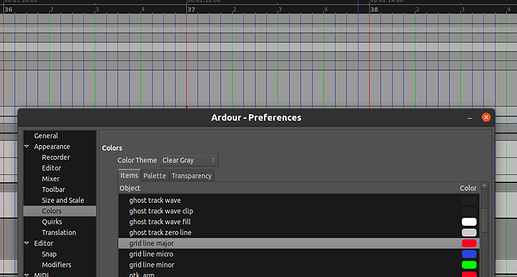Please, can someone tell me how to make the grid display in the midi editor? And to be able to increase and decrease the number of grids per measure. I look for it in the Ardor manual, but can’t find it.
Thank you.
You can find it here: The Ardour Manual
It’s right above tracks on the left side. If I recall correctly you can also use “4” and “5” keys on your keyboard to change it.
The display of grid is also affected by the zoom level so you might have to play with that too.
1 Like
Thank you very much Zelv. Now that I know, it seems obvious: P
You can modify these lines through:
Preferences>Appearance>Colors>Items
grid line major
grid line micro
grid line minor
2 Likes
Thanks, it’s a good help 
This topic was automatically closed 91 days after the last reply. New replies are no longer allowed.