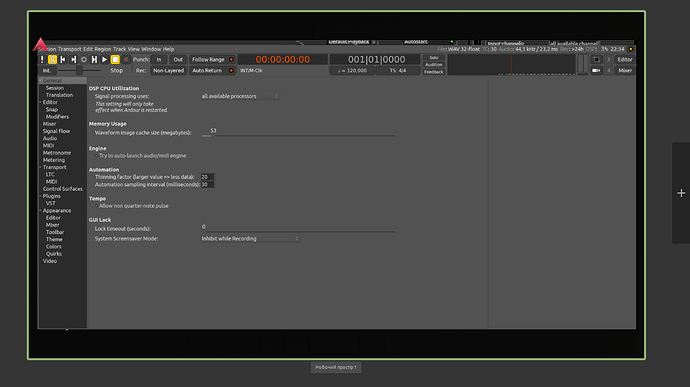Hello, Ardour fellas.
As I’ve been working tonight in my session, the top panel of ardour dissappeared, idk why. So I went to Preferences, to look, maybe the there’s something wrong with zooming. Then stupid thing happened - I accidentally dialed zooming all the way up, and now I can manage only a little bits of the screen. can’t even go to the preferences to set everything as it was. Interesting thing is when I press Alt+F1 to look at the workspaces (shown on pic2) Ardour shows the zooming is correct, and top panel is in it’s right place. Can you tell me how to fix this? I’m a total noob but tried re-installing, starting new projects, nothing works. What have I done wrong with it?
ardour version 6.6.0
os - linux mint 20.1
The quick/dirty way is to quit Ardour and remove the preferences:
rm ~/.config/ardour6/ui_config
You can also edit the file and change the UI scale: (100 * 1024 is the default)
<Option name="font-scale" value="102400"/>
It worked, thank you so much!
thought Ardour is hard to manage after using Fruity Loops for a long time, but what a fantastic thing that it exists, it’s affordable and user friendly, has pretty much every feature you’ll ever need
This topic was automatically closed 91 days after the last reply. New replies are no longer allowed.