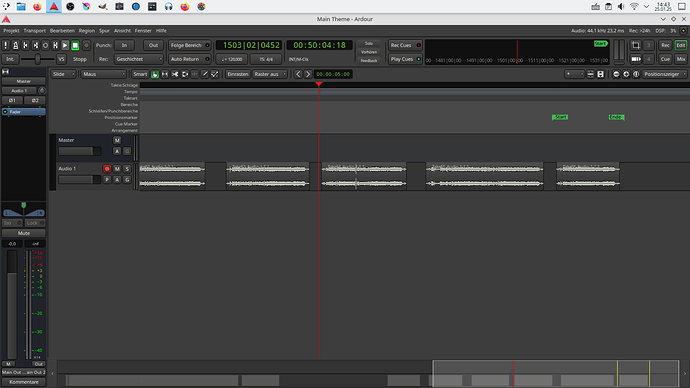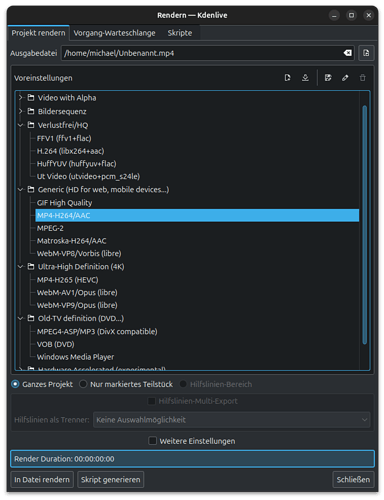Hello,
I would like to record with the classical guitar using Ardour. For this I’m using Rode M5 MP microphones and an audio interface from Behringer (UMC 204 HD). They might eventually be replaced with better equipment someday.
To get started, I looked at this quick guide from unfa on YouTube. So, I know how to make recordings with Ardour and have done so several times already. The results are satisfying. I even got rid of the side noise by adjusting the gain knobs on the audio interface.
So this is what my Ardour experience looks like at the moment:
As can be seen, now I am faced in Ardour (as in probably any DAW) with a multitude of buttons, knobs, and menus, most of which I currently have no idea whether or not they are relevant for my purposes.
Ultimately, I simply want to create an audio track, which I’ll later combine with KdenLive in a subsequent step to create a video with sound.
So at the moment my questions come down to:
- Which file formats should I use? I’m not particularly concerned about space-saving formats at the moment, so they can be high-resolution and space-intensive if it makes an audible difference.
- As someone who is not necessarily a sound engineering aficionado and has limited time and motivation, which features of Ardour should I definitely take a closer look at?
What do you think are the most important settings or adjustments I should definitely familiarise myself with?
Best,
Forumsnutzer