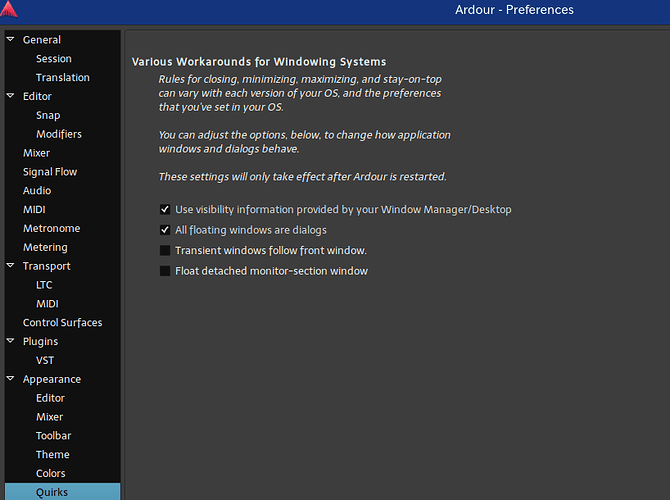I have a TV plugged into the hdmi on my computer. I would like Ardour to stay on the computer monitor but some windows pop up on the tv. I can’t find anything in preferences. I need to keep the tv as an extension of the computer monitor because if I set them as 2 different monitors they do not have the same resolution. I suppose I could disable the 2nd monitor when using Ardour but if anyone has a different solution it would be appreciated.
Sadly this is mostly a function of your window manager. I have 3 monitors, and the placement that my WM sometimes makes is not great. Once the window has been on-screen (and potentially moved) Ardour will (should) remember where it was last time.
the quirks settings also affect how the window manager interacts Ardour’s float windows – you can find those settings over here(picture below). I don’t know if this will solve what you’re after as it depends on how the particular window manager is managing the windows. Try different combinations and see which one works for your build of ardour… the settings below are the ones I am using for my own setup, it may be different for your case.
You can also check out the “dpi” parameter with “xrandr --dpi dpi” for your second monitor, so that the font looks the same – I presume this would be the problem you would be having as this tends to brought up a lot. (xdpyinfo can display if there are differences of dots-per-inch between the two monitors)
If your window manager is stubborn and still refuses to put the pop-up/float windows on the same monitor(even with the tweaks above), you can likely workaround this with devilspie2…
This topic was automatically closed 91 days after the last reply. New replies are no longer allowed.