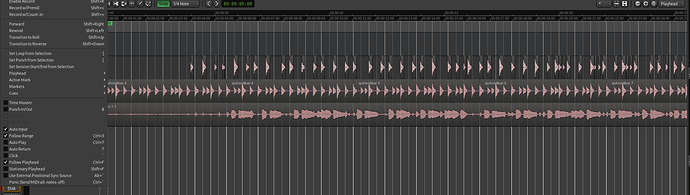Yeah, initially I was thinking like Robin I think, in that toggling it on/off or not noticing that it happened…but the bug report video made it clear.
I was asking about “does it get stuck?” to get a hint of whether or not this bug happened to tarnish the session file or something, leaving it effectively permanently broken for a project. It sounds like that thankfully isn’t the case. This is is both good and annoying though, because repeatability is important if we can find it.
After writing that, I was also thinking of other ideas that could be a factor…most of those factors I could think of would possibly also relate to the GUI library (Gtk2, IIRC, but I’ll confirm this part) and/or active window manager (like Gnome or KDE, etc), and it made me think of a few other potentially relevant questions. For those of you that encounter this problem…
-
If you turn Follow Playhead OFF instead of on, does it simply behave in an inverted fashion?
-
Do you use fractional scaling in your display settings? I think there are likely system-wide settings for this, and also in Ardour itself (under Edit -> Preferences -> Appearance -> Size and Scale)? Environmental settings can do this too (like setting QT_SCALE_FACTOR before launching a QT-based app…I’m pretty sure most GUI libraries have some way to adjust this on the fly, per-app too).
-
Do you have the Ardour application spanning across multiple displays? Especially if any displays involved are “ultra-wide” or anything outside of 16:9 or 16:10 ratios?
-
Does project zoom level have any effect on the behavior? Does it always happen when zoomed either way in or way out? (But still obviously leaving room for it to leave the current window…a full zoom out is probably not helpful, of course.  )
)
-
Is there a certain length your project needs to reach before this starts to appear? While I have used Ardour quite a lot recently with potentially problematic version, I also haven’t in that same time span worked on a particularly long project either.
-
When this problem occurs, are there any other indicators of any other problems that occur simultaneously? Does system resource usage look normal?
Ultimately, I figured that since I may be primed to run into the problem that I might spend a little time just trying to recreate the problem…and I’m just getting started diving into the Ardour code for understanding in general anyway, and if we can find it, a fix for something like this should hopefully not be too difficult if we can find a reliable way to reproduce. It sounds like it could be anything from Ardour not understanding the sate of the Follow Playhead (like, if it believes it to be incorrectly inverted due to GUI/app data getting out of sync), or the window manager perhaps incorrectly reporting or calculating the size of windowed components (for example, Gnome with a semi-broken Gtk can enter a sort of a fallback state where windows are no longer properly decorated and window sizes is absolutely one of the metrics that breaks because the fallback decoration is not set the same as the normal system, font sizes, etc.). Because it doesn’t appear to be a problem in other environments, I’m thinking we need to probably consider the potential problems within our specific environments as well.
The last bit that I will note, is that throughout my time recording on Linux with Ardour, it doesn’t seem to be all that uncommon to run into some really strange things that seem to fix themselves after restarting Ardour. In the past I had chalked this up to my older laptop, specifically it’s rather low amount of RAM (and I further thought that may be due to inherent slowdown from running into swap space usage). I had dedicated it to tracking because it was “good enough” and more portable, but it was indeed mostly in that context that I had any issue (as opposed to mixing, even with the same audio interface and all other things the same except the computer itself). This has ultimately trained me to save often and restart the session anytime anything starts to even hint at going off the rails.
Sorry again for the initial misunderstanding too…I came in wanting to help with a little bit of blind ignorance of the current state of things, but I’m learning/correcting myself and would indeed still like to assist if I can. I’ll try a few things too, but I’ll also specifically take a look for the playhead features in the source to see if there’s any other hints and I’ll let you know if I come up with any further ideas.