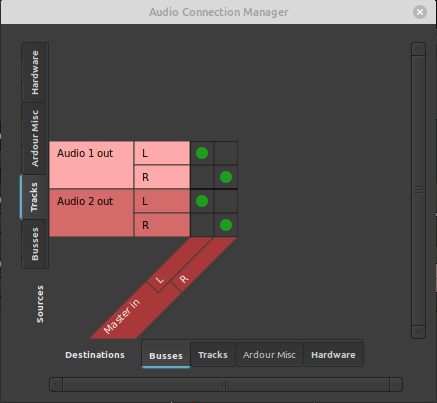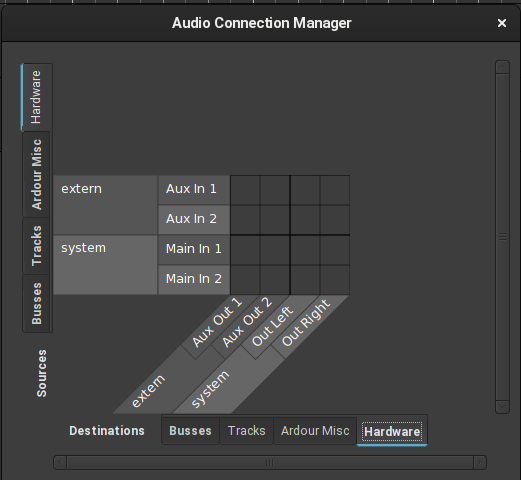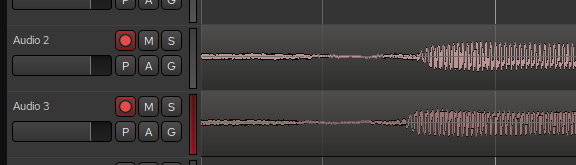Sorry about the confusion. Maybe I should have written more about my … workflow? There are no Focusrites on my desk. They’re in another part of the house connected to the instruments and microphones. I take a laptop in there when we record stuff. I don’t do any playback, editing, or anything else in there. There isn’t even room to sit down.
According to what everybody says, I should be selecting the first device in the startup menu and then the 2nd one with the shell variable. But that simply doesn’t appear to work for me.
This is what I see when I start Ardour normally and select the Solo as input:
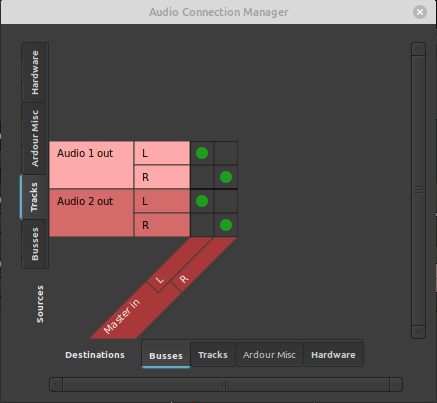
I see exactly the same thing when I start it with ARDOUR_ALSA_EXT=hw:2 also selecting the Solo in the startup screen.
But when I do: ARDOUR_ALSA_EXT=“hw:1;hw:2” and then select either the Solo or None I see:

So it appeared to me that I needed to specify both devices with the EXT variable. But it seems that, according to what everybody is saying, that’s not the right way to do it.
Now, as I was just trying this once again, I noticed something new. When I select the Solo with the startup screen and the 2i2 with the EXT variable, I actually get this error message:
ardour-request-device: Failed to acquire device: ‘Audio2’
Device or resource busy
I didn’t notice this before because it only shows up in the terminal window that I started Ardour from. It doesn’t appear in the Ardour Log window, which was what I was keeping an eye on.
Regarding the outputs … Yes, I did finally get that fixed. I was not “understanding” exactly what needed to be connected the first time I tried it. Once everything is hooked up properly it does play back just fine. I do get a flashing “no align” light, which I assume is because I’m not able to select the devices in the proper way.
So (maybe) my only problem is to figure out why I can’t select one device via the startup and a 2nd one via the EXT variable. I assume that “Failed to acquire audio 2” is related to that.
I’m sorry if I’ve appeared a bit dense. I realize that I’m trying to do “advanced” things with Ardour as a new user. But the only reason I’m attempting to switch to Ardour is so that I can do these things