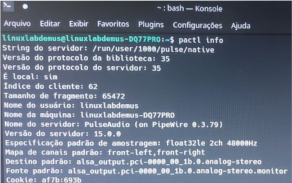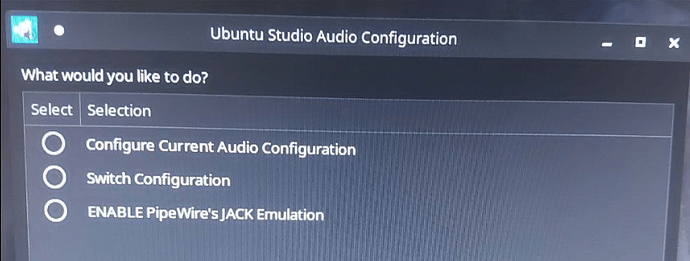Blockquote
Glad to read that you found a solution for your issue.
Just a couple of remarks in case you want to to try out pipewire again in the future:
There is a tool similar to QJackCtl called QPwGraph which can be used as a dedicated connection manager on pipewire systems.
As noted already in my first answer, the reason for your FireWire device not working with pipewire in the first place is likely that you are (were?) not running pipewire version 1.0.4, which fixed a couple of issues with the FFADO driver. You didn’t mention your installed version of pipewire, but since pipewire is still fairly new it often makes sense to double check if an issue has been solved in the meantime and update accordingly. Unfortunately Debian based distributions (like Ubuntu Studio) tend to ship older versions of pipewire in their distribution repos.
Blockquote
Hi Jmaibaum, thank you for your quick response. I do appreciate it
I have tried the QPwGraph but it does not contain any setup engine like QJaCtl (e.g. Choosing the DRIVER such as FIREWIRE instead of ALSA) that is the main reason why I don’t use it.
I know about QpwGraph because I am in two Brazilian Telegram Groups one of which, contains a Big Linux/XIVA Studio developer. All of them are trying to help me but that’s the point.
Qpwgraph does not contain any setup, as I have mentioned before.
Also to make things clear, when Ubuntu studio gives me the option to be able to use QjackTl, It does not remove PipeWire it is just to remove the Jack EMulation so I can use Jack alongside Pipewire. (As far as I know, it does not bring jack/pulse audio back. Just the ability to use QjackCtl properly. Thats why I uploaded the “pactl info” image. That displays the system is using Pipewire. Server name: “pulseaudio (on Pipewire”
Yes, Tried de version you mentioned but without a command or a GUI like QjackCtl, how can I switch from ALSA to FireWire (FFADO) ?
That’s my point. I did not quit using pipewire. It is just a question that with PipeWire and QPwGraph I can not do that. If I use it the I/Os labels go crazy I don’t know what is ADAT1 (first set) the Analogi ins
FireFace 800 contains 10 analogic ins plus two sets of ADATS, which all Labels are messed up with ALSA in QPwGraph. On the other hand, when I switch to FireWire, I can see ALL the proper labels
I hope I have made clear that’s why Pipewire is not working for me ok. (this is for FIREFACE 800 by RME Hammerfall )
FOr instance, another FireWire interface: Saffire PRO 40. The ALSA driver for it does not work well. I need to blacklist its chipset.
When I do it, how can I choose the FIREWIRE DRIVER (FFADO) if QPwGraph does not offer that?
That’s why I came here and asked for help. QPwGraph needs to offer the same degree of options to switch drivers just like QjackCtl offers.
Again, thank you again for your support, I’m looking forward to see this improvement made