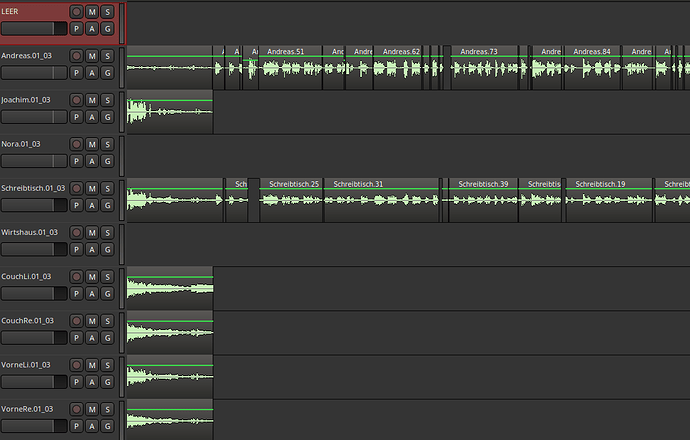The new features in Ardour are excellent, but I wanted to make 2 suggestions for extensions. For this I have to describe my way of working:
Once a year we make an audio book including a performance of a theatrical text. We rehearse one week, then there is the dress rehearsal, where we repeat if mistakes occur. I listen to everything in the night. Then there are correction recordings before the performance and then the performance. The whole thing is recorded by an OB truck with Mac and I think ProTools.
I get all the tracks and I import them into Ardour, cut them and then export them back to the studio for mastering. In the current project I have 3 x 13 tracks (3h - 1.day, 80 min - performance, 30 min - corrections).
1st wish export
It would be very helpful if I could export all 39 tracks as mono files with one click. It works now too, but very complicated. I export only 2 tracks at a time, give one to the left and the other to the right and select the mono option.
- wish to glue tracks together so that they cannot be moved against each other
I often cut on the way, on the train, in theatre breaks, etc. and it happens to me again and again that one of the 13 tracks slips against another track without me noticing it, although I am extremely careful that this doesn’t happen. Once it was only a tenth of a second and I destroyed 4 days of work. Everything else should be possible of course, deleting single parts of tracks, moving them in the timeline etc. etc.
I hope I have described it clearly and also I hope that it does not already exist and I am too stupid to understand it…