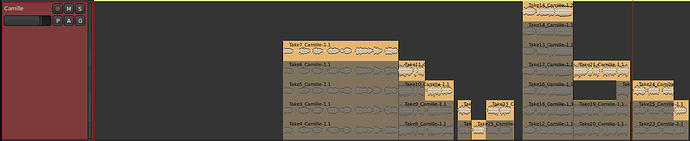Hi team, I’d like to run a workflow question by you.
-
I have a desktop PC in my home studio. I create a session, start recording some instruments, keyboards, drums etc.
-
There’s an instrument or some vocals I can’t record here but need to go record somewhere else. For that I have a laptop also running Ardour. Since I don’t need ALL the content that’s in the session on my desktop, I just export a backing track from the Desktop and load that one single file in a new empty session on the laptop for the singer/instrumentalist to play over.
-
I record multiple takes on the laptop. That ends up being multiple regions/layers on a playlist (that I can use for comping)
Question: Is there a way to export that Playlist from my laptop session so I can use it in my main Session on the Desktop ?
The way I proceed right now is I just copy the full laptop session on the desktop, open it in Ardour, do the comping I need to do, export a Stem and load that in my main session.
It would be ideal if I could do that comping and have all the original sources in my main Desktop session.
Any tips ?