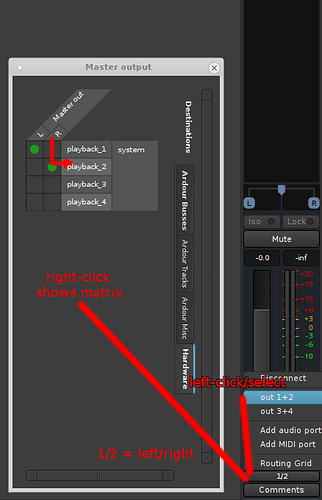Hi all – I have a project I created on one computer, using my Scarlet 2i2 as both the input device and the monitoring device, and would like to do some work on it on a second computer that does not have an audio interface. Both are Linux; there is no MIDI; I copied the whole session folder from one computer to the other and it appears fine. Of course when I start Ardour (8.4.0) I get told:
“Engine I/O device has changed since you last opened this session.
Please verify that the new device has enough ports, or you may lose some i/o connections.”
Reasonable – I have no audio interface. But I am not trying to record, just do some mixing. So I try to forge bravely ahead, I set the “input device” to “none,” and the “output device” to every possibility (using ALSA – 7 options), but I get no sound. Same if I try PulseAudio and the “default playback” device (which is all I really want – the project to play through my computer’s speakers or my headphones). I have tried both options for “record monitoring” (Ardour and hardware), though I don’t think it should matter. I find JACK truly mysterious and intimidating and would rather not have to dive down that rabbit hole, if possible…
In short, anything obvious that I am missing that would let me do a little editing without having to move my audio interface?
Thanks.