Can I turn this:
into this?:
It would give me more vertical room.
Also is there a way to turn some of the ruler lanes off by default? No matter what I do they keep coming back!
Can I turn this:
into this?:
It would give me more vertical room.
Also is there a way to turn some of the ruler lanes off by default? No matter what I do they keep coming back!
The short answer to the first question is no. There’s no system to let you rearrange things in that way (without touching the source code). We did not anticipate “hide the navigation timeline” being used in this way.
The ruler settings are not considered global preferences, but per-session or even “right-now” settings, so they will be retained for that session, but not propagated to a new session (or another existing session).
Thanks Paul, well at least I know where I need to go if I wanna do something like this! 

You can create a session with the ruler lanes you want enabled (or disabled), and save it as a template.
When you create a new project, you select that template… et voila!
Excellent point, LPJ. Thanks for mentioning that.
Session templates can be quite a time and frustration saver, and most people should probably have at least one of their own.
Also note that the top-bar is identical for all tabs (Editor, Mixer, Recorder…).
If you need more space, you could detach the editor tab, though.
There is also some other oddity. The main toolbar needs too much vertical space.
The transport buttons should be square and it should look like:
Have you changed GUI/Font scaling? What is the default desktop font on your system?
Looks like some button/text has some extra height and the rest of the layout adapts.
Interesting. The ruler visibility thing has always irritated me, so I just tried saving a template with my preferred visibilities. I can see in my Template file that RulerVisibility is as I defined, however when I start a new session with that Template, the setting is not respected.
Template file:
<RulerVisibility timecode="0" bbt="1" samples="0" minsec="1" tempo="1" meter="1" marker="1" rangemarker="1" transportmarker="1" cdmarker="0" videotl="0"/>
New Session:
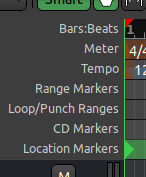
Suggestions?
I’m running 6.9 on Mint 20.2.
Thanks
Recent versions also irritate me 
When the grid/snap is changed, Ardour automatically shows the corresponding rulers, even if they were previously explicitly hidden.
However the CD Marker lane in your example is indeed odd.
I also wanted to start a thread about this, it is also irritating me a lot lately - maybe this is a regression? I think I’ve never been bothered with it like now…
I’m working on one project at the moment (taking snapshots every now and then, but haven’t opened another Ardour file in days). Every time I open the session again, the rulers are reset to what Manuel got in the screenshot + Min:Sec and Timecode… So I’m struck even worse… 
My session file is correct though (and shows what I want/need for this project):
<RulerVisibility timecode="0" bbt="0" samples="0" minsec="1" tempo="0" meter="0" marker="1" rangemarker="1" transportmarker="1" cdmarker="0" videotl="0"/>
So this seems to be a bug, because the file-content is not recognized correctly…!?
(Ardour 6.9 on Mint 20.2)
One person’s bug is another person’s feature 
As far as I can tell, the issue is that ruler visibility is overridden by the grid after loading the session. This change was made by @BenLoftis ecause some complained that the ruler-grid was not visible when changing grid modes.
But you are not alone:
https://tracker.ardour.org/view.php?id=8717
Perhaps we need a preference to disable this behavior?
It’s a trade-off between convenience:
vs.

While I understand that all rulers are visible in a new default session, I don’t get the point of overruling the layout of an existing session at all (I think one can safely assume that an existing session is setup in a way the user wants it to, can’t we?), sorry…
Another option could be to have your standard choice of displayed rulers in the preferences… But then also: Please don’t overrule existing sessions’ settings! 
Out of curiosity and and because it is mentioned above by LPJ and Paul: Would this behaviour have been different if I had started the whole project based on a template? Or would the rulers still have been shown the second time the file is opened…?
Yeah, I suppose by “has always irritated me”, I really meant, “has irritated me ever since I noticed it behaving differently than I thought I remembered it behaving, but then I don’t really trust my brain anymore anyway.” 
Introduction to Programming: The problem with computers is that they do exactly what you tell them
Introduction to UX: The problem with users is that they never want to do exactly what you tell them
I’d certainly say if RulerVisibility is explicitly stated in a user-defined template, don’t immediately overrule it.
that’s slightly off. The problem with users is that they don’t actually know what they want exactly, but tend to insist that they do, until you give it to them 
This topic was automatically closed 91 days after the last reply. New replies are no longer allowed.