this is interesting – I suppose it is an in-road map of things going into Ardour6 (it is not yet ready for alpha testing though – I’m trying out the nightly builds).
In ardour 5:
Change-edit-point – toggles the hand cursor over the blue vertical edit line…
In ardour 6:
Change-edit-point – does the same as Mixbus’s behaviour. This instead does something dramatically different – it toggles a “follow to mouse” behaviour for the blue vertical line while showing a visible hand cursor.
Looks like this change-edit-point will be better. It is easier to see where a cut can be made.(provided you kind of use something what I am using – which I explain below  )
)
Here I use " ` " as a shortkey for Playhead-to-Mouse and then use a different shortkey to do a cut at the playhead position. I find this intuitive so that I don’t have to remember many ‘Playhead to’ shortkeys and I find it much easier to do things like this.
There’s many ways to do an “edit”, so when I do things this way I make sure I have the “Edit point” setting on “Playhead”. (instead on “Marker” or “Mouse”)
The blue-visible vertical line(currently as seen with Ardour6 prealpha)… I can hover over anywhere on the track edit area and the blue line follows with it, I find my exact timeline position I want to have the playhead and then tap " ` ", I can listen to what is at that point with ‘space’ (with ‘Auto return’ set), and if that is the exact point I want I can now hit my ‘cut’ shortkey…
Probably the “easiest” workflow for doing an edit/cut task that I can find… if there is an easier one I would be interested to hearing them and always willing to learn a particular/alternative approach to accomplishing the same thing without using too many shortkeys though. I don’t like using too many shortkeys as personally I would find that too distracting and confusing.
Currently Ardour5 does not have the Change-edit-point with the blue vertical line following (unless I missed something in the Preferences)… but I suppose this is easy enough for me to work with.
– tip for future ardour6 users who may be interested on this particular technique that I am using
–> When using the ‘blue vertical edit line’ as a “guide” it does not even need to be “precise”, it only needs to be “near” to the location you want to precisely set the playhead — do not forget to enable “Snap” and you will be in business.
I can quickly hover and precisely position the playhead to any exact timeline note, bar, etc… I like this – with the ‘snap’ enabled, well it makes it a “snap”  – this rids the need for me to use any other shortkey, – maybe 1 more shortkey to enable/disable snap for certain cases when needing to work more in detail, but really not needing any other “Playhead to” thingie, it’s too difficult for me… Just 1 “Playhead to mouse” shortkey is good enough for me.
– this rids the need for me to use any other shortkey, – maybe 1 more shortkey to enable/disable snap for certain cases when needing to work more in detail, but really not needing any other “Playhead to” thingie, it’s too difficult for me… Just 1 “Playhead to mouse” shortkey is good enough for me.
However as I am trying out in learning/adopting things here I spotted a potential bug for this way of working, so I 'll quickly narrate it here if nobody minds…
Bug is spotted for --> Edit-line movement <<–
(with 1 track in session, for the sake of clarity)
When the mouse is ***within the track editing area**** but it is ***below all the track(s)*** – the following is observed.
-> The edit-line bounces to the playhead position when the mouse navigates(“trespasses”) the timeline position of the playhead.
– suppose the playhead is at the center, and the edit-line/mouse(in this mode I am using), comes from the “left” and passes the timeline position of the playhead – then the juxtaposition for the “blue edit line” is always going to be at the “playhead”. Attempts to move the edit-line/mouse beyond the playhead timeline position does not occurr.
^ Feature or Bug? It seems like this can be improved. It also occurs in Mixbus5…
I would like this to work within areas where there are no tracks, but where the mouse is still within the track-editing area.
I suppose many people do not work like this “yet” – it’s not something available in Ardour5, but it is shown as a promising working-feature in the current Ardour6-prealpha.
@bachstudies please come back and provide some of that good wisdom for @Bruce_Burbank – this community needs your assistance.
@x42 @paul – I believe this is an outright bug and would really appreciate if this can be fixed for us. – can’t wait to see what you have in-shop for us in the upcoming alpha release.
I suppose this feature is still within the milestone road-map, and is only going to make Ardour much better. Keep up the good work.
thanks to the ardour team and community. We need to be providing more bugreports when we see issues – even if it takes 1 minute to file the bug, it will not hurt to file them. It’s the only way this project can improve.
Note: I did not file this on ardour’s official bugtracker ( https://tracker.ardour.org/ ) – because I do not know 100% sure if this is an intentional purpose to keep the edit-line in behaving this way. I suppose it can be a “feature request” so I am adding the narrative here on discourse. – Since it’s also something new and not an intuitive setting I suppose it is ok to elaborate a bit on it. Also helps with defining where the feature is being requested.
may we all give this project a show of better appreciation and support.
cheers
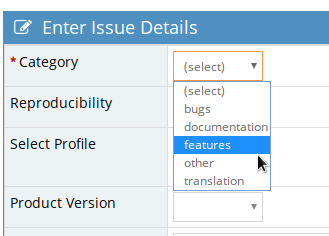











 tehehe
tehehe