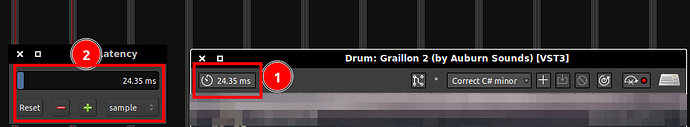It is used to calculate delay compensation so that all tracks play in time alignment.
this mean that with this delay time all track played at same time ??
looklike when it not be happened
i confused can you tell me which one of this figure are right ??
before
track 1 > kkkkkk
track 2 > ssssss
after
track 1 > kkkkkk
track 2 > ssssss
OR
before
track 1 > kkkkkk
track 2 > ssssss
after
track 1 > kkkkkk
track 2 > ()ssssss
()=delay that this plugin make
and if i edit this delay and set it e.g zero what is happen ??
What does kkkkkk and ssssss mean?
So let me see if I can explain:
Where ‘>’ is the audio in the track (Presumably audio on all three tracks at the same time, and S represents the start of the audio):
Original audio with no plugin existing on the track:
Track 1 - S>>>>>
Track 2 - S>>>>>
Track 3 - S>>>>>
If you have this plugin inserted on Track 2:
Without delay comensation:
Track 1 - S>>>>>
Track 2 - S>>>>>
Track 3 - S>>>>>
With Delay Compensation
Track 1 - S>>>>
Track 2 - S>>>>
Track 3 - S>>>>
Note that the delay is added to both track 2 and 3, to bring them in alignment so that there is no phase issue introduction in the other tracks form the delay added by inserting this plugin on track 2.
It actually gets far more complex, and there can be specific routing scenarios that just can’t be adjusted for (Physics), but in general most tracks and audio played back from tracks should be adjusted for in Ardour, and this should happen automatically in most cases, provided that the plugin reports it’s latency accurately. Not all plugins do report their latency correctly, which is why you have the ability to adjust this value to tell Ardour what the ACTUAL latency is so that it can correct for it.
Seablade
@seablade I’ve read about this feature and Ardour’s auto alignment attempts before, but this explanation really brings it into sharp focus. Thank you!
(1) Is the latency (delay) that the plugin announces.
(2) Allows you to manually override the value that Ardour will use for Plugin Delay Compensation.
Some effects internally delay the signal for various reasons. e.g. a lookahead limiter. In order to look ahead into the future (which is obviously not possible). The plugin first buffers data and the operates on past signal. This introduces a delay.
Ardour features PDC (Plugin Delay Compensation). So if a plugin introduces a delay, two things can happen: Ardour can read future data from disk, and/or delay the live signals of other tracks so that things line up.
In any case, (1) is mainly just informative. here: 24.35ms is a lot and you will certainly notice that delay when playing live.
Keep in mind that (2) only overrides the value that Arodur used for PDC. It does not change the delay of the plugin itself.
buffer size have effect in this delay time ??
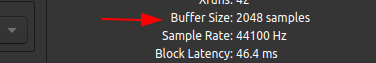
Short answer is no because it will affect all tracks simultaneously, but there is a longer answer that I scratch the surface of below that deals with recording audio while playing audio. Remember, this can get to be a VERY complex topic and we are just scratching the surface (And I am not about to do a deep dive on it in text format right now:)
One of the functions of delay compensation is to also align data you are recording, with data that is playing back. As a result, when recording data (Audio or MIDI) Ardour will take into account the buffer size, and add that into any calculations with plugin delay compensation, to know how much it has to adjust the incoming data forward in time to have it line up as it was played to when you would have heard the data being played. So when you finish recording your take, Ardour will adjust that data by however much it has calculated it needs to so that it lines up with what you heard while you were performing it.
The other place (That I can think of off hand) it is taking this into account is if you have an external piece of hardware inserted as an effects processor, it will utilize this in it’s calculations to properly delay all heard audio being played back from Ardour again.
In both of these cases the buffer size is not the only thing that affects this, so there is functionality in Ardour to actually measure the total delay from output to input, below is another thread with some further reading on that topic from an older version of Ardour but I believe still applies here:
For further reading into delay compensation I would suggest starting here:
Hope this helps.
Seablade
This topic was automatically closed 91 days after the last reply. New replies are no longer allowed.