When editing a group the name of the group IS highlighted, however, input focus is NOT on the field:
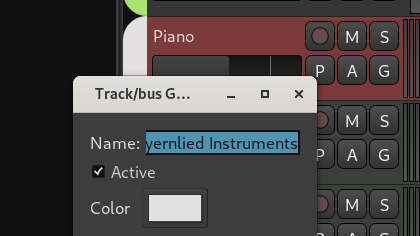
That confuses the hell out of me ![]()
Is that a known bug, should I file a bug on Mantis?
Not a known bug, and not replicable here.
Hm, I’m on Fedora 40, GNOME with X (no Wayland) and I have that reproducibly. The focus stays at the main window e.g. when I open the “Edit group” dialog, htting blank starts rolling.
Can someone think of any reason why that could be the case?
Where did you install Ardour from, distribution repo or this website? If the former try with even the demo version from here and see if it still exists?
Using the official 8.6 binary from this site on Debian 12 with the GNOME desktop, I appear to be able to recreate what @robertaramar is describing. If I create a group then later right-click on the group name from the editor view and select “Edit group…” this window opens with the name of the group highlighted, but typing does not edit the name until I click into the Name field.
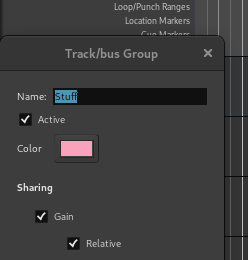
Do you by chance have “focus follows mouse” set in your desktop settings? I have seen similar behavior with other applications and KDE where the mouse pointer is over the main window. I use focus follows mouse, so the focus immediately moves away from the newly opened window to the window under the mouse pointer.
I had my desktop set to “Click to Focus” under the Windows section in GNOME Tweaks. If I change it to “Focus on Hover”, I can then start typing and the name of the group changes without having to first click into the Name field, so I think that confirms it is a desktop settings issue versus an Ardour bug. Thank you for the tip.
Try setting “Preferences → Quirks → All floating windows are dialogs”. It helps to maintain the correct focus in most cases on my system (Debian 12 + KDE). Not tested on Gnome, though.
The settings for the focus in Tweaks doesn’t do anything with regards to this.
However, using “All floating windows are dialogs” fixes it.
Thanks, @songo
This topic was automatically closed 91 days after the last reply. New replies are no longer allowed.