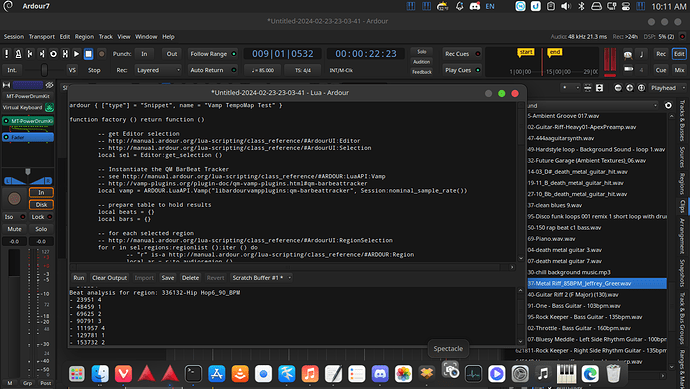jmantra
February 24, 2024, 3:15pm
#1
What is the easiest way to get the BPM of an imported audio file?
I tried using Vamp tempo map test LUA script and got a bunch of numbers that I am not sure what to do with. (See attached screenshot)
Also I know the clip states the BPM, I am just trying to test out functionality.
x42
February 24, 2024, 5:07pm
#2
Those are positions of beats sample-position of a given beat . Ignoring the pickup (beat 4). you get
distance between beat 2 and beat 1: 69625 - 48459 = 21166 samples per beat
distance between beat 3 and beat 2: 90791 - 69625 = 21166 samples per beat
assuming a sample-rate of 44.1kHz
44100 [samples/sec] / 21166 [samples / beat] * 60 [sec/min] = 125 beats/min
It seems to be slowing down. The 2nd bar (153732 - 129781) is only 110 BPM.
–
If you are only interested in the BPM, you might be better off with Aubio Beat Tracker, or BeatRoot Vamp plugins:
paul
February 24, 2024, 5:10pm
#3
Alternatively, import it, then define either a time range selection or a region that you feel represents one bar, then use Edit > Tempo operations to define the tempo and see what you get.
jmantra
March 9, 2024, 10:09pm
#4
Found another way to do it, drag the clip in cue mode like shown below: