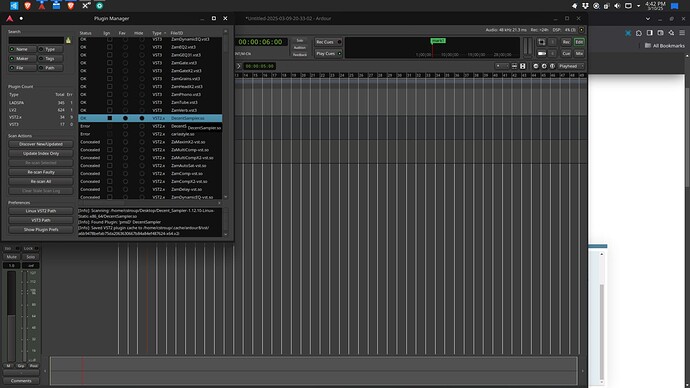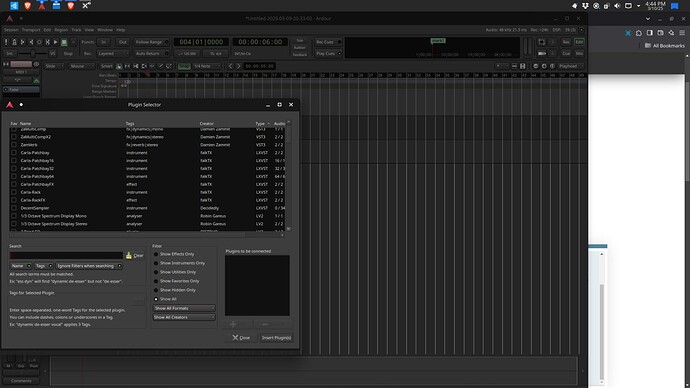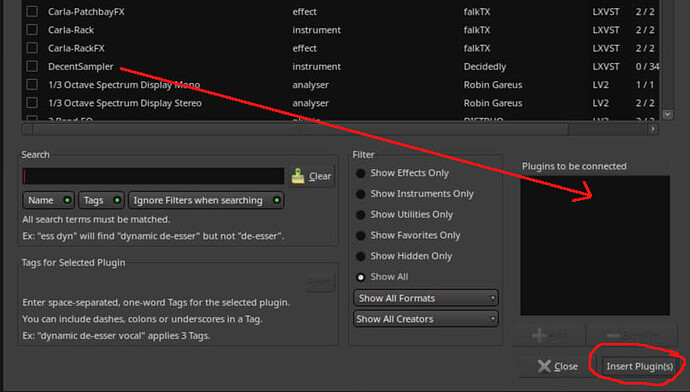I am trying to expand into using VSTs for instruments. I have downloaded the Decent Sampler and can see it in the list of plugins in the plugin manager. However, when I try to load it into a track, I cannot find it. I am able to run it as a stand alone app, but can’t find it from Ardour. I’m sure I’m missing something simple.
Hi,
What type of Plugin did you download? VST2, VST3 or LV2? Where did you put the Plugin on your system?
Decent Sampler has both VST2 and VST3 available. I saved them on the desktop and set the path to them through the plugin manager. I was able to get the program manager to see the VST2 file, but still can’t see it in the list of plugins when I try to add it to a track. I can’t see the VST3 file at all through Ardour.
According to Steinberg:
"On the Linux platform, the host application expects VST 3 plug-ins to be located in:
Prio Location Path
1 User $HOME/.vst3/
2 Global /usr/lib/vst3/
3 Global /usr/local/lib/vst3/
4 Application $APPFOLDER/vst3/
The host recursively scans these folders at startup in this order (User/Global/Application)."
Try moving the plug-in folder to ~/.vst3/ and rescan for it in Ardour’s plug-in settings.
I presume that you double clicked on the sampler, so it ended up in the “Plugins to be connected” box and then clicked “Insert plugins”
I got the dynamic version of DS and it worked in my self-compiled Ardout 8.11 on Ubuntu 22.04
It took 10 seconds or so to load the first time, though.
If you have the dynamic version you may want to try the static version, in case there’s some library mismatch with your distro.
Yay! I got it working!
I followed both of your advice. I put the files into home/vst and directed the vst2 plugin path to it. I also downloaded the dynamic version of Decent Sampler instead of the static one. That worked. Thanks so much!
Plugins should be statically linked, so be aware that if you have a dynamically linked plugin it stands a high chance of stopping working at some point in the future when you upgrade system libraries.
Ok, I will remember that. Thanks!
This topic was automatically closed 91 days after the last reply. New replies are no longer allowed.