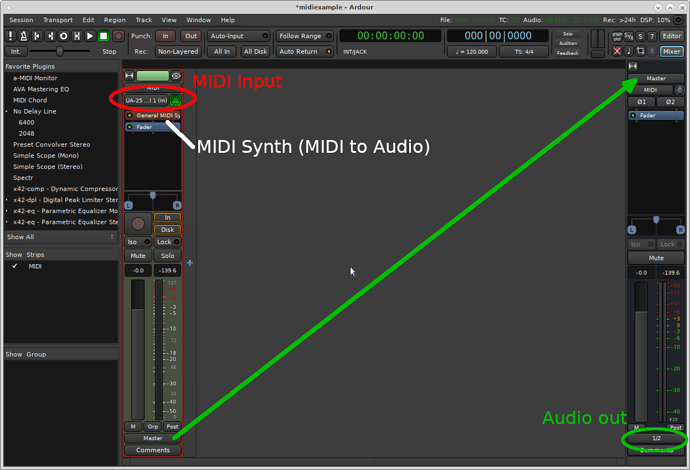have this cheapo drums that id like to play around with here, never got it to work on ardour 5, decided to try again on this new version. I am confused abou the use of jack, setting it up and also about the use of hybrid( did manage to make my electric drums work with hybrid though dont know if they still do work)
How do you connect the drums to the PC? Is that a MIDI drumkit?
Yes it is a Midi drum kit. connects straight from drum kit to pc
In that case, connect the drumkit, and then start Ardour with ASIO (not JACK), and MIDI System: WinMME.
Create a MIDI Track, and it should be auto-connected. Hit a few drums and you should hear something – probably a default piano-sound, but that’s a first step.
If not, left-click on the red-cirled area in the mixer-window to pick a MIDI input and select the MIDI kit should be listed there.
Another way to troubleshoot is to load the “a-MIDI monitor” plugin) double-click in the processor box area (black area below the blue “Fader” in the screenshot above). That should show events as they arrive.
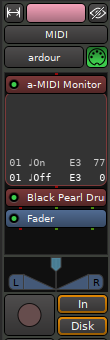
Next, you’ll want a Drumkit instead of the default sounds. Now there are various options and it also depends on the mapping of your kit.
Ardour’s General MIDI synth comes with a few basic kits, but you probably want a more elaborate VST Instrument. A good starting point is perhaps: https://www.kvraudio.com/plugins/windows/vst-plugins/instruments/drums/highest-rated
I’m not sure where you’ve been stuck last time, and for which step you’ll need more information…
hey that worked, dont kno why it didnt work for me before, thanks. one question, what is the purpose of jack and how would it benefit me to have it? also is there a way to rearange the drum pads? im using the black pearl drums plug in.
JACK allows to route audio between applications and share the soundcard with other applications. It’s a (virtual) patchbay for Audio/MIDI applications, similar to Rewire or Soundflower if you know those.
On Windows, it isn’t easy to set up JACK, and there are also not a lot of JACK apps that work directly on Windows, so there’s not usually a real benefit.
In the past (before Ardour 3.5, autumn 2013) JACK was the only option.
Not in the plugin itself, but Ardour comes with a plugin: “AVL Drumkit MIDI Map” (really a script) that allows to re-map MIDI events. You can add it before the “Black Pearl” plugin.
thank you again for being so helpful. dont know if its my crappy drumkit but there should be no delay on midi devices like this right?
There always is a delay, but it’s usually sufficiently short.
In Menu > Window > Audio/MIDI Setup, lower the buffersize. Perhaps 256 or 128 (or use the device control panel, depending on your soundcard). The smaller the buffer the lower the delay (but the more likely that your PC cannot keep up).
The default 1024 @ 48KHz results in about 21ms latency for audio output alone. That is usually a bit too long for playing live instruments, especially for drums.
In any case this is also why many drumkits come with dedicated hardware synths.
makes sense, thanks.
This topic was automatically closed 91 days after the last reply. New replies are no longer allowed.