Hello Ardour team,
Is there a way to copy and paste a set of notes, from one region to another region?
I also sometimes want to merge 2 regions together, to make it 1 region. Is this possible?
Thank you!
Øystein Berge
Hello Ardour team,
Is there a way to copy and paste a set of notes, from one region to another region?
I also sometimes want to merge 2 regions together, to make it 1 region. Is this possible?
Thank you!
Øystein Berge
You can select the notes in edit mode and Ctrl+c and Ctrl+v to copy/paste them.
To merge two midi regions, select them both, right click and select edit >> combine
Hello DHealey, thank you for the quick reply,
I am choosing a set of notes in one region in Edit Mode, copying them with ctrl+c, then clicking on another region and pasting them with ctrl+v, but the new notes still only shows up in the original region where I copied them from. I am not able to get that set of notes into another region with (ctrl+c) (ctrl+v).
I found the combine function to merge/combine 2 regions, that works excellent.
It’s working here. Make sure you select the second MIDI region. Also check that what your Edit Point is set to. I have mine set to Mouse so it will paste from the position of the mouse cursor but I think by default it’s set to Playhead in which case you need to move the playhead to the location you want to paste.
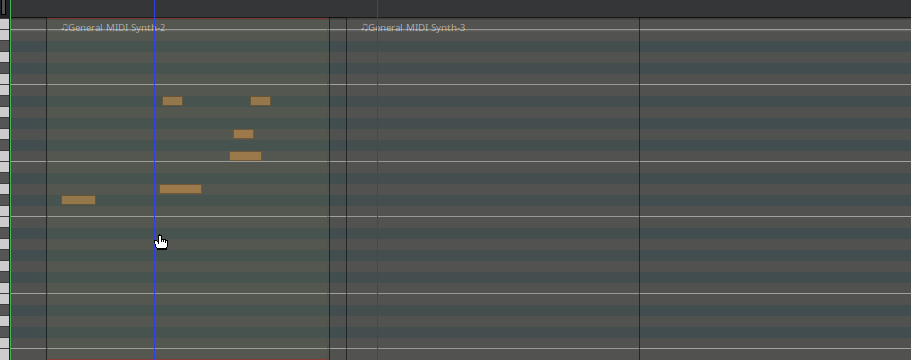
Thank you, I figured it out. Just like you said, I needed to change the Edit Point from Playhead to Mouse.
This topic was automatically closed 91 days after the last reply. New replies are no longer allowed.