Before you say RTFM, I’ve read the manual and googled for answers. I’ve written a few bars of drum notes and now I want to copy and paste a bar of midi notes. When I try to select a group of notes Ardour selects the entire track from the beginning to a quarter note past the last note. When I copy and paste this the entire thing is appended to the end of what I wrote. I’ve used grab mode, internal edit mode, draw mode and I cannot figure out how to select anything but the entire track.
1 Like
I found the most comfortable way for myself using Ctrl+drag in the “E”-mode (Edit mode of the mouse) the selected notes to the necessary position. The other way which I don’t use so much - Ctrl+C&Ctrl+V combination, but you must pay attention to the “Edit Point”-mode (Mouse/Playhead/Marker) - I like the “Mouse”-mode personally (just navigate the mouse to where you wont & press Ctrl+V)
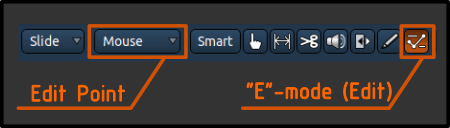
).
2 Likes
But how do you select just a few notes?
Rubber-band (drag) select would be one option.
Click, then ctrl-click or shift-click would be another.
2 Likes
Copying things:
Few notes selection:
3 Likes
Hey it worked! Thanks guys!
This topic was automatically closed 91 days after the last reply. New replies are no longer allowed.