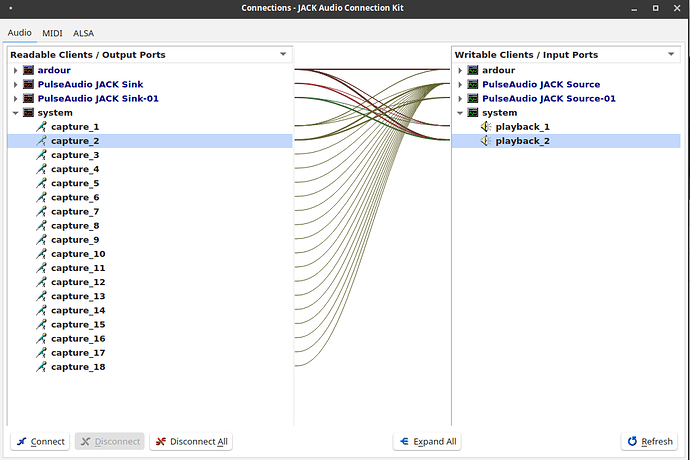I’m having difficulty figuring out which ports in the software (either qjackctl Connect or Ardour Routing Grid) map to which devices I have connected. This may sound simple, but I’m seeing more ports than I have connected devices…I think.
My system is Ubuntu Studio 19.10 and Ardour 5.12.0 with the following external connected devices
- Behringer UMC1820 Audio Interface connected via USB (8 inputs)
- Yamaha MG206C 20 Channel Mixer via USB (Ardour only sees left and right channels)
- M-Audio ProKeys Sono 88
I have JACK configured to use the UMC1820 as the source device, and the Mixer as the output device. This all works swell.
$ arecord -l
**** List of CAPTURE Hardware Devices ****
card 0: PCH [HDA Intel PCH], device 0: ALC1220 Analog [ALC1220 Analog]
Subdevices: 1/1
Subdevice #0: subdevice #0
card 0: PCH [HDA Intel PCH], device 2: ALC1220 Alt Analog [ALC1220 Alt Analog]
Subdevices: 1/1
Subdevice #0: subdevice #0
card 1: UMC1820 [UMC1820], device 0: USB Audio [USB Audio]
Subdevices: 0/1
Subdevice #0: subdevice #0
card 3: CODEC [USB Audio CODEC], device 0: USB Audio [USB Audio]
Subdevices: 1/1
Subdevice #0: subdevice #0
card 4: P88 [ProKeys Sono 88], device 0: USB Audio [USB Audio]
Subdevices: 1/1
Subdevice #0: subdevice #0</code>
$ arecord -L
default
Playback/recording through the PulseAudio sound server
null
Discard all samples (playback) or generate zero samples (capture)
jack
JACK Audio Connection Kit
pulse
PulseAudio Sound Server
sysdefault:CARD=PCH
HDA Intel PCH, ALC1220 Analog
Default Audio Device
front:CARD=PCH,DEV=0
HDA Intel PCH, ALC1220 Analog
Front speakers
dmix:CARD=PCH,DEV=0
HDA Intel PCH, ALC1220 Analog
Direct sample mixing device
dmix:CARD=PCH,DEV=2
HDA Intel PCH, ALC1220 Alt Analog
Direct sample mixing device
dsnoop:CARD=PCH,DEV=0
HDA Intel PCH, ALC1220 Analog
Direct sample snooping device
dsnoop:CARD=PCH,DEV=2
HDA Intel PCH, ALC1220 Alt Analog
Direct sample snooping device
hw:CARD=PCH,DEV=0
HDA Intel PCH, ALC1220 Analog
Direct hardware device without any conversions
hw:CARD=PCH,DEV=2
HDA Intel PCH, ALC1220 Alt Analog
Direct hardware device without any conversions
plughw:CARD=PCH,DEV=0
HDA Intel PCH, ALC1220 Analog
Hardware device with all software conversions
plughw:CARD=PCH,DEV=2
HDA Intel PCH, ALC1220 Alt Analog
Hardware device with all software conversions
usbstream:CARD=PCH
HDA Intel PCH
USB Stream Output
sysdefault:CARD=UMC1820
UMC1820, USB Audio
Default Audio Device
front:CARD=UMC1820,DEV=0
UMC1820, USB Audio
Front speakers
surround21:CARD=UMC1820,DEV=0
UMC1820, USB Audio
2.1 Surround output to Front and Subwoofer speakers
surround40:CARD=UMC1820,DEV=0
UMC1820, USB Audio
4.0 Surround output to Front and Rear speakers
surround41:CARD=UMC1820,DEV=0
UMC1820, USB Audio
4.1 Surround output to Front, Rear and Subwoofer speakers
surround50:CARD=UMC1820,DEV=0
UMC1820, USB Audio
5.0 Surround output to Front, Center and Rear speakers
surround51:CARD=UMC1820,DEV=0
UMC1820, USB Audio
5.1 Surround output to Front, Center, Rear and Subwoofer speakers
surround71:CARD=UMC1820,DEV=0
UMC1820, USB Audio
7.1 Surround output to Front, Center, Side, Rear and Woofer speakers
iec958:CARD=UMC1820,DEV=0
UMC1820, USB Audio
IEC958 (S/PDIF) Digital Audio Output
dmix:CARD=UMC1820,DEV=0
UMC1820, USB Audio
Direct sample mixing device
dsnoop:CARD=UMC1820,DEV=0
UMC1820, USB Audio
Direct sample snooping device
hw:CARD=UMC1820,DEV=0
UMC1820, USB Audio
Direct hardware device without any conversions
plughw:CARD=UMC1820,DEV=0
UMC1820, USB Audio
Hardware device with all software conversions
usbstream:CARD=UMC1820
UMC1820
USB Stream Output
usbstream:CARD=NVidia
HDA NVidia
USB Stream Output
sysdefault:CARD=CODEC
USB Audio CODEC, USB Audio
Default Audio Device
front:CARD=CODEC,DEV=0
USB Audio CODEC, USB Audio
Front speakers
surround21:CARD=CODEC,DEV=0
USB Audio CODEC, USB Audio
2.1 Surround output to Front and Subwoofer speakers
surround40:CARD=CODEC,DEV=0
USB Audio CODEC, USB Audio
4.0 Surround output to Front and Rear speakers
surround41:CARD=CODEC,DEV=0
USB Audio CODEC, USB Audio
4.1 Surround output to Front, Rear and Subwoofer speakers
surround50:CARD=CODEC,DEV=0
USB Audio CODEC, USB Audio
5.0 Surround output to Front, Center and Rear speakers
surround51:CARD=CODEC,DEV=0
USB Audio CODEC, USB Audio
5.1 Surround output to Front, Center, Rear and Subwoofer speakers
surround71:CARD=CODEC,DEV=0
USB Audio CODEC, USB Audio
7.1 Surround output to Front, Center, Side, Rear and Woofer speakers
iec958:CARD=CODEC,DEV=0
USB Audio CODEC, USB Audio
IEC958 (S/PDIF) Digital Audio Output
dmix:CARD=CODEC,DEV=0
USB Audio CODEC, USB Audio
Direct sample mixing device
dsnoop:CARD=CODEC,DEV=0
USB Audio CODEC, USB Audio
Direct sample snooping device
hw:CARD=CODEC,DEV=0
USB Audio CODEC, USB Audio
Direct hardware device without any conversions
plughw:CARD=CODEC,DEV=0
USB Audio CODEC, USB Audio
Hardware device with all software conversions
usbstream:CARD=CODEC
USB Audio CODEC
USB Stream Output
sysdefault:CARD=P88
ProKeys Sono 88, USB Audio
Default Audio Device
front:CARD=P88,DEV=0
ProKeys Sono 88, USB Audio
Front speakers
surround21:CARD=P88,DEV=0
ProKeys Sono 88, USB Audio
2.1 Surround output to Front and Subwoofer speakers
surround40:CARD=P88,DEV=0
ProKeys Sono 88, USB Audio
4.0 Surround output to Front and Rear speakers
surround41:CARD=P88,DEV=0
ProKeys Sono 88, USB Audio
4.1 Surround output to Front, Rear and Subwoofer speakers
surround50:CARD=P88,DEV=0
ProKeys Sono 88, USB Audio
5.0 Surround output to Front, Center and Rear speakers
surround51:CARD=P88,DEV=0
ProKeys Sono 88, USB Audio
5.1 Surround output to Front, Center, Rear and Subwoofer speakers
surround71:CARD=P88,DEV=0
ProKeys Sono 88, USB Audio
7.1 Surround output to Front, Center, Side, Rear and Woofer speakers
iec958:CARD=P88,DEV=0
ProKeys Sono 88, USB Audio
IEC958 (S/PDIF) Digital Audio Output
dmix:CARD=P88,DEV=0
ProKeys Sono 88, USB Audio
Direct sample mixing device
dsnoop:CARD=P88,DEV=0
ProKeys Sono 88, USB Audio
Direct sample snooping device
hw:CARD=P88,DEV=0
ProKeys Sono 88, USB Audio
Direct hardware device without any conversions
plughw:CARD=P88,DEV=0
ProKeys Sono 88, USB Audio
Hardware device with all software conversions
usbstream:CARD=P88
ProKeys Sono 88
USB Stream Output
When I set this up originally everything was fine, I showed only the 10 capture ports from the UMC1820. Then recently I decided to try to expand my inputs by plugging in an old DigiDesign Digi002 Rack with 8 add’l inputs through ADAT to the UMC1820. That worked, I could now see 18 capture ports. I later found out that this device pretty much doesn’t work without ProTools, so I disconnected it, but the 18 ports are still there. I’m pretty sure these are “ghost” images, but I can’t seem to get rid of them, or find out if they belong to some other device.
I’ve tried removing and replugging everything, restarting, and everything else I can think of. I would love to be able to, say, right click on one of the capture ports in either qjackctl Connect or in Ardour somewhere to see the PCM associated with a particular port.
Would these captures have been written into some configuration file somewhere? I’m stumped!