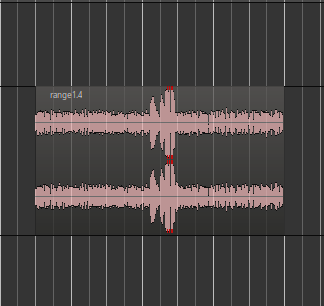atux
(atux)
#1
Hi all,
I have two audio regions:

I overlap them:

and combine them (“edit”-“combine”) obtaining this:

Is it possible to have the audio “sum” instead?
Obtaining something like this:
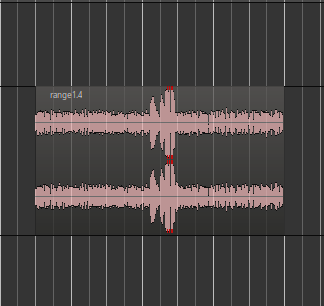
(Directly, avoiding exporting the audio and importing it).
[Ardour 8.1 on Linux]
Thanks,
a.
x42
(Robin Gareus)
#2
Yep. You can change the top-most region to be audibly transparent by disabling Region > Gain > Opaque (Alt +0).
That way you hear the region below, and when creating a compound the signal is summed.
–
PS. switching to the track to Layered view mode helps – The Ardour Manual - Track Modes
1 Like
system
(system)
closed
#4
This topic was automatically closed 91 days after the last reply. New replies are no longer allowed.