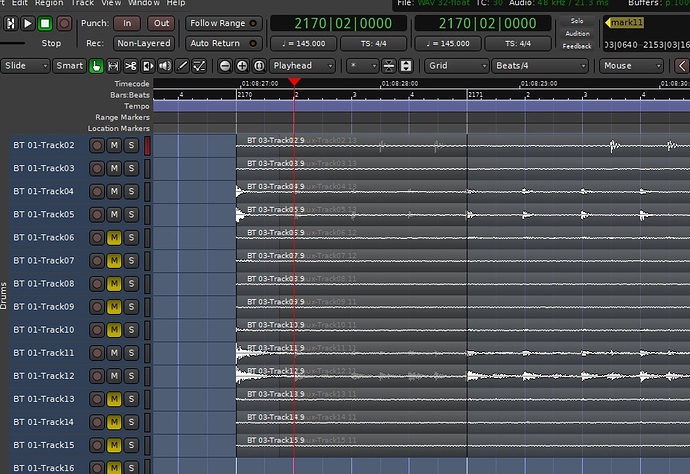If I have two tracks that overlap one another; I can choose to “Combine” them, but this overwrites the audio of the ‘lower’ one with the ‘upper’ one. Is there a way to combine these tracks and preserve the audio from both?
Alternatively, is there some trickery I can do with fades in order to accomplish this?
Please be more specific about all the terms you’re using here. A partial screenshot would likely help clarify what you mean.
I believe your easiest approach would be putting those two regions in two separate tracks and then record them into a third track. Playing with fades can give you that double feel but I think one will always be “behind” the other one.
Sorry, what I should have said was “If I have two regions that overlap one another…”
That may be enough clarification, but if not here is the screenshot of my session as it is:
As you can see here I have a set of regions (xxxx.9) that start at beat 2170 and end at 2171 on top of a set of regions (xxxx.11-xxxx.13) which start 3 sixteenth beats later and continue on for the rest of the song. The .9 regions are the crash cymbal hit copied from the end of the session that I am trying to paste into the first beat of the measure, the .11-.13 regions are the drumbeat that I want to continue from the second beat of the measure onward. The ring of the crash cymbal needs to still be audible once the drumbeat underneath it (regions .11-.13) comes in.
I will be bouncing this session to stems for additional recording and eventual mixdown in another DAW so workarounds that utilize additional tracks or summing through busses or other solutions are not really applicable. I need this edit to be done within the existing track if possible.
Honestly I was a little surprised/confused when the “Combine” function did not do this automatically. Perhaps there is another function that does this?
(Also please forgive/ignore the messiness of this session. This region overlap thing that I am asking about is only one of may frustrations I have had with this project…)
Hi
Select menú Region>Gain an unselect “opaque”
sorry my bad english
Regards
Well THAT has to be the easiest approach xD
Talking about features we didn’t know about… 
That’s it! Thank you very much!
This topic was automatically closed 182 days after the last reply. New replies are no longer allowed.