When I create a new session, the session name defaults to a generated value using a template like “Untitled-YYYY-MM-DD-HH-MM-SS”. Is there any way to change the pattern used to something different? For example, I’d like to exclude the specific time a new session is created and simply use the date.
I’m sorry, no, the format is hard-coded.
So you have 2 options, file a feature-request in the issue tracker.ardour.org, or edit the source-code and compile Ardour yourself:
PS.
That could lead to duplicate names, in case you use the default name for more than one session on a given day.
Excellent, thanks for the quick response. It makes sense to me that this isn’t supported but I thought I’d ask. I appreciate the link to the code!
You can create a script to start with whatever name you like. For example, I have a script which starts Ardour with a name and specific (existing) template:
/opt/Ardour-6.9.0/bin/ardour6 -N ~/ArdourSessions/$(date +%Y%m%d.%H%M) -T QuickGuitarWithGuitarix
And then you can create a launcher or whatever for that script.
Although it may still be a bug with the naming, as the display of the session name in the window does/did not like the “.” in my date string (the actual session name would be saved appropriately). Yes, I did open a ticket ![]() Not sure what ever happened with it. For example, session 20230117.0930 would only display as 20230117 in the session window.
Not sure what ever happened with it. For example, session 20230117.0930 would only display as 20230117 in the session window.
$ /opt/Ardour-7.2.0/bin/ardour7 --help
Usage: Ardour [ OPTIONS ] [ SESSION-NAME ]
Ardour is a multichannel hard disk recorder (HDR) and digital audio workstation (DAW).
Options:
-a, --no-announcements Do not contact website for announcements
-A, --actions Print all possible menu action names
-b, --bindings Display all current key bindings
-B, --bypass-plugins Bypass all plugins in an existing session
-c, --name Use a specific backend client name, default is ardour
-d, --disable-plugins Disable all plugins (safe mode)
-h, --help Print this message
-k, --keybindings Path to the key bindings file to load
-m, --menus file Use “file” to define menus
-n, --no-splash Do not show splash screen
-N, --new Create a new session from the command line
-O, --no-hw-optimizations Disable h/w specific optimizations
-P, --no-connect-ports Do not connect any ports at startup
-S, --sync Draw the GUI synchronously
-T, --template Use given template for new session
-v, --version Print version and exit
I’m not sure either… but if you only specify a session-name (not an absolute path) it works just fine:
Ardour7 -N foo.bar.123
creates a session in the default-session-parent-dir (Preferences > General > Default folder for new sessions).
Interesting! And correct! If you put a path in there, it breaks, but if you don’t, it don’t!
/opt/Ardour-7.2.0/bin/ardour7 -N 20230117.1515
Works fine. But:
/opt/Ardour-7.2.0/bin/ardour7 -N ~/ArdourSessions/20240101.1200
put the session in the right place with the right name, but puts “20240101” in the top of the session window. And I didn’t even know that I had the default target directory set. Ok, still kinda odd, but I can alter my scripts and start using them again! Thanks!
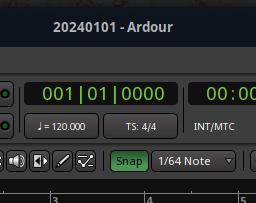
Not (and never was) a show stopper, just more weird… and it worked in, oh, before 6.9 or so.
Yes, this is helpful. Thank you both!
This topic was automatically closed 91 days after the last reply. New replies are no longer allowed.