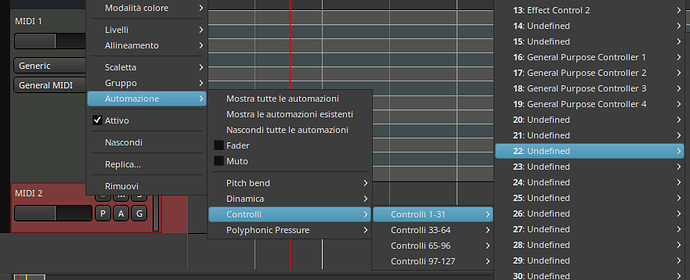I’d like to rename the list of Automation Controls in an Ardour project to match the MIDI CC implementation of my instrument. Can it be done?
Yes, that is what .midnam (MIDI name files) are for.
On each MIDI track’s track-header there are drop-down menus where you can select those. In your case it is currently “Generic > General MIDI” (left side of the screenshot).
With some luck the synthesizer you are using (or a compatible one) is already available from there. Otherwise that you have to provide your own name description file.
For examples: ardour/share/patchfiles at master · Ardour/ardour · GitHub
Custom files can go to Ardour’s config-folder/patchfiles (e.g. %localappdata%\ardour7\patchfiles\*.midnam on Windows).
Thanks!! I managed customizing one from Linux!
I saw Type="7bit" in the Control tag: could I modify it to “restrict” the options?
Also, could a name be associated to single values of a MIDI CC?
I tried changing the value of Type in the tag to "3bit", expecting it would reduce the range of received values, but that didn’t work.
I was wondering about that right away and found this in Novation_BassStationII.midnam:
<Control Type="7bit" Number="70" Name="osc 1 range">
<Values Min="63" Max="66">
<ValueNameList>
<Value Number="63" Name="16'"/>
<Value Number="64" Name="8'"/>
<Value Number="65" Name="4'"/>
<Value Number="66" Name="2'"/>
</ValueNameList>
</Values>
</Control>
However, when I tried it, the range of values was not limited to 63 to 66. But the names for the numbers 63 to 66 are displayed correctly.
This topic was automatically closed 91 days after the last reply. New replies are no longer allowed.