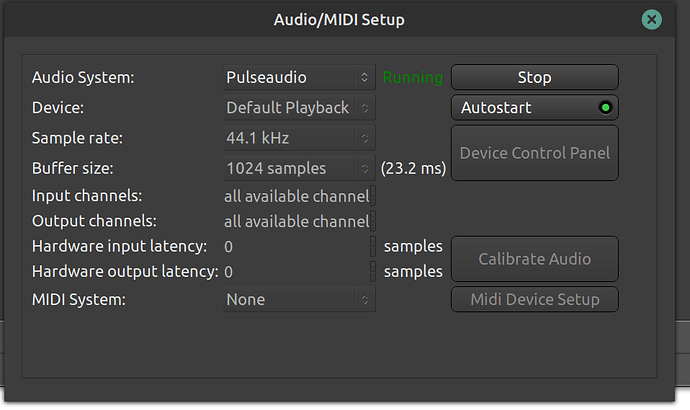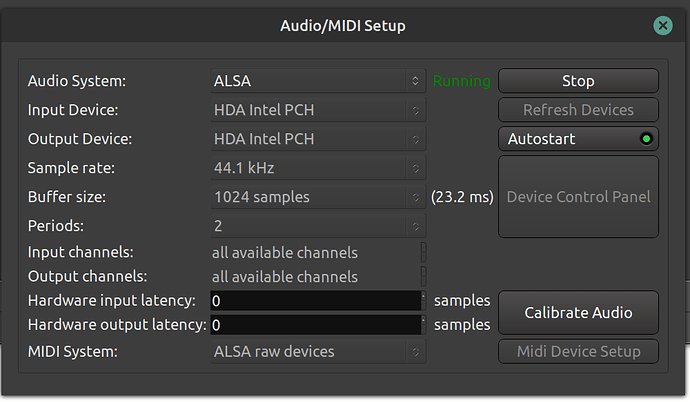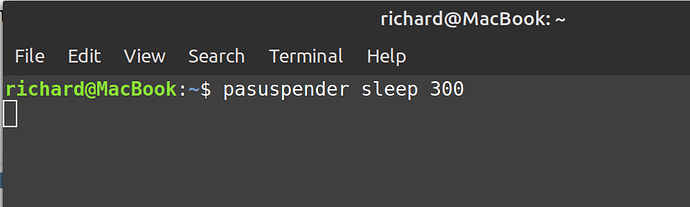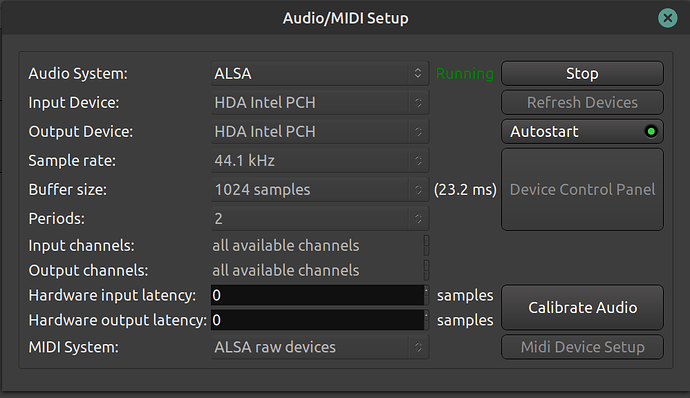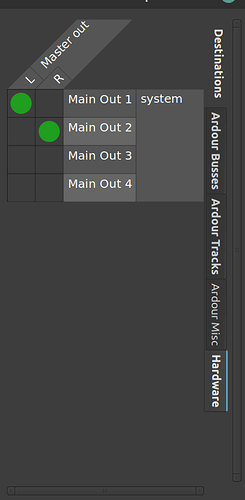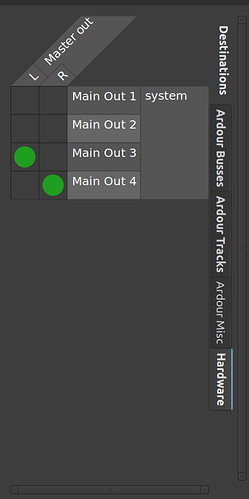Sorry should have clarified, I meant screenshot of the audio/midi setup when ALSA is selected as your backend.
Seablade
EDIT: And I screwed up the aplay command, should have been aplay -l with a lowercase l, not uppercase. Sorry been a while since I have had to run it and going off memory.
**** List of PLAYBACK Hardware Devices ****
card 0: PCH [HDA Intel PCH], device 0: CS4208 Analog [CS4208 Analog]
Subdevices: 0/1
Subdevice #0: subdevice #0
card 0: PCH [HDA Intel PCH], device 1: CS4208 Digital [CS4208 Digital]
Subdevices: 1/1
Subdevice #0: subdevice #0
card 1: NVidia [HDA NVidia], device 3: HDMI 0 [HDMI 0]
Subdevices: 1/1
Subdevice #0: subdevice #0
card 1: NVidia [HDA NVidia], device 7: HDMI 1 [HDMI 1]
Subdevices: 1/1
Subdevice #0: subdevice #0
card 1: NVidia [HDA NVidia], device 8: HDMI 2 [HDMI 2]
Subdevices: 1/1
Subdevice #0: subdevice #0
card 1: NVidia [HDA NVidia], device 9: HDMI 3 [HDMI 3]
Subdevices: 1/1
Subdevice #0: subdevice #0
card 1: NVidia [HDA NVidia], device 10: HDMI 4 [HDMI 4]
Subdevices: 1/1
Subdevice #0: subdevice #0
card 1: NVidia [HDA NVidia], device 11: HDMI 5 [HDMI 5]
Subdevices: 1/1
Subdevice #0: subdevice #0
And have you stopped Pulseaudio before starting Ardour/ALSA?
SeabladePulseaudio is for playback only (see device: “Default Playback”) in your screenshot [1]. To record you have to use Audio System: ALSA.
Seablade’s guess is likely right. Pulseaudio may still be using the soundcard, so Ardour cannot use it. [2]
While Ardour is running using the ALSA backend, run the following command in a terminal window. It will not modify your system; it lists all soundcards, their current settings and applications using them, etc
cd /tmp && wget https://community.ardour.org/files/adevices.sh && bash ./adevices.sh
Then copy/paste the output of the script here.
Another possibility is that master-bus is not connected:

–
[1] Pulseaudio is unreliable and unsuable for pro-audio. Ardour offers it for convenience only
[2] Ardour asks pulseaudio to release the device so that Ardour can use it. However some distro-packages of ardour do not correctly set this up. Ardour from Get Ardour | ardour should work though.
richard@MacBook:~$ cd /tmp && wget https://community.ardour.org/files/adevices.sh && bash ./adevices.sh
–2021-08-10 18:48:57-- https://community.ardour.org/files/adevices.sh
Resolving community.ardour.org (community.ardour.org)… 54.235.123.47
Connecting to community.ardour.org (community.ardour.org)|54.235.123.47|:443… connected.
HTTP request sent, awaiting response… 200 OK
Length: 2249 (2.2K) [application/octet-stream]
Saving to: ‘adevices.sh’
adevices.sh 100%[===================>] 2.20K --.-KB/s in 0s
2021-08-10 18:48:58 (177 MB/s) - ‘adevices.sh’ saved [2249/2249]
========================================
Part I: ALSA
Advanced Linux Sound Architecture Driver Version k5.4.0-80-generic.
Card 0 (PCH):
-
Playback Device 0 (CS4208 Analog):
- Subdevice 0 (hw:PCH,0,0):
used by: pulseaudio (PID 1072)
access: MMAP_INTERLEAVED
format: S16_LE
subformat: STD
channels: 2
rate: 44100 (44100/1)
period_size: 8192
buffer_size: 16384
- Subdevice 0 (hw:PCH,0,0):
-
Playback Device 1 (CS4208 Digital):
- Subdevice 0 (hw:PCH,1,0):
closed
- Subdevice 0 (hw:PCH,1,0):
-
Recording Device 0 (CS4208 Analog):
- Subdevice 0 (hw:PCH,0,0):
used by: pulseaudio (PID 1072)
access: MMAP_INTERLEAVED
format: S16_LE
subformat: STD
channels: 2
rate: 44100 (44100/1)
period_size: 8192
buffer_size: 16384
- Subdevice 0 (hw:PCH,0,0):
Card 1 (NVidia):
-
Playback Device 3 (HDMI 0):
- Subdevice 0 (hw:NVidia,3,0):
closed
- Subdevice 0 (hw:NVidia,3,0):
-
Playback Device 7 (HDMI 1):
- Subdevice 0 (hw:NVidia,7,0):
closed
- Subdevice 0 (hw:NVidia,7,0):
-
Playback Device 8 (HDMI 2):
- Subdevice 0 (hw:NVidia,8,0):
closed
- Subdevice 0 (hw:NVidia,8,0):
-
Playback Device 9 (HDMI 3):
- Subdevice 0 (hw:NVidia,9,0):
closed
- Subdevice 0 (hw:NVidia,9,0):
-
Playback Device 10 (HDMI 4):
- Subdevice 0 (hw:NVidia,10,0):
closed
- Subdevice 0 (hw:NVidia,10,0):
-
Playback Device 11 (HDMI 5):
- Subdevice 0 (hw:NVidia,11,0):
closed
- Subdevice 0 (hw:NVidia,11,0):
========================================
Part II: jack processes
richard@MacBook:/tmp$ ^C
richard@MacBook:/tmp$
Aha. So pulseaudio uses your soundcard, and hence Ardour cannot use it.
Now the question is why Ardour fails to tell pulseaudio to release it. Which version of Ardour are you using, and where did you get it from?
–
Meanwhlie, you can try a brute force approach. In a terminal window:
pasuspender sleep 300
That suspends pulseaudio for 300 sec (5min). During that time start Ardour with the ALSA backend and everything should work.
I’m running Ardour 6.8 and it came from the Mint repository. I tried the script in terminal but nothing happened! I started up Ardour and nothing! No record possible and no playback. Hmmmm!
Perhaps you have wrongly picked Audio System: Pulseaudio ?
While pasuspender runs, there is no playback via pulse.
Use Audio System: ALSA as described above.
Sadly the Linux Mint packagers screwed up packaging in a way that prevents Ardour from taking the soundcard… Nothing we can do about, but the work-around via pasuspender should work on that distro…
The binary from Get Ardour | ardour should not have this issue.
PS. If you were indeed using Ardour Audo-System: ALSA
Please run the adevices script again, while Ardour is running:
cd /tmp && wget https://community.ardour.org/files/adevices.sh && bash ./adevices.sh
I’ve removed Ardour from my laptop. I’m now trying to download from the official Ardour website V6.8 and install it. I download a file Ardour-6.8.0-x86_64-gcc5.run and double click on it. It begins a process that appears to then download the Ardour code into an editor. Three times it’s failed because part of it has corrupted. Is there an easier way to install please?
You should have received an email with install instructions at https://ardour.org/first_time_linux.html
TL;DR:
/bin/sh ~/Downloads/Ardour-6.8.0-x86_64-gcc5.run
–
Downloaded files are not executable, so double-click just opens in a text-editor (unless you first mark it as executable).
Robin firstly thank you for your help. It’s much appreciated. OK downloaded and installed 6.8. I have ALSA as the audio driver and can record through the MacBooks internal mic no problem. No sound on playback though.
========================================
Part I: ALSA
Advanced Linux Sound Architecture Driver Version k5.4.0-80-generic.
Card 0 (PCH):
-
Playback Device 0 (CS4208 Analog):
- Subdevice 0 (hw:PCH,0,0):
used by: ArdourGUI (PID 2555)
access: MMAP_INTERLEAVED
format: S32_LE
subformat: STD
channels: 4
rate: 44100 (44100/1)
period_size: 1024
buffer_size: 2048
- Subdevice 0 (hw:PCH,0,0):
-
Playback Device 1 (CS4208 Digital):
- Subdevice 0 (hw:PCH,1,0):
closed
- Subdevice 0 (hw:PCH,1,0):
-
Recording Device 0 (CS4208 Analog):
- Subdevice 0 (hw:PCH,0,0):
used by: ArdourGUI (PID 2555)
access: MMAP_INTERLEAVED
format: S32_LE
subformat: STD
channels: 2
rate: 44100 (44100/1)
period_size: 1024
buffer_size: 2048
- Subdevice 0 (hw:PCH,0,0):
Card 1 (NVidia):
-
Playback Device 3 (HDMI 0):
- Subdevice 0 (hw:NVidia,3,0):
closed
- Subdevice 0 (hw:NVidia,3,0):
-
Playback Device 7 (HDMI 1):
- Subdevice 0 (hw:NVidia,7,0):
closed
- Subdevice 0 (hw:NVidia,7,0):
-
Playback Device 8 (HDMI 2):
- Subdevice 0 (hw:NVidia,8,0):
closed
- Subdevice 0 (hw:NVidia,8,0):
-
Playback Device 9 (HDMI 3):
- Subdevice 0 (hw:NVidia,9,0):
closed
- Subdevice 0 (hw:NVidia,9,0):
-
Playback Device 10 (HDMI 4):
- Subdevice 0 (hw:NVidia,10,0):
closed
- Subdevice 0 (hw:NVidia,10,0):
-
Playback Device 11 (HDMI 5):
- Subdevice 0 (hw:NVidia,11,0):
closed
- Subdevice 0 (hw:NVidia,11,0):
perfect.
That looks good now. Ardour uses the onboard soundcard (HDA/PCH) for both input and output.
Ok, let’s follow the signal path. When you play
- Does the master-bus meter (mixer window) show a signal?
- Is the master-bus output connected? (see screenshot above Can't record but playback is OK - #10 by x42 )
Then after Ardour’s master-bus the signal reaches the soundcard:
-
Is the soundcard’s volume turned up? Check with
alsamixer–<F6>to select the soundcard,<F5>to show all controls. check if nothing is muted. -
any speakers/headphones, amp turned on?
The master bus shows activity from my simple hand clap recording. Master bus connected as far as I can see. Soundcard is definitely on (it works fine with YouTube and other applications). I’m only using the on board speakers so no amp or headphone on/off issues.
It should work not while Ardour is running. Ardour requires exclusive access to the soundcard.
Have you tried the other outputs? 3/4
Yes that’s correct. When Ardour is running nothing else produces any sound.