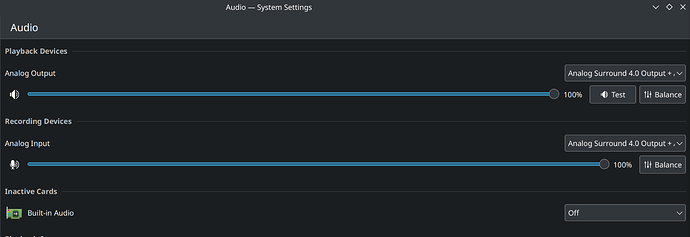Thank you for the responses.
The internal sound card is inactive, I believe I disabled it some time ago. Here is a screenshot. Moreover, the microphone is connected to Scarlett 4i4 from which I am successfully recording. It displays as Analog Surround 4.0 Out + Analog Surround 2.1 In with a number of other options, but if I select in the Recording Devices Analog Surround 2.1 only, for example, the Playback Devices disappear and only Recording Devices is available; even in that case qJackCtl displays 48kHz.
Out of curiosity, is there a reason you don’t use ALSA with Ardour and potentially avoid the issue?
I have used JACK in the past and I liked the routing capabilities, let me try Alsa and how it works with it, at least I’ll know if it happens with Alsa as well.
Here is the output of the adevices.sh script.
========================================
Part I: ALSA
Advanced Linux Sound Architecture Driver Version k6.4.12-200.fc38.x86_64.
Card 0 (USB):
* Playback Device 0 (USB Audio):
- Subdevice 0 (hw:USB,0,0):
closed
* Recording Device 0 (USB Audio):
- Subdevice 0 (hw:USB,0,0):
closed
Card 1 (PCH):
* Playback Device 0 (ALC3246 Analog):
- Subdevice 0 (hw:PCH,0,0):
closed
* Playback Device 3 (HDMI 0):
- Subdevice 0 (hw:PCH,3,0):
closed
* Playback Device 7 (HDMI 1):
- Subdevice 0 (hw:PCH,7,0):
closed
* Playback Device 8 (HDMI 2):
- Subdevice 0 (hw:PCH,8,0):
closed
* Recording Device 0 (ALC3246 Analog):
- Subdevice 0 (hw:PCH,0,0):
closed
========================================
Part II: jack processes
2718 ? Sl 0:05 /usr/bin/qjackctl -session 1021e1ac1ae16c000169314888300000025920002_1693156555_588830
From these, I believe that the Scarlett 4i4 is Card 0 (USB) hw:USB,0,0. under /proc/asound/card0 I did not find anything mentioning sample rates. I found a mention in another thread about checking the following as indicating what rates the card say to JACK that they support. I’m not sure if these include the ones for the external sound card and which ones they are.
/proc/asound/PCH/codec#0
Codec: Realtek ALC3246
Address: 0
AFG Function Id: 0x1 (unsol 1)
Vendor Id: 0x10ec0256
Subsystem Id: 0x10280810
Revision Id: 0x100002
No Modem Function Group found
Default PCM:
rates [0x560]: 44100 48000 96000 192000
bits [0xe]: 16 20 24
formats [0x1]: PCM
Default Amp-In caps: N/A
Default Amp-Out caps: N/A
State of AFG node 0x01:
Power states: D0 D1 D2 D3 D3cold CLKSTOP EPSS
Power: setting=D0, actual=D0
GPIO: io=3, o=0, i=0, unsolicited=1, wake=0
IO[0]: enable=0, dir=0, wake=0, sticky=0, data=0, unsol=0
IO[1]: enable=0, dir=0, wake=0, sticky=0, data=0, unsol=0
IO[2]: enable=0, dir=0, wake=0, sticky=0, data=0, unsol=0
Node 0x02 [Audio Output] wcaps 0x41d: Stereo Amp-Out
Control: name="Speaker Playback Volume", index=0, device=0
ControlAmp: chs=3, dir=Out, idx=0, ofs=0
Amp-Out caps: ofs=0x57, nsteps=0x57, stepsize=0x02, mute=0
Amp-Out vals: [0x57 0x57]
Converter: stream=0, channel=0
PCM:
rates [0x60]: 44100 48000
bits [0xe]: 16 20 24
formats [0x1]: PCM
Power states: D0 D1 D2 D3 EPSS
Power: setting=D0, actual=D0
Node 0x03 [Audio Output] wcaps 0x41d: Stereo Amp-Out
Control: name="Headphone Playback Volume", index=0, device=0
ControlAmp: chs=3, dir=Out, idx=0, ofs=0
Device: name="ALC3246 Analog", type="Audio", device=0
Amp-Out caps: ofs=0x57, nsteps=0x57, stepsize=0x02, mute=0
Amp-Out vals: [0x00 0x00]
Converter: stream=0, channel=0
PCM:
rates [0x60]: 44100 48000
bits [0xe]: 16 20 24
formats [0x1]: PCM
Power states: D0 D1 D2 D3 EPSS
Power: setting=D0, actual=D0
Node 0x04 [Vendor Defined Widget] wcaps 0xf00000: Mono
Node 0x05 [Vendor Defined Widget] wcaps 0xf00000: Mono
Node 0x06 [Audio Output] wcaps 0x611: Stereo Digital
Converter: stream=0, channel=0
Digital:
Digital category: 0x0
IEC Coding Type: 0x0
PCM:
rates [0x5e0]: 44100 48000 88200 96000 192000
bits [0xe]: 16 20 24
formats [0x1]: PCM
Power states: D0 D1 D2 D3 EPSS
Power: setting=D0, actual=D0
Node 0x07 [Audio Input] wcaps 0x10051b: Stereo Amp-In
Amp-In caps: ofs=0x17, nsteps=0x3f, stepsize=0x02, mute=1
Amp-In vals: [0x97 0x97]
Converter: stream=0, channel=0
SDI-Select: 0
PCM:
rates [0x560]: 44100 48000 96000 192000
bits [0xe]: 16 20 24
formats [0x1]: PCM
Power states: D0 D1 D2 D3 EPSS
Power: setting=D0, actual=D0
Connection: 1
0x24
Node 0x08 [Audio Input] wcaps 0x10051b: Stereo Amp-In
Control: name="Capture Volume", index=0, device=0
ControlAmp: chs=3, dir=In, idx=0, ofs=0
Control: name="Capture Switch", index=0, device=0
ControlAmp: chs=3, dir=In, idx=0, ofs=0
Device: name="ALC3246 Analog", type="Audio", device=0
Amp-In caps: ofs=0x17, nsteps=0x3f, stepsize=0x02, mute=1
Amp-In vals: [0x3f 0x3f]
Converter: stream=0, channel=0
SDI-Select: 0
PCM:
rates [0x560]: 44100 48000 96000 192000
bits [0xe]: 16 20 24
formats [0x1]: PCM
Power states: D0 D1 D2 D3 EPSS
Power: setting=D0, actual=D0
Connection: 1
0x23
Node 0x09 [Audio Input] wcaps 0x10051b: Stereo Amp-In
Amp-In caps: ofs=0x17, nsteps=0x3f, stepsize=0x02, mute=1
Amp-In vals: [0x97 0x97]
Converter: stream=0, channel=0
SDI-Select: 0
PCM:
rates [0x560]: 44100 48000 96000 192000
bits [0xe]: 16 20 24
formats [0x1]: PCM
Power states: D0 D1 D2 D3 EPSS
Power: setting=D0, actual=D0
Connection: 1
0x22
Node 0x0a [Vendor Defined Widget] wcaps 0xf00000: Mono
Node 0x0b [Vendor Defined Widget] wcaps 0xf00000: Mono
Node 0x0c [Vendor Defined Widget] wcaps 0xf00000: Mono
Node 0x0d [Vendor Defined Widget] wcaps 0xf00000: Mono
Node 0x0e [Vendor Defined Widget] wcaps 0xf00000: Mono
Node 0x0f [Vendor Defined Widget] wcaps 0xf00000: Mono
Node 0x10 [Vendor Defined Widget] wcaps 0xf00000: Mono
Node 0x11 [Vendor Defined Widget] wcaps 0xf00000: Mono
Node 0x12 [Pin Complex] wcaps 0x40040b: Stereo Amp-In
Control: name="Internal Mic Boost Volume", index=0, device=0
ControlAmp: chs=3, dir=In, idx=0, ofs=0
Amp-In caps: ofs=0x00, nsteps=0x03, stepsize=0x27, mute=0
Amp-In vals: [0x03 0x03]
Pincap 0x00000020: IN
Pin Default 0x90a60180: [Fixed] Mic at Int N/A
Conn = Digital, Color = Unknown
DefAssociation = 0x8, Sequence = 0x0
Misc = NO_PRESENCE
Pin-ctls: 0x20: IN
Power states: D0 D1 D2 D3 EPSS
Power: setting=D0, actual=D0
Node 0x13 [Pin Complex] wcaps 0x40040b: Stereo Amp-In
Amp-In caps: ofs=0x00, nsteps=0x03, stepsize=0x27, mute=0
Amp-In vals: [0x00 0x00]
Pincap 0x00000020: IN
Pin Default 0x40000000: [N/A] Line Out at Ext N/A
Conn = Unknown, Color = Unknown
DefAssociation = 0x0, Sequence = 0x0
Pin-ctls: 0x00:
Power states: D0 D1 D2 D3 EPSS
Power: setting=D0, actual=D0
Node 0x14 [Pin Complex] wcaps 0x40058d: Stereo Amp-Out
Control: name="Speaker Playback Switch", index=0, device=0
ControlAmp: chs=3, dir=Out, idx=0, ofs=0
Amp-Out caps: ofs=0x00, nsteps=0x00, stepsize=0x00, mute=1
Amp-Out vals: [0x00 0x00]
Pincap 0x00010014: OUT EAPD Detect
EAPD 0x2: EAPD
Pin Default 0x90170150: [Fixed] Speaker at Int N/A
Conn = Analog, Color = Unknown
DefAssociation = 0x5, Sequence = 0x0
Misc = NO_PRESENCE
Pin-ctls: 0x40: OUT
Unsolicited: tag=00, enabled=0
Power states: D0 D1 D2 D3 EPSS
Power: setting=D0, actual=D0
Connection: 1
0x02
Node 0x15 [Vendor Defined Widget] wcaps 0xf00000: Mono
Node 0x16 [Vendor Defined Widget] wcaps 0xf00000: Mono
Node 0x17 [Vendor Defined Widget] wcaps 0xf00000: Mono
Node 0x18 [Pin Complex] wcaps 0x40048b: Stereo Amp-In
Amp-In caps: ofs=0x00, nsteps=0x03, stepsize=0x27, mute=0
Amp-In vals: [0x00 0x00]
Pincap 0x00003724: IN Detect
Vref caps: HIZ 50 GRD 80 100
Pin Default 0x411111f0: [N/A] Speaker at Ext Rear
Conn = 1/8, Color = Black
DefAssociation = 0xf, Sequence = 0x0
Misc = NO_PRESENCE
Pin-ctls: 0x20: IN VREF_HIZ
Unsolicited: tag=00, enabled=0
Power states: D0 D1 D2 D3 EPSS
Power: setting=D0, actual=D0
Node 0x19 [Pin Complex] wcaps 0x40048b: Stereo Amp-In
Control: name="Headset Mic Boost Volume", index=0, device=0
ControlAmp: chs=3, dir=In, idx=0, ofs=0
Amp-In caps: ofs=0x00, nsteps=0x03, stepsize=0x27, mute=0
Amp-In vals: [0x00 0x00]
Pincap 0x00003724: IN Detect
Vref caps: HIZ 50 GRD 80 100
Pin Default 0x411111f0: [N/A] Speaker at Ext Rear
Conn = 1/8, Color = Black
DefAssociation = 0xf, Sequence = 0x0
Misc = NO_PRESENCE
Pin-ctls: 0x24: IN VREF_80
Unsolicited: tag=00, enabled=0
Power states: D0 D1 D2 D3 EPSS
Power: setting=D0, actual=D0
Node 0x1a [Pin Complex] wcaps 0x40048b: Stereo Amp-In
Control: name="Headphone Mic Boost Volume", index=0, device=0
ControlAmp: chs=3, dir=In, idx=0, ofs=0
Amp-In caps: ofs=0x00, nsteps=0x03, stepsize=0x27, mute=0
Amp-In vals: [0x00 0x00]
Pincap 0x00003724: IN Detect
Vref caps: HIZ 50 GRD 80 100
Pin Default 0x411111f0: [N/A] Speaker at Ext Rear
Conn = 1/8, Color = Black
DefAssociation = 0xf, Sequence = 0x0
Misc = NO_PRESENCE
Pin-ctls: 0x20: IN VREF_HIZ
Unsolicited: tag=00, enabled=0
Power states: D0 D1 D2 D3 EPSS
Power: setting=D0, actual=D0
Node 0x1b [Pin Complex] wcaps 0x40058f: Stereo Amp-In Amp-Out
Amp-In caps: ofs=0x00, nsteps=0x03, stepsize=0x27, mute=0
Amp-In vals: [0x00 0x00]
Amp-Out caps: ofs=0x00, nsteps=0x00, stepsize=0x00, mute=1
Amp-Out vals: [0x80 0x80]
Pincap 0x00013734: IN OUT EAPD Detect
Vref caps: HIZ 50 GRD 80 100
EAPD 0x2: EAPD
Pin Default 0x411111f0: [N/A] Speaker at Ext Rear
Conn = 1/8, Color = Black
DefAssociation = 0xf, Sequence = 0x0
Misc = NO_PRESENCE
Pin-ctls: 0x20: IN VREF_HIZ
Unsolicited: tag=00, enabled=0
Power states: D0 D1 D2 D3 EPSS
Power: setting=D0, actual=D0
Connection: 2
0x02* 0x03
Node 0x1c [Vendor Defined Widget] wcaps 0xf00000: Mono
Node 0x1d [Pin Complex] wcaps 0x400400: Mono
Pincap 0x00000020: IN
Pin Default 0x40700001: [N/A] Modem Hand at Ext N/A
Conn = Unknown, Color = Unknown
DefAssociation = 0x0, Sequence = 0x1
Pin-ctls: 0x20: IN
Power states: D0 D1 D2 D3 EPSS
Power: setting=D0, actual=D0
Node 0x1e [Pin Complex] wcaps 0x400781: Stereo Digital
Pincap 0x00000014: OUT Detect
Pin Default 0x411111f0: [N/A] Speaker at Ext Rear
Conn = 1/8, Color = Black
DefAssociation = 0xf, Sequence = 0x0
Misc = NO_PRESENCE
Pin-ctls: 0x40: OUT
Unsolicited: tag=00, enabled=0
Power states: D0 D1 D2 D3 EPSS
Power: setting=D0, actual=D0
Connection: 1
0x06
Node 0x1f [Vendor Defined Widget] wcaps 0xf00000: Mono
Node 0x20 [Vendor Defined Widget] wcaps 0xf00040: Mono
Processing caps: benign=0, ncoeff=91
Node 0x21 [Pin Complex] wcaps 0x40058d: Stereo Amp-Out
Control: name="Headphone Playback Switch", index=0, device=0
ControlAmp: chs=3, dir=Out, idx=0, ofs=0
Amp-Out caps: ofs=0x00, nsteps=0x00, stepsize=0x00, mute=1
Amp-Out vals: [0x80 0x80]
Pincap 0x0001001c: OUT HP EAPD Detect
EAPD 0x2: EAPD
Pin Default 0x02211030: [Jack] HP Out at Ext Front
Conn = 1/8, Color = Black
DefAssociation = 0x3, Sequence = 0x0
Pin-ctls: 0xc0: OUT HP
Unsolicited: tag=01, enabled=1
Power states: D0 D1 D2 D3 EPSS
Power: setting=D0, actual=D0
Connection: 2
0x02 0x03*
Node 0x22 [Audio Mixer] wcaps 0x20010b: Stereo Amp-In
Amp-In caps: ofs=0x00, nsteps=0x00, stepsize=0x00, mute=1
Amp-In vals: [0x80 0x80] [0x80 0x80] [0x80 0x80] [0x80 0x80] [0x80 0x80]
Connection: 5
0x18 0x19 0x1a 0x1b 0x1d
Node 0x23 [Audio Mixer] wcaps 0x20010b: Stereo Amp-In
Amp-In caps: ofs=0x00, nsteps=0x00, stepsize=0x00, mute=1
Amp-In vals: [0x80 0x80] [0x80 0x80] [0x80 0x80] [0x80 0x80] [0x80 0x80] [0x00 0x00]
Connection: 6
0x18 0x19 0x1a 0x1b 0x1d 0x12
Node 0x24 [Audio Selector] wcaps 0x300101: Stereo
Connection: 2
0x12* 0x13
/proc/asound/PCH/codec#2
Codec: Realtek ALC3246
Address: 0
AFG Function Id: 0x1 (unsol 1)
Vendor Id: 0x10ec0256
Subsystem Id: 0x10280810
Revision Id: 0x100002
No Modem Function Group found
Default PCM:
rates [0x560]: 44100 48000 96000 192000
bits [0xe]: 16 20 24
formats [0x1]: PCM
Default Amp-In caps: N/A
Default Amp-Out caps: N/A
State of AFG node 0x01:
Power states: D0 D1 D2 D3 D3cold CLKSTOP EPSS
Power: setting=D0, actual=D0
GPIO: io=3, o=0, i=0, unsolicited=1, wake=0
IO[0]: enable=0, dir=0, wake=0, sticky=0, data=0, unsol=0
IO[1]: enable=0, dir=0, wake=0, sticky=0, data=0, unsol=0
IO[2]: enable=0, dir=0, wake=0, sticky=0, data=0, unsol=0
Node 0x02 [Audio Output] wcaps 0x41d: Stereo Amp-Out
Control: name="Speaker Playback Volume", index=0, device=0
ControlAmp: chs=3, dir=Out, idx=0, ofs=0
Amp-Out caps: ofs=0x57, nsteps=0x57, stepsize=0x02, mute=0
Amp-Out vals: [0x57 0x57]
Converter: stream=0, channel=0
PCM:
rates [0x60]: 44100 48000
bits [0xe]: 16 20 24
formats [0x1]: PCM
Power states: D0 D1 D2 D3 EPSS
Power: setting=D0, actual=D0
Node 0x03 [Audio Output] wcaps 0x41d: Stereo Amp-Out
Control: name="Headphone Playback Volume", index=0, device=0
ControlAmp: chs=3, dir=Out, idx=0, ofs=0
Device: name="ALC3246 Analog", type="Audio", device=0
Amp-Out caps: ofs=0x57, nsteps=0x57, stepsize=0x02, mute=0
Amp-Out vals: [0x00 0x00]
Converter: stream=0, channel=0
PCM:
rates [0x60]: 44100 48000
bits [0xe]: 16 20 24
formats [0x1]: PCM
Power states: D0 D1 D2 D3 EPSS
Power: setting=D0, actual=D0
Node 0x04 [Vendor Defined Widget] wcaps 0xf00000: Mono
Node 0x05 [Vendor Defined Widget] wcaps 0xf00000: Mono
Node 0x06 [Audio Output] wcaps 0x611: Stereo Digital
Converter: stream=0, channel=0
Digital:
Digital category: 0x0
IEC Coding Type: 0x0
PCM:
rates [0x5e0]: 44100 48000 88200 96000 192000
bits [0xe]: 16 20 24
formats [0x1]: PCM
Power states: D0 D1 D2 D3 EPSS
Power: setting=D0, actual=D0
Node 0x07 [Audio Input] wcaps 0x10051b: Stereo Amp-In
Amp-In caps: ofs=0x17, nsteps=0x3f, stepsize=0x02, mute=1
Amp-In vals: [0x97 0x97]
Converter: stream=0, channel=0
SDI-Select: 0
PCM:
rates [0x560]: 44100 48000 96000 192000
bits [0xe]: 16 20 24
formats [0x1]: PCM
Power states: D0 D1 D2 D3 EPSS
Power: setting=D0, actual=D0
Connection: 1
0x24
Node 0x08 [Audio Input] wcaps 0x10051b: Stereo Amp-In
Control: name="Capture Volume", index=0, device=0
ControlAmp: chs=3, dir=In, idx=0, ofs=0
Control: name="Capture Switch", index=0, device=0
ControlAmp: chs=3, dir=In, idx=0, ofs=0
Device: name="ALC3246 Analog", type="Audio", device=0
Amp-In caps: ofs=0x17, nsteps=0x3f, stepsize=0x02, mute=1
Amp-In vals: [0x3f 0x3f]
Converter: stream=0, channel=0
SDI-Select: 0
PCM:
rates [0x560]: 44100 48000 96000 192000
bits [0xe]: 16 20 24
formats [0x1]: PCM
Power states: D0 D1 D2 D3 EPSS
Power: setting=D0, actual=D0
Connection: 1
0x23
Node 0x09 [Audio Input] wcaps 0x10051b: Stereo Amp-In
Amp-In caps: ofs=0x17, nsteps=0x3f, stepsize=0x02, mute=1
Amp-In vals: [0x97 0x97]
Converter: stream=0, channel=0
SDI-Select: 0
PCM:
rates [0x560]: 44100 48000 96000 192000
bits [0xe]: 16 20 24
formats [0x1]: PCM
Power states: D0 D1 D2 D3 EPSS
Power: setting=D0, actual=D0
Connection: 1
0x22
Node 0x0a [Vendor Defined Widget] wcaps 0xf00000: Mono
Node 0x0b [Vendor Defined Widget] wcaps 0xf00000: Mono
Node 0x0c [Vendor Defined Widget] wcaps 0xf00000: Mono
Node 0x0d [Vendor Defined Widget] wcaps 0xf00000: Mono
Node 0x0e [Vendor Defined Widget] wcaps 0xf00000: Mono
Node 0x0f [Vendor Defined Widget] wcaps 0xf00000: Mono
Node 0x10 [Vendor Defined Widget] wcaps 0xf00000: Mono
Node 0x11 [Vendor Defined Widget] wcaps 0xf00000: Mono
Node 0x12 [Pin Complex] wcaps 0x40040b: Stereo Amp-In
Control: name="Internal Mic Boost Volume", index=0, device=0
ControlAmp: chs=3, dir=In, idx=0, ofs=0
Amp-In caps: ofs=0x00, nsteps=0x03, stepsize=0x27, mute=0
Amp-In vals: [0x03 0x03]
Pincap 0x00000020: IN
Pin Default 0x90a60180: [Fixed] Mic at Int N/A
Conn = Digital, Color = Unknown
DefAssociation = 0x8, Sequence = 0x0
Misc = NO_PRESENCE
Pin-ctls: 0x20: IN
Power states: D0 D1 D2 D3 EPSS
Power: setting=D0, actual=D0
Node 0x13 [Pin Complex] wcaps 0x40040b: Stereo Amp-In
Amp-In caps: ofs=0x00, nsteps=0x03, stepsize=0x27, mute=0
Amp-In vals: [0x00 0x00]
Pincap 0x00000020: IN
Pin Default 0x40000000: [N/A] Line Out at Ext N/A
Conn = Unknown, Color = Unknown
DefAssociation = 0x0, Sequence = 0x0
Pin-ctls: 0x00:
Power states: D0 D1 D2 D3 EPSS
Power: setting=D0, actual=D0
Node 0x14 [Pin Complex] wcaps 0x40058d: Stereo Amp-Out
Control: name="Speaker Playback Switch", index=0, device=0
ControlAmp: chs=3, dir=Out, idx=0, ofs=0
Amp-Out caps: ofs=0x00, nsteps=0x00, stepsize=0x00, mute=1
Amp-Out vals: [0x00 0x00]
Pincap 0x00010014: OUT EAPD Detect
EAPD 0x2: EAPD
Pin Default 0x90170150: [Fixed] Speaker at Int N/A
Conn = Analog, Color = Unknown
DefAssociation = 0x5, Sequence = 0x0
Misc = NO_PRESENCE
Pin-ctls: 0x40: OUT
Unsolicited: tag=00, enabled=0
Power states: D0 D1 D2 D3 EPSS
Power: setting=D0, actual=D0
Connection: 1
0x02
Node 0x15 [Vendor Defined Widget] wcaps 0xf00000: Mono
Node 0x16 [Vendor Defined Widget] wcaps 0xf00000: Mono
Node 0x17 [Vendor Defined Widget] wcaps 0xf00000: Mono
Node 0x18 [Pin Complex] wcaps 0x40048b: Stereo Amp-In
Amp-In caps: ofs=0x00, nsteps=0x03, stepsize=0x27, mute=0
Amp-In vals: [0x00 0x00]
Pincap 0x00003724: IN Detect
Vref caps: HIZ 50 GRD 80 100
Pin Default 0x411111f0: [N/A] Speaker at Ext Rear
Conn = 1/8, Color = Black
DefAssociation = 0xf, Sequence = 0x0
Misc = NO_PRESENCE
Pin-ctls: 0x20: IN VREF_HIZ
Unsolicited: tag=00, enabled=0
Power states: D0 D1 D2 D3 EPSS
Power: setting=D0, actual=D0
Node 0x19 [Pin Complex] wcaps 0x40048b: Stereo Amp-In
Control: name="Headset Mic Boost Volume", index=0, device=0
ControlAmp: chs=3, dir=In, idx=0, ofs=0
Amp-In caps: ofs=0x00, nsteps=0x03, stepsize=0x27, mute=0
Amp-In vals: [0x00 0x00]
Pincap 0x00003724: IN Detect
Vref caps: HIZ 50 GRD 80 100
Pin Default 0x411111f0: [N/A] Speaker at Ext Rear
Conn = 1/8, Color = Black
DefAssociation = 0xf, Sequence = 0x0
Misc = NO_PRESENCE
Pin-ctls: 0x24: IN VREF_80
Unsolicited: tag=00, enabled=0
Power states: D0 D1 D2 D3 EPSS
Power: setting=D0, actual=D0
Node 0x1a [Pin Complex] wcaps 0x40048b: Stereo Amp-In
Control: name="Headphone Mic Boost Volume", index=0, device=0
ControlAmp: chs=3, dir=In, idx=0, ofs=0
Amp-In caps: ofs=0x00, nsteps=0x03, stepsize=0x27, mute=0
Amp-In vals: [0x00 0x00]
Pincap 0x00003724: IN Detect
Vref caps: HIZ 50 GRD 80 100
Pin Default 0x411111f0: [N/A] Speaker at Ext Rear
Conn = 1/8, Color = Black
DefAssociation = 0xf, Sequence = 0x0
Misc = NO_PRESENCE
Pin-ctls: 0x20: IN VREF_HIZ
Unsolicited: tag=00, enabled=0
Power states: D0 D1 D2 D3 EPSS
Power: setting=D0, actual=D0
Node 0x1b [Pin Complex] wcaps 0x40058f: Stereo Amp-In Amp-Out
Amp-In caps: ofs=0x00, nsteps=0x03, stepsize=0x27, mute=0
Amp-In vals: [0x00 0x00]
Amp-Out caps: ofs=0x00, nsteps=0x00, stepsize=0x00, mute=1
Amp-Out vals: [0x80 0x80]
Pincap 0x00013734: IN OUT EAPD Detect
Vref caps: HIZ 50 GRD 80 100
EAPD 0x2: EAPD
Pin Default 0x411111f0: [N/A] Speaker at Ext Rear
Conn = 1/8, Color = Black
DefAssociation = 0xf, Sequence = 0x0
Misc = NO_PRESENCE
Pin-ctls: 0x20: IN VREF_HIZ
Unsolicited: tag=00, enabled=0
Power states: D0 D1 D2 D3 EPSS
Power: setting=D0, actual=D0
Connection: 2
0x02* 0x03
Node 0x1c [Vendor Defined Widget] wcaps 0xf00000: Mono
Node 0x1d [Pin Complex] wcaps 0x400400: Mono
Pincap 0x00000020: IN
Pin Default 0x40700001: [N/A] Modem Hand at Ext N/A
Conn = Unknown, Color = Unknown
DefAssociation = 0x0, Sequence = 0x1
Pin-ctls: 0x20: IN
Power states: D0 D1 D2 D3 EPSS
Power: setting=D0, actual=D0
Node 0x1e [Pin Complex] wcaps 0x400781: Stereo Digital
Pincap 0x00000014: OUT Detect
Pin Default 0x411111f0: [N/A] Speaker at Ext Rear
Conn = 1/8, Color = Black
DefAssociation = 0xf, Sequence = 0x0
Misc = NO_PRESENCE
Pin-ctls: 0x40: OUT
Unsolicited: tag=00, enabled=0
Power states: D0 D1 D2 D3 EPSS
Power: setting=D0, actual=D0
Connection: 1
0x06
Node 0x1f [Vendor Defined Widget] wcaps 0xf00000: Mono
Node 0x20 [Vendor Defined Widget] wcaps 0xf00040: Mono
Processing caps: benign=0, ncoeff=91
Node 0x21 [Pin Complex] wcaps 0x40058d: Stereo Amp-Out
Control: name="Headphone Playback Switch", index=0, device=0
ControlAmp: chs=3, dir=Out, idx=0, ofs=0
Amp-Out caps: ofs=0x00, nsteps=0x00, stepsize=0x00, mute=1
Amp-Out vals: [0x80 0x80]
Pincap 0x0001001c: OUT HP EAPD Detect
EAPD 0x2: EAPD
Pin Default 0x02211030: [Jack] HP Out at Ext Front
Conn = 1/8, Color = Black
DefAssociation = 0x3, Sequence = 0x0
Pin-ctls: 0xc0: OUT HP
Unsolicited: tag=01, enabled=1
Power states: D0 D1 D2 D3 EPSS
Power: setting=D0, actual=D0
Connection: 2
0x02 0x03*
Node 0x22 [Audio Mixer] wcaps 0x20010b: Stereo Amp-In
Amp-In caps: ofs=0x00, nsteps=0x00, stepsize=0x00, mute=1
Amp-In vals: [0x80 0x80] [0x80 0x80] [0x80 0x80] [0x80 0x80] [0x80 0x80]
Connection: 5
0x18 0x19 0x1a 0x1b 0x1d
Node 0x23 [Audio Mixer] wcaps 0x20010b: Stereo Amp-In
Amp-In caps: ofs=0x00, nsteps=0x00, stepsize=0x00, mute=1
Amp-In vals: [0x80 0x80] [0x80 0x80] [0x80 0x80] [0x80 0x80] [0x80 0x80] [0x00 0x00]
Connection: 6
0x18 0x19 0x1a 0x1b 0x1d 0x12
Node 0x24 [Audio Selector] wcaps 0x300101: Stereo
Connection: 2
0x12* 0x13