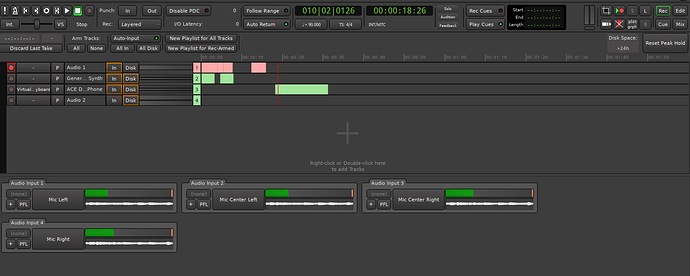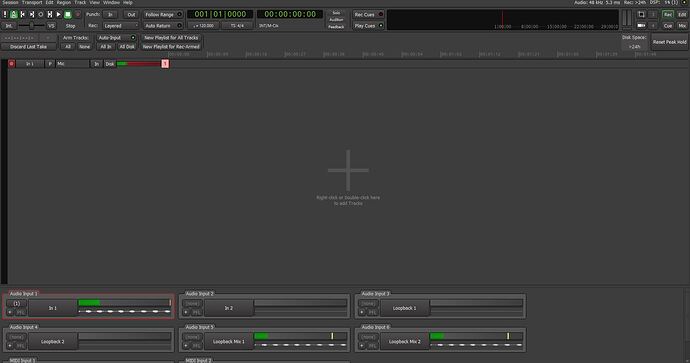Hi, I have just started to get into music recording and Ardour is the first DAW that I am using to learn. My OS is Win 10 and I am using Motu M2 audio interface.
After connecting my guitar/mic in the input jack of my AI, I added a new audio track and armed it by pressing record. Then I pressed record in transport bar. I could see input levels fluctuating in the mixer as I spoke into the mic but nothing was getting recorded. I clicked on metronome and it got recorded but not the input from the mic.
I tested the mic and AI in Audacity and it recorded the voice.
What should I do?
If your metronome was being recorded or sounds like you were recording off a built in input as it is not normally recorded. Check to make sure tour have the correct input device selected in audio MIDI setup
Check Ardour Recorder Page (Menu > Window > Recorder)
Do the input meters at the bottom show a signal?
Greetings! Welcome to the forum.
I’m relatively new around here but based on your post I’m wondering if after arming the track and pressing record in the transport bar - such that you saw the levels respond when talking into your mic - did you actually then press the PLAY button?
Hearing the metronome suggests that you did, but just in case …
You didn’t mention this step, of hitting “play”. Until you have an armed track and global record enabled, you cannot record into the timeline … but you still need to press play in order to get the timeline to begin its path - during which a wave file gets created of whatever signal you’re recording.
Ok not on my phone now so a little more explanation here:
If anything gets recorded, I am assuming you are following the correct steps, otherwise see @OneWatt 's reply. So can you confirm an audio region is being created while you are recording? I likewise assume this is yes as you mention the metronome being recorded? As you mentioned this being your first experience was a DAW, covering the basics may help here.
Speaking of which, if you are hearing the metronome in the recording, are you listening to the audio through a built in speaker of your computer, or how are you listening to the audio? I ask this because if you are first getting started, you may not realize there is a potential issue using your computer speaker or headphone jack to listen, while you record on a different device (Your MotU). This is a common misunderstanding, especially because many people are used to doing this from Audacity and similar apps, but Ardour enforces a more strict workflow as it is capable of far more and this can cause issues in more complex situations especially. As a result, you should generally listen to audio through the same device you are recording the audio on.
Now you mentioned the metronome being recorded, which wouldn’t normally happen. Because of this, this makes me think you may be hearing the audio of the metronome being recorded into a nearby mic, which is why I suspect you may be recording the built in microphone on the computer, instead of the mic you are actually intending to record from, so again this means check the Audio/MIDI setup and make sure the correct device is selected for input, to make sure you are hearing the right microphone. For instance you would see audio fluctuate and maybe even jump in time to your voice from a built in mic on the computer, even if you are talking into a different mic that happens to be nearby. But a metronome played out of the speakers of a laptop for instance, and then recorded by the mic built into the laptop which is effectively right next to it, would sound like it is recording the metronome when in actuality it is just an open mic in the space and not what you wanted to hear.
Seablade
A variation on this excellent point is perhaps that no, the metronome never got recorded either (e.g., if play was never actually selected in the transport bar after getting everything armed for a recording session)… Instead, when you were expecting to play the recording (i.e., the one you never actually made), you then hit the play button and simply heard the metronome play live? ![]()
Thanks for the reply.
Great observation. After reading your reply I figured out I was hearing the metronome not the recording and the signal that I saw at that time was the noise that the mic picked up. Here’s what I also found that the recording doesn’t start by pressing the record button in the transport bar. It starts when I press the play button which says ‘Play from playhead’.

Thanks for putting so much thought.
I am using headphone monitors and not the PC speakers. As I have already mentioned in reply to @OneWatt I had not pressed the play button for recording. I assumed by pressing the ‘Toggle record’ button in the transport bar the recording would start. The confusion with the metronome occured because the metronome button was on, and when I pressed the play button I heard the metronome and saw the recording signals which were actually recording the noise from the mic.
So glad to be of help. As someone who has made so many (silly) mistakes in assuming things work in a way they actually don’t, I’m happy for you to spend less time splashing around the pool and getting on with making music. ![]()
This topic was automatically closed 91 days after the last reply. New replies are no longer allowed.