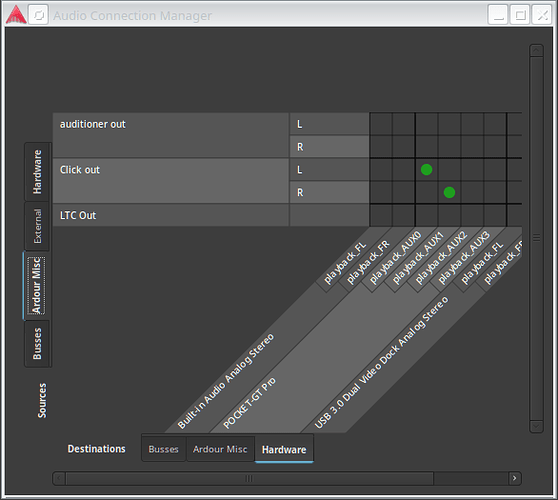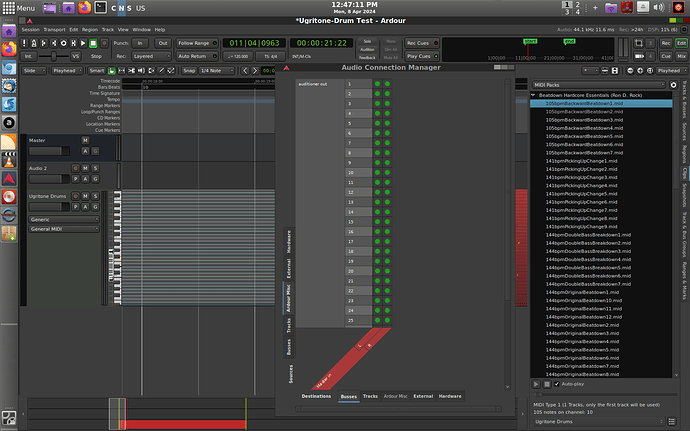Currently using Ardour 5.12 on Lubuntu 16.04 system (air-gapped!), which has been SUPREMELY solid and stable for me. But wanting to add some new tools and skillz to my music production and have recently discovered Ugritone Drum VSTs, which are Linux-native (no WINE or Yabridge incantations, YAY!) and MIDI packs; which will allow me to abandon my EZD3 laptop and work entirely native on Ardour and Linux. Unfortunately, my current system is too old for Ugritone requirements, so it’s time to drag it all forward. While retaining my current system, I’m building a new setup to run in parallel. I want to get it completely “up to snuff” before I pull into production and retire the old one.
My new build is a machine with Debian 12 and KX Repos, which installs Ardour 7.3. Everything seems to be installed correctly & running fine. I even got the Ugritone drum VST installed and working as expected…VERY NICE! Reading the Ardour manual, it appears that Ardour now has the ability to “audition MIDI” clips. Don’t know if this is new to Ardour, but it’s new to ME. Unfortunately, I can’t get any sound from the auditioner. Steps I’ve taken:
- From the clips tab, I’ve gotten MIDI packs installed, and showing up in the clip selector.
- I can navigate the MIDI pack directory and choose the clips I want to audition, and automatically play. However, while I see the “play progress bar” moving, there is NO SOUND.
- At the bottom of clips tab, I can choose the Ugritone VST instrument and the GUI is available to view, but still no sound (from either the chosen clip, nor clicking on the GUI)
Everything I’ve read in the manual indicates this SHOULD work. Found a few (closed) posts on this forum for similar, but not identicaI, issues which also indicate this SHOULD work. Can’t figure out what I’ve missed, or what I’m doing wrong? How can I audition MIDI clips from the clip tab?
Furthering the confusion, I’m able to select clips manually, from the CUE interface, and place clips in the A-P(?) slots, and they play just fine. But this is cumbersome, and time consuming to manually select tracks for the CUE, then manually start them, and manually stop them; simply to audition MIDI clips to find the ones I want to use. There are literally HUNDREDS to go through (thousands, once I install all the MIDI packs I purchased!). I guess the CUE interface could be a workaround for me, but it’s a HUGE PITA, which probably defeats the intended results of a streamlined workflow.
Ideally, I’d like to be able to audition MIDI clips simply by clicking on them in the Clip list, having them “autoplay” to listen, drag the clips I want to the Editor timeline, and repeat until I am satisfied with the drum track created. If I’m reading the manual correctly, this IS possible within Ardour and Ardour 7.3. But it seems I’ve missed SOMETHING. Anyone have any thoughts as to what I’m doing wrong?
EDIT: also tried to audition MIDI clips from the “File>Import” menu. i can select the MIDI files and I see the meters moving, but no sound. The default instrument is ACE Synthesizer, which occasionally sounds a random note, but these are drum MIDI packs…selecting the Ugritone instrument is completely silent. So are the Black Pearl, Red Zeppeling, and DrumGizmo instruments. No sounds from any of them… What am I missing?