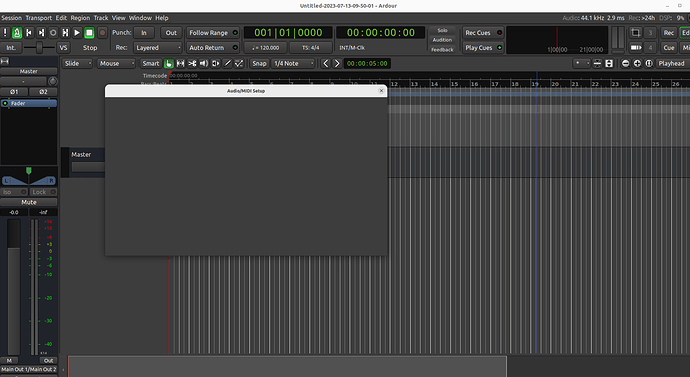I downloaded the Ardour 7.5.0 demo but I’m having a problem with the Audio/midi setup window. It works normally when a new session is first opened, but if I try to open the Audio/midi setup window after the session is open the window is completely blank. If I click in the right place a popup appears to select Alsa/Jack/pulseaudio but then disappears when I release the click. I’m using Ubuntu 22.04.2 LTS. Is anyone else having this problem? Is there something I can do to fix it?
I can confirm the same issue occurs on my laptop running Debian 12 and Ardour 7.5 downloaded from this site. I don’t have the means to file a bug report at the moment, but it seems this is pretty easy to recreate. If I create a new session and open the Audio/MIDI setup window, the window is blank like it is in your screenshot. If I make changes, save the session, and quit Ardour, upon reopening the same session, the Audio/MIDI setup window appears as it should.
We have had a report in IRC a while ago which was specific to using wayland and some AMD graphics backend when the dialog is not resizable.
The following change worked around the issue on the system in question
There is however no explanation why the dialog shows correctly at application start and not again later. Nor why this only happens on very few systems.
Thank you, I didn’t notice it was working properly after you save and reopen. It was an AMD graphics system with on a very old HP laptop. I’ll see if that change works, but I guess it really doesn’t matter if it works after you save and reopen the session.
For what it’s worth making that change fixed it.
This topic was automatically closed 91 days after the last reply. New replies are no longer allowed.