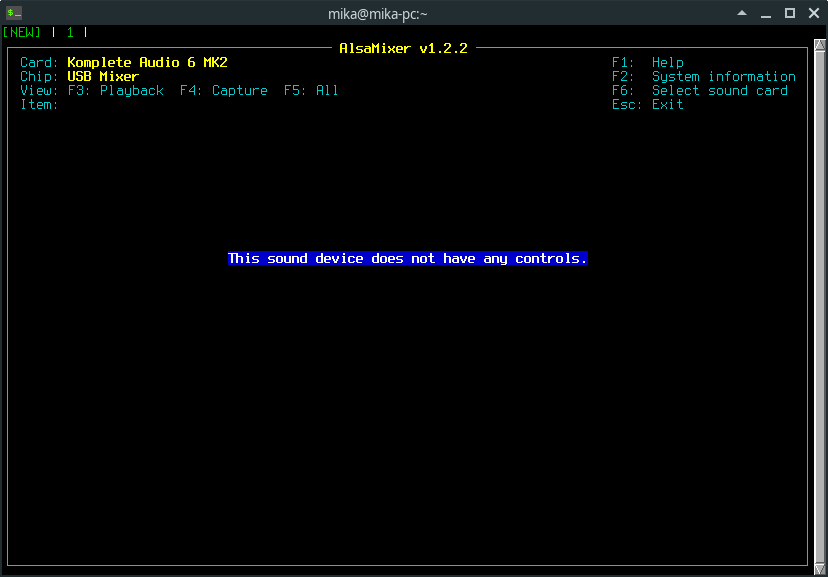Native Instruments Komplete Audio 6 mk2
The device is USB 2 Audio Class Compliant and fully functional in Linux. There is no internal mixer or controls in alsamixer since everything is controlled with physical knobs.
The device is well built and sturdy. It is buss powered and does not have a power supply. The device’s six input and six output channels can all be separately recorder and played back.
Inputs
There are two Mic / Line inputs at the front panel (1+2), two line inputs (3+4) and a SPDIF (copper) input at the back (5+6). You have volume control only for inputs 1 and 2 and no way to control volume for inputs 3 + 4 and 5+6 (SPDIF). SPDIF seems to automatically sync to incoming digital signal whenever the signal appears at the input. There are five leds for indicating analog input channel volume. Four green leds are for signal strength and one red for overload.
The mic inputs sound ok and you can get quite a lot of gain from them. I didn’t notice any hiss on the mic channels although my home is never quiet and there is always some noise from air conditioning etc.
Outputs
The device has six outputs. The big master fader controls only line outputs 1+2. Outputs 3+4 are line level and output 5+6 is SPDIF.
Control knobs
The Input / Host knob lets you mix computer playback and live signal from selected analog inputs to the headphones (zero latency monitoring). The 1-2 / 3-4 switch controls which of the two analog input stereo pairs you hear on the headphones.
The mono switch affects either analog inputs 1+2 or 3+4 depending which stereo pair is selected with the physical switch. The switch only affects sound on the headphones.
Headphone amps
You can connect two headphones to the device and control volume on both separately. The gain of the headphone amplifiers is a low compared to other devices. With my 80 Ohm Beyerdynamic DT-770’s the volume left me wanting a bit more. Volume will be higher with headphones with lower impedance. I guess this is a compromise between features and having only 0.5 Amps power from the usb bus. Devices with separate power supply have more gain.
Edit: On second thought this is not true. I have another bus powered device: Alesis IO2 and it has lots of gain, it can drive my 250 Ohm Dt-990’s to volume levels beyond comfort and there is still lots of gain in reserve.
Only computer outputs 1+2 can be heard on the headphones, there is no way to route computer outputs 3+4 and 5+6 to headphones.
Midi
For MIDI I only tested driving midi clock from Ardour to a drum machine and it started playing ok so I guess the midi input and output work ok.
Other things
Some USB bus powered sound devices emits a high pitched noise in headphones when Jack or Ardour is started (for example my Alesis IO4). Komplete Audio 6 didn’t do that.
I was a little surprised by the limitations of the device (no volume control for inputs 3+4, no way of listening inputs 1+2 and 3+4 simultaneously on the headphones). But it’s a nice compact device and has spdif so it has it’s use cases. Also the lack of extra power supply is a bonus if you’re traveling lightly 
Edit:
I’m sending the device back, it does not do what I need. I still think this device is worth the money, but its functionality does not meet my specific needs. Reasons for sending it back are:
- Not being able to listen to inputs 1 - 4 simultaneously on headphones.
- The headphone amplifiers are advertised as: “We’ve also doubled their output power – great for stage use or high-impedance headphones”. The output power is insufficient even for my 80 Ohm DT-770’s.
- No volume controls for inputs 3 + 4, this seriously limits the usability of these inputs.
Jack_iodelay reported latencies ranging from 260 to 287 (tested with 20 starts and stops of jack 1). Tests were done with 44.1 kHz sample rate, Frames 1024, Buffers 3. The average of the measurements is 283 or 284. Here is a measurement close to that.
3640.672 frames 82.555 ms total roundtrip latency
extra loopback latency: 568 frames
use 284 for the backend arguments -I and -O
cat /proc/asound/MK2/stream0:
Native Instruments Komplete Audio 6 MK2 at usb-0000:00:1d.0-1.1, high speed : USB Audio
Playback:
Status: Running
Interface = 1
Altset = 1
Packet Size = 216
Momentary freq = 44100 Hz (0x5.8333)
Feedback Format = 16.16
Interface 1
Altset 1
Format: S32_LE
Channels: 6
Endpoint: 6 OUT (ASYNC)
Rates: 44100, 48000, 88200, 96000, 176400, 192000
Data packet interval: 125 us
Bits: 24
Capture:
Status: Stop
Interface 2
Altset 1
Format: S32_LE
Channels: 6
Endpoint: 7 IN (ASYNC)
Rates: 44100, 48000, 88200, 96000, 176400, 192000
Data packet interval: 125 us
Bits: 24
cat /proc/asound/MK2/midi0:
Komplete Audio 6 MK2
Output 0
Tx bytes : 0
Input 0
Rx bytes : 0
cat /proc/asound/MK2/usbmixer:
USB Mixer: usb_id=0x17cc1870, ctrlif=0, ctlerr=0
Card: Native Instruments Komplete Audio 6 MK2 at usb-0000:00:1d.0-1.1, high speed
USB Mixer: usb_id=0x17cc1870, ctrlif=0, ctlerr=0
Card: Native Instruments Komplete Audio 6 MK2 at usb-0000:00:1d.0-1.1, high speed
Unit: 17
Control: name=“Clock Source 17 Validity”, index=0
Info: id=17, control=2, cmask=0x0, channels=1, type=“BOOLEAN”
Volume: min=0, max=1, dBmin=0, dBmax=0
proc_asound_MK2_usbmixer (END)
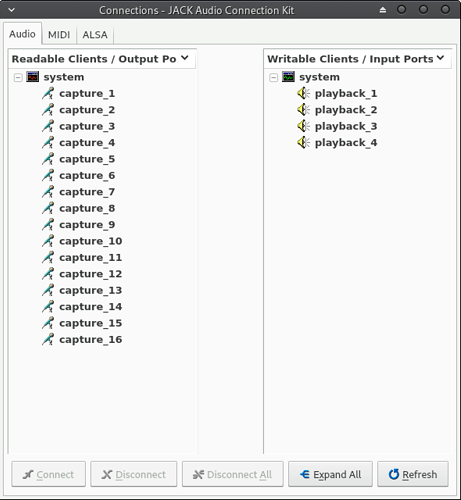
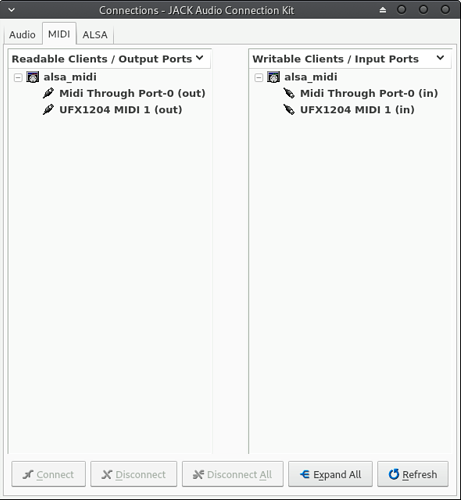
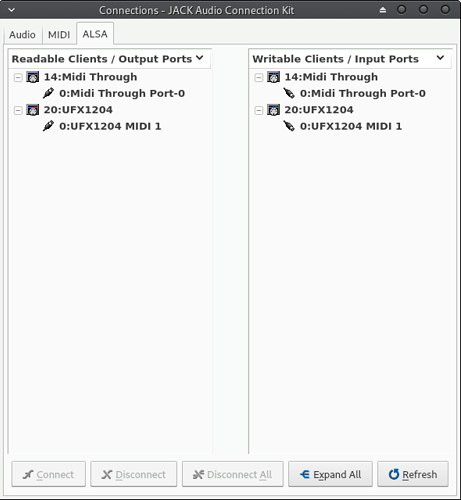
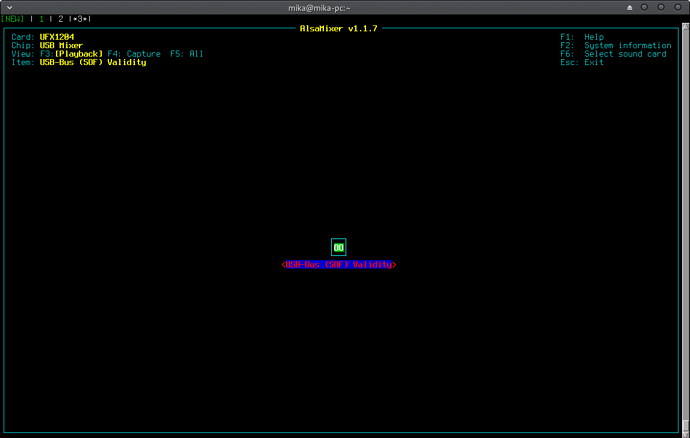
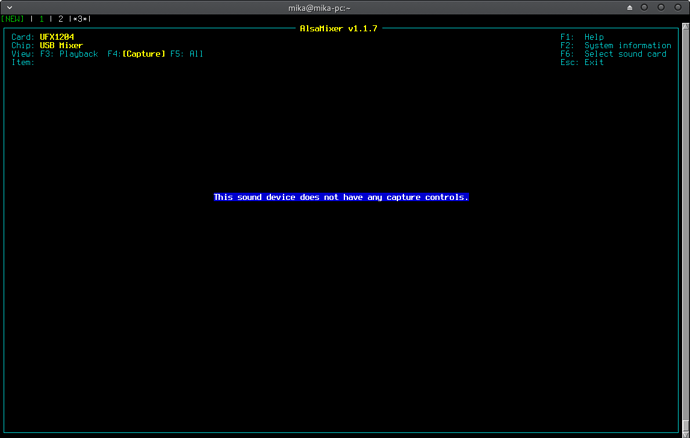
 The sound quality, to my ears at least, is superb even for 2019. Jump in if I should be corrected! I should conclude by saying that this also works flawlessly in Linux!
The sound quality, to my ears at least, is superb even for 2019. Jump in if I should be corrected! I should conclude by saying that this also works flawlessly in Linux!