I heard Paul in an interview that ardour does creates little fades at the begininng and end of an audio region.
Is it possible to disable this?
I heard Paul in an interview that ardour does creates little fades at the begininng and end of an audio region.
Is it possible to disable this?
I think it’s the “Region fades active” setting in session properties
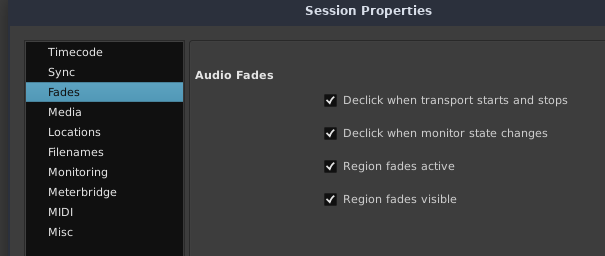
I live with the assumption that you would almost always want the fades, to avoid audio artifacts at the beginning and end of regions. For my understanding, when do you see a reason to disable the fades?
You can also disable this per region Menu > Region > Fades >…
(using either global menu, or context-menu of selected region)
ok so does Ardour automatically create fades in and out for an audio track? the option above are for disabling fades completely and i dont want that.
By default it does on a per-region basis. If you zoom in you can see the fades, and I think edit them (shorten or lengthen the fade time).
If you remove the fade completely you will often get a click at the beginning and end of the audio.
i dont want to remove the ability to create fades, i want to remove autofades
“fades” and “autofades” are the same thing in Ardour.
on the interview you specifally said that the only thing that will not produce a full null is that ardour does create fades at the begininng and the end of the audio file.
Ardour doesn’t do much with audio files at all. Regions are the thing with fades and they are (a) created automatically (b) can be manually adjusted (c) can be disabled/enabled on a per-region basis (d) disabled/enabled on a global basis.
ok now i see, will need to get used to this. thank you!
This topic was automatically closed 28 days after the last reply. New replies are no longer allowed.