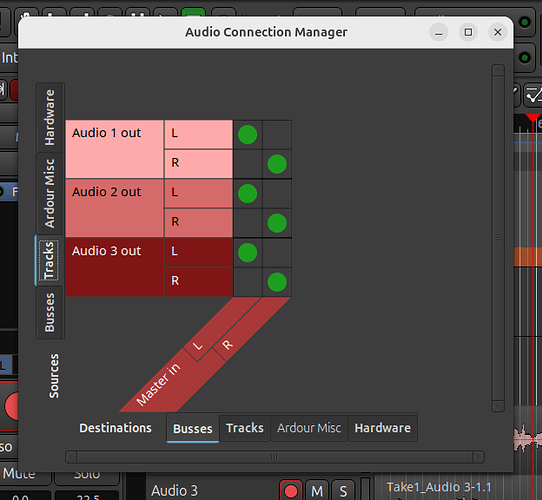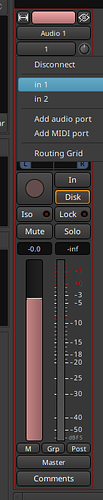First session, and these are my current connections. My Scarlett 4i4 USB interface is setup with 4 inputs, and 4 outputs. I have output 1 connected to my left monitor, ouput 2 connected to my right monitor. I want output 3 to connect to my left powered speaker, and my output 4 connected to my right powered speaker. I have want my piano connected to my #3 input, and my organ connected to my #4 input. My Shure 58 mic connected to my #2 SLR, and my Black Lion studio mic connected to my #1 SLR input mic.
I hope for all 4 outputs to work with all 4 inputs?
Any advice on connecting this way? At 73 years old with certain cognitive issues, following photos or instructions would help immensely.
Thank you.
Connect your devices as you described.
To access the inputs, create tracks and then choose the desired input. (Pic1)
You have to click on the filed where stands “1” in my picture, then the dropdown of possible inputs comes up. You hould see input 1-4 because of your Scarlett. If your track should use the SM58, choose input 2 aso.
To switch between the outputs, change the routing of your Master/Monitor Out. (Pic2)
In the bottom right corner of the mix screen you have the output menu that usually shows “Output 1/2”. To switch to your powered speaker, switch to “Output 3/4”.
That’s for the basic usage. Hope it helps. If i misread your question and you want a certain workflow i would need more info.
Cheers
eighty
@eighty gives good instructions.
But I’m slightly interested:
Whys do you want this setup? Is this for monitoring whilst recording?
Cheers,
Keith
Side note, there is a mixer app available to control the internal routing of your Scarlett device, in case you were not aware. It adds complexity to the setup, but it will also provide more routing options that may benefit your workflow depending on what you want to accomplish.
Thank you eighty, I will work on your suggestions.
Keith Milner, yes I’m trying to have the output while recording.
and Gunther, I do have the Geoffrey’s scarlett-gui, but couldn’t understand how to get it to work.
This topic was automatically closed 91 days after the last reply. New replies are no longer allowed.