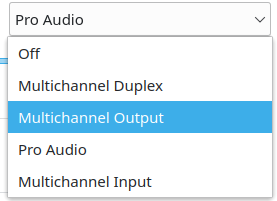I’m surprised that you couldn’t see these within Reaper on Linux.
In general, DAWs will see whatever the underlying Operating System presents, but you often have choices of which underlying audio subsystem to use because there are different use-cases for PC audio.
Very roughly speaking, there’s 3 types of audio subsystem:
Desktop Audio
These subsystems support simple access to audio devices for most common desktop use-cases: using a web-browser with Youtube, using a media player to play music, playing games, etc.
On Windows, there’s a variety of subsystems including WDM, MME and WASAPI which provide this sort of audio capability.
On Linux, the modern desktop audio subsystem for the last several years has been PulseAudio.
Some key characteristics of desktop audio subsystems:
-
They provide audio access for multiple applications at the same time, so you can (for instance) watch Youtube whilst also playing a game and get audio from both. They normally do this using software mixing.
-
They make assumptions about your audio hardware to try to keep it simple for most users. For instance, if you have a multi-channel audio interface, they tend to assume this is a surround-sound system (because, for the majority of users, it will be).
They will often also provide simple “profiles” for audio devices. For instance, on Linux with my multi-channel interface, I get these options:
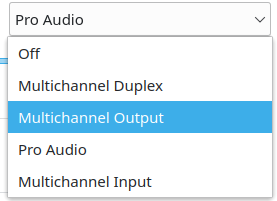
It’s entirely possible, if you were using the standard Windows audio, that Windows assumed your audio interface was a stereo device and set up the channels accordingly.
- They tend to have poor latency
Pro Audio
“Pro-audio” subsystems are designed to work with professional audio applications, like DAWs. They tend to be focused on supporting fidelity, low-latency, and tunability.
On Windows, Steinberg’s ASIO has become the primary pro-audio subsystem and most serious audio interface vendors will provide an ASIO driver.
On Linux, ALSA is built into the OS and provides very similar baseline capabilities to ASIO.
Key characteristics of “pro audio” subsystems:
-
They, typically, only support one audio interface per application at a time. This means that if you are using a DAW with your audio interface, no other application can use that audio interface. This is for audio fidelity reasons.
-
They provide little or no software mixing capability
*The provide low-latency access to the audio interface hardware (subject to hardware constraints).
Note that these are general categories, not hard and fast rules.
Enhanced Pro Audio
These subsystems provide something more than just access to the audio hardware, but are designed to be low-latency to support pro-audio applications.
Typical capabilities include:
- Virtual cable capability to allow audio to flow between applications
- Session Management
- Other capabilities like global tempo and transport
On Windows, Mac and Linux, Jack Connection Kit is such a subsystem. On Linux it sits over ALSA and provides virtual cables, tempo, and transport capability.
To confuse things a little, there’s now also Pipewire which has emerged in the last few years which provides many of the capabilities of Jack and Pulseaudio in a single subsystem (with broadly compatible APIs).
My gut feeling is you may have been using Desktop subsystems on Windows and, perhaps, with Reaper on Linux and, in those cases, the subsystem can abstract the audio device down to a simple stereo device.
On Linux, ALSA (and, by extension, Jack/Pipewire) will normally expose the audio hardware at a very low level which includes all of the inputs and outputs, MIDI interfaces, etc. So if you select ALSA as the audio subsystem, you will normally get everything that the audio interface offers.
Cheers,
Keith