Do you use an audio interface? They will sync both devices and use only one sound card.
I mean its hard to say. We’ve asked at least twice now for you to post a screenshot of your windows “audio devices” screen so we can at least see what is recognized by the system itself. I highly doubt there’s anything terribly special about the ZM1 that keeps it from working with a software like ASIO4All.
Hi there,
Sorry for this incredibly late response, I was busy on other projects. Here are the screenshots of the “Windows audio devices” . The Madiface is recognized, but not the ZM1, exactly like ASIO4ALL.
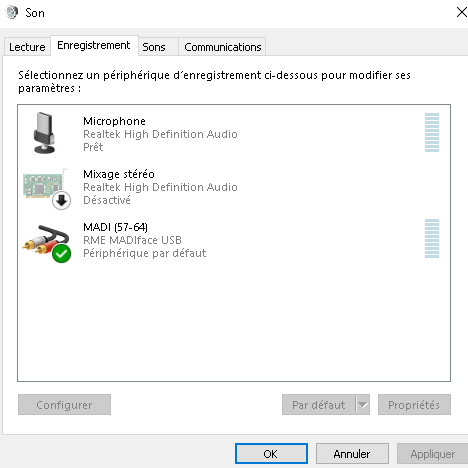
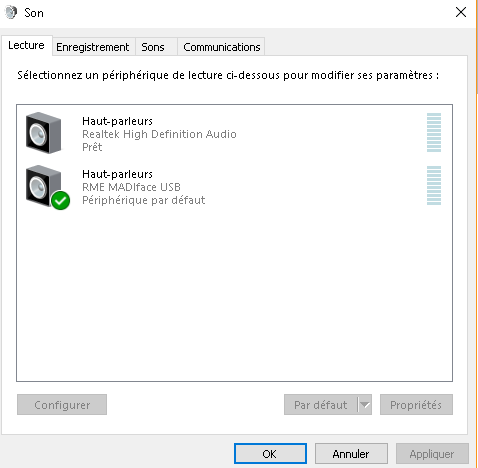
Well, this is strange. Earlier it was the ZM1 that was recognized by ASIO4ALL but not the madiface, correct? Do either of these devices have their own software that is required to work? Because that is definitely necessary. @awadekar gets his setup to work by running the software for his Scarlett 6i6 and the software for the Roland TR-8 and only then can he use ASIO4ALL to get everything working together. Otherwise, I really don’t know what else to tell you other than to install Linux and use JACK 
No external software per se, but just the drivers that get automatically downloaded by windows.
But yeah either way @Sonorhc I don’t see your ZM1 so it looks like windows hasn’t recognized it as a device… Can’t help you beyond that, you’ll need windows to see the ZM1 before ASIO4ALL can be of any use.
“Earlier it was the ZM1 that was recognized by ASIO4ALL but not the madiface, correct?”. No, the situation was exactly the same before, ASIO4ALL recognized the Madiface, not the ZM1, exactly like the Windows audio settings.
The ZM1 does not need specific software, only drivers. Can it be recognized by Ardour but not by windows ? That seems weird.
Unfortunately I can’t use anything else than Windows 
Ok I get it a bit better (sorry for not being familiar with audio protocols and DAWs, that’s my first experience using such tools  ).
).
The Madiface uses its own “hidden” automatic software/driver to define some channels as WDM devices, that’s why it appears in the audio control panel.
Ardour is able to read ASIO devices, but Windows cannot. Then, to use the ZM1 in ASIO4ALL, I need first to “convert” the ZM1’s ASIO into a WDM devices.
No, I’m directly pluging the Madiface and ZM1 on my computer using their USB cables. The ZM1 has its own internal soundcard.
This is not Ardour specific, it comes from Ableton, but it seems to be the best description of the situation on Windows:
Aggregate devices on Windows
On Windows it’s not possible to create aggregate devices at a system level.
If using the MME/DirectX driver, you can select two different devices for input and output. However if using the ASIO driver, it’s only possible to select one device as both input and output in Live’s preferences.
I more or less realized that it was a typical Windows problem, thanks for your confirmation … too bad for me 