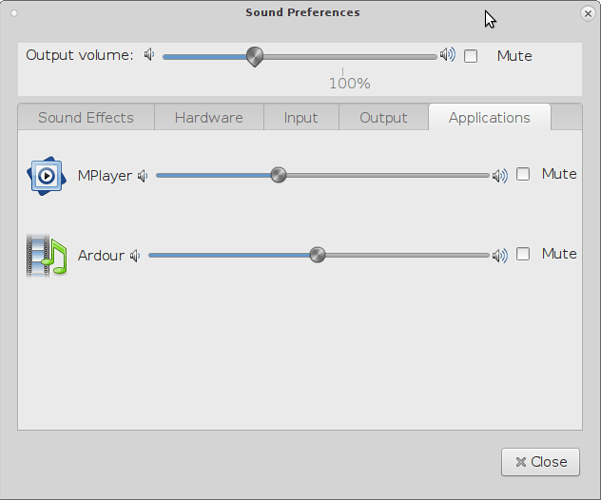Yes, my system has been working very well with all three (alsa,jack,pulseaudio), but I needed to tinker pa’s things – however I got a grasp of finally getting to work with alsa-plugins-jack, and figured my issue was having a working ~/.asoundrc
Here it’s a desktop setup, so I did another run of apps that were using pa, and those could use alsa, — with alsa-plugins-jack working, the only thing I needed to add was a pcm.!default section – I don’t think I am using other definitions of this from elsewhere(as !default means to do override) as no matter what “jack” audio option I had available(eg, vlc) no sound would ever be produced…
If I ever need to use pa again, I’ve come up with the settings to do this… but such an application not talking to alsa prior requesting sound from pulseaudio I don’t think I have a problematic app that does this, so likely I will not be needing pa again (I hope tehehe)…
–> Alsa-plugins-jack doesn’t work out of the box here on debian and a little work had to be done in ~/.asoundrc…
I don’t think it would be a bad idea to point this out directly at the top of the FAQ for Linux users, merely that “pcm.!default” must be a necessity in order to have alsa-plugins-jack working correctly…
It is actually easier to resolve than pa, the only thing I have to do is make sure libasound2-plugins:amd64 is installed and that I have an adequeate ~/.asoundrc like this one,
"
pcm.!default {
type plug
slave { pcm “rawjack” }
}
pcm.rawjack {
type jack
playback_ports {
0 system:playback_1
1 system:playback_2
}
capture_ports {
0 system:capture_1
1 system:capture_2
}
}
pcm.jack {
type plug
slave { pcm “rawjack” }
hint {
description “JACK Audio Connection Kit”
}
}
"
Ardour is a jack client, I dunno for some reason I thought it may have been a “pulseaudio” client because I saw that it has support for “Pulseaudio” on its audio-setup. So when Ardour now starts, it should ideally(in my case) always be connecting to Jack, and be sending audio data to Jack.
I think what confuses users is when they start looking at Midi things, and wonder how it plugs together
->
Alsa’s drivers --> support Midi
Jack --> supports Midi (it can be disabled, which is what I do because I prefer to have A2J do the Midi mapping)
A2J --> helps to remap better Midi names than Jack
PA does not support midi, so no confusion about it, … I can drop it, use alsa-plugin-jack and A2J still works and this is great…