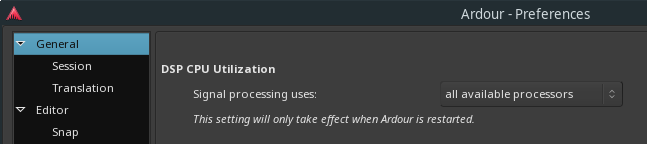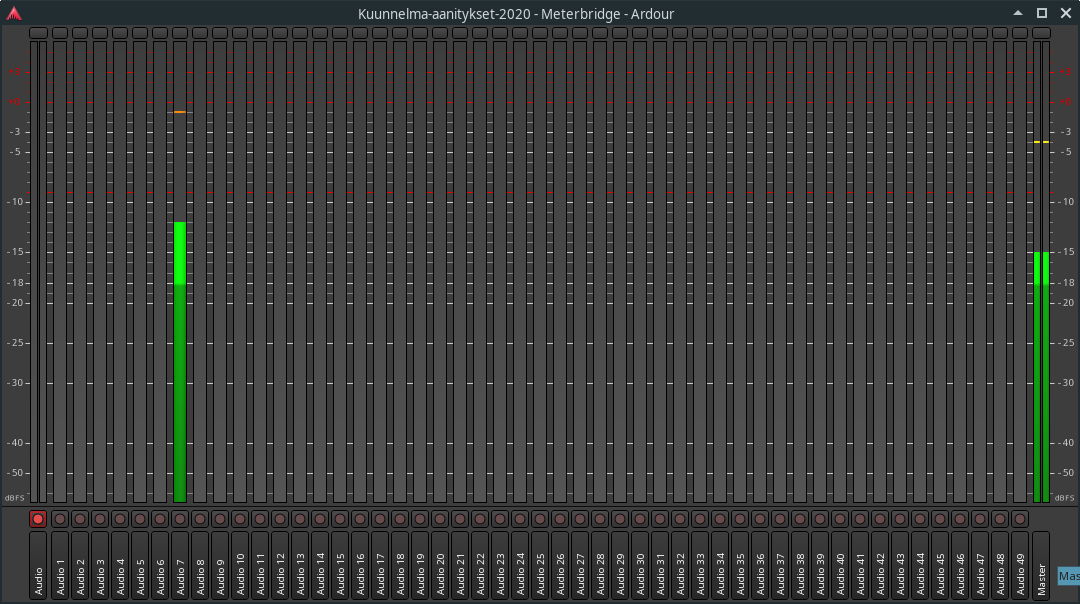Recently, I was mixing a session using Ardour 6 and had experienced something unusual a couple of times. Below are the descriptions of the issue.
This session is a live recording with a total of 60+ tracks and with all the busses, it totals, almost 90 tracks. After 15+ mins into the session, the busses would go into ‘clipping-mode’ and the busses’ meter would read between 16db ~ 37db. As this happened, the Master L+R would distort BIG TIME and then the Left channel would slowly fade away leaving the Right channel with the distortion.
Then the session will be not able to quit at all. It happened so many times and I always have to reach out to the Task Manager to quit Ardour, leaving the session unsaved.
And yes, the DSP showed 100% but the computer’s CPU appeared to be different. There is only a load of 60%~70% from Ardour in the Task Manager menu.
I really cannot mix the session at all.
Anyway, anybody experienced this before? And what can be done?
(All in all I have a rough count of almost 90+ plugins. My computer is a 8th Gen. i7-8750 with 32GB of RAM and Samsung 970 NVME storage. If this helps…)