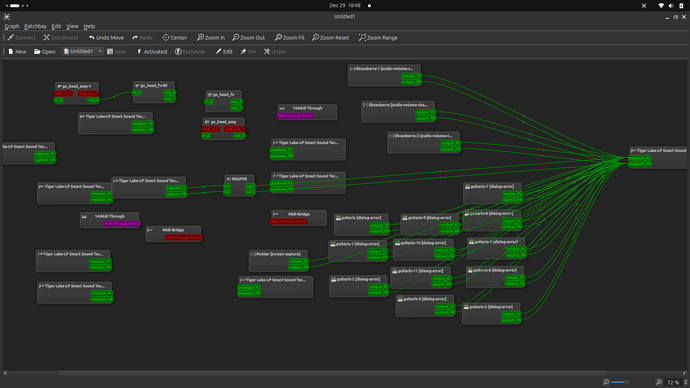Hello and thanks to anyone reading my post, it is my first time posting and English is not my mother language, so I hope there are no problems.
I recently installed Ubuntu Studio 24.04 LTS which came with Ardour, PipeWire and a bunch of incredible plugins I could use and I’m quite happy with it. I can record my guitar and use MIDI instruments nicely. I usually record my guitar with my amp, a Spider V20 which has an integrated audio interface. I’d rather have a dedicated one but I have no money for one at the moment.
Before Ubuntu Studio, I had an Arch Linux which I used with Reaper and I connected everything using qpwgraph, now with Ardour when I open it I get to choose the Spider V20 and I can record stuff with it.
However, when I open qpwgraph, I don’t see Ardour anywhere, and I’ve seen screenshots online where they show it and a friend using Debian is able to get it all functioning easily. This is what I get when I open qpwgraph:
As you can see, I can use Reaper fine but I wanted to try Ardour better. If someone has any idea about what should I do to have Ardour here, I would very much appreciate it, but I can work with what I have or try installing Reaper. Thanks beforehand.