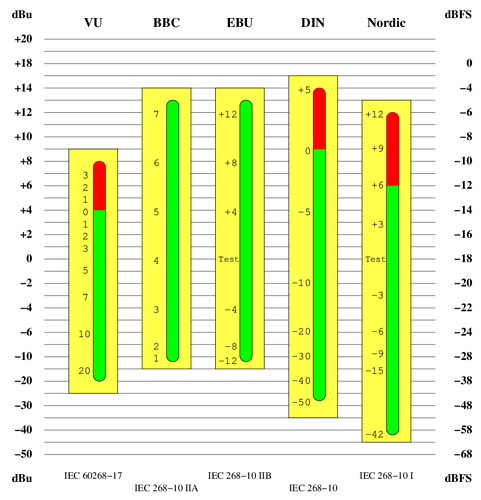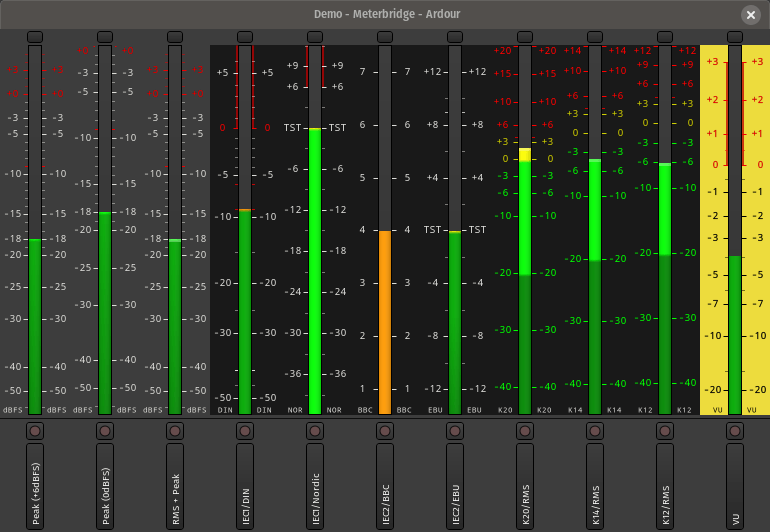Is ardours vu meter on tracks able to be set to -18db scale, I’m in the settings but I don’t see any that way -18
If you literally mean VU (not the digial peak meter) then there are only four valid options which can be configured in Preferences >Metering:
- 0VU = -2dBu (France)
- 0VU = 0dBu (North America, Australia)
- 0VU = +4dBu (standard - IEC 60268-17, ASA C16-5-1942)
- 0VU = +8dBu
this assumes your soundcard is calibrated so that 0dBu aligns to -18dBFS.
I have plugins that are vu meters and I am able to set it to -18 scale but I was wondering if ardours track vu meter was able to do the same.
Then they’re not VU meters (at least not per spec) – When I read -18, it’ll mean something different compared to your reading -18 and the whole meter is pointless. The key point of measuring something is to be able to meaningfully compare readings.
So which setting should i choose to get the -18 scale at 0 on the vu meter settings for channels on ardour
In the preferences pick “0VU = 0dBu (North America, Australia)”
with 0dBu aligned to -18dBFS that puts the VU’s zero to -18dBFS.
You may find the the following overview handy (that shows 0VU = +4dBU = -14dBFS as per IEC spec), so in your case the VU meter is shifted down by 4dB compared to this overview:
I probably know the ones you are talking about and how they allow for adjustable reference level. It sounds like that in your case given you want the meters calibrated to -18dbFS you are all set given the Ardour 0VU = 0dBu VU metering assumes your soundcard is calibrated to -18dBFS.
This from the Ardour manual:
@x42 can correct me if I’m wrong but the VU meter displayed at the right end of the diagram above must be the standard 0VU = +4dBu version.
As suggested , pick the 0VU = 0dBu and you will be good!
That is correct. Thanks for referencing that screenshot.
This topic was automatically closed 91 days after the last reply. New replies are no longer allowed.