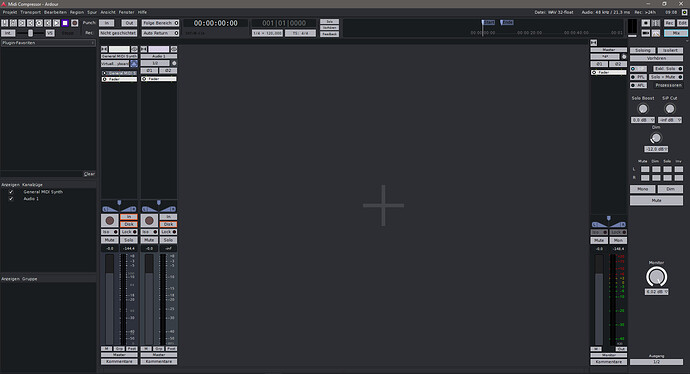hi everyone, i just downloaded ardour (so pardon my noob) on Windows (11, yes) and starting my trial. So far im really liking all the features and would love to continue. but i have one concern. I just work way better when everything is slick looking in this old school way, like what would be the way for my display to look exactly like pic 5 shown on the homepage (the one with the 3 monitors)? I see that you can twitch pretty much everything in the preferences but if you have some guidelines or a theme that’s already available, cause i’m kinda lost? Also the buttons size are a bit too small for me.
Good day,
With Ardour you are making the right choice and the appearance of the interface can be easily and clearly set in the Ardour program settings.
You can access the program settings via the “Edit>Global settings” menu. There you can configure Ardor.
In the “Appearance” tab you can set the appearance of the Ardour workspace. If you like flat buttons then tick it.
There are also predefined color schemes in the “Colors” tab. A favorite is “Cubasish”. Of course you can also change the colors and transparency separately.
A great thing that inspires affection and trust in the software.
In the “Size and Scaling” tab you can easily set “GUI and Character Set” while drinking a coffee. Please note here that you have to restart Ardor after this setting. Adjust this slider slowly in small steps and always check the change before setting this slider again.
You can do a lot with Ardour. Therefore, Ardor is also used in large recording studios. And if you don’t know something, ask here in the forum. Everyone here will help you.
Hi, thanks a lot for your reply.
i indeed saw all the options for appearance but I dunno how to twitch them in order for them to look like the pic I’m talking about in Windows. do you have any idea? I would like the buttons of the toolbar to look as big as the first pic of the homepage (but it’s a mac screenshot) and the clips to look like the pic i embedded here, which look so good i think! The option in “Size and scale” was really helpful but not enough.

You can get audio regions to look like the ones in the picture if you enable “Use name highlight bars in region displays” and disable “Region colour follows track colour” in “Edit | Preferences | Appearance | Editor | General”. You’ll have to choose a theme with a light background to the waveform display, too, if you want the dark-on-light waveforms.
I don’t think there’s a way to adjust the size of the transport buttons other than adjusting “GUI and Font scaling”.
Good day,
What you see in this screenshot is a close-up of a mixer with integrated monitor functionality.
To achieve that, either get this mixer or a graphics card where you can connect 3 screens. In Windows you only have to make a few settings for it afterwards.
If you only have one screen, you can use the buttons at the top right of Ardor to switch between Mixing Editor, Editing Editor and Recording Editor.
You can change the size of the buttons in the Global Settings under Size and Scaling. Gradually move the slider and always restart Ardor to see the success clearly afterwards.
In this screenshot you see a size of 100%.
In this screenshot you see a size of 300%
Use the “View” menu to enable or disable page elements such as mixer panel, sidebar, project overview and many other page elements. Try around a bit.
Please try again.
That particular image shows Harrison Mixbus (an Ardour derivative) running on a Harrison Trion console.
It is an older version of Mixbus, but if you detach the editor window you can get a very similar main window.
This topic was automatically closed 91 days after the last reply. New replies are no longer allowed.