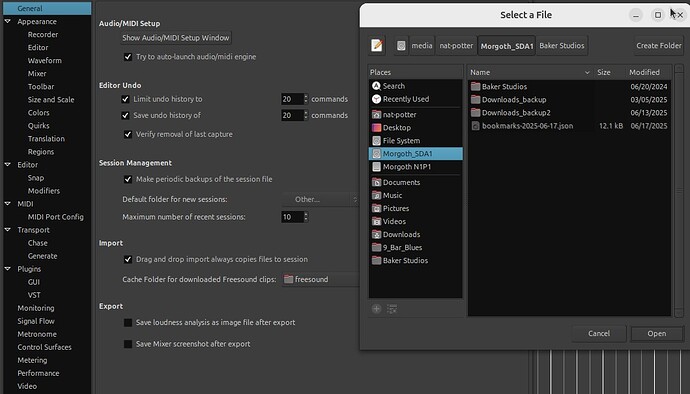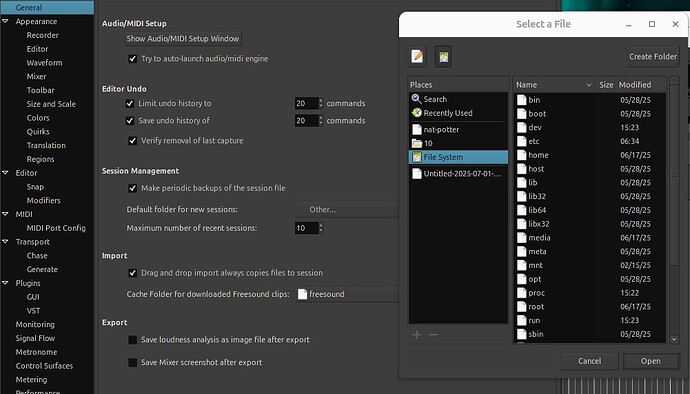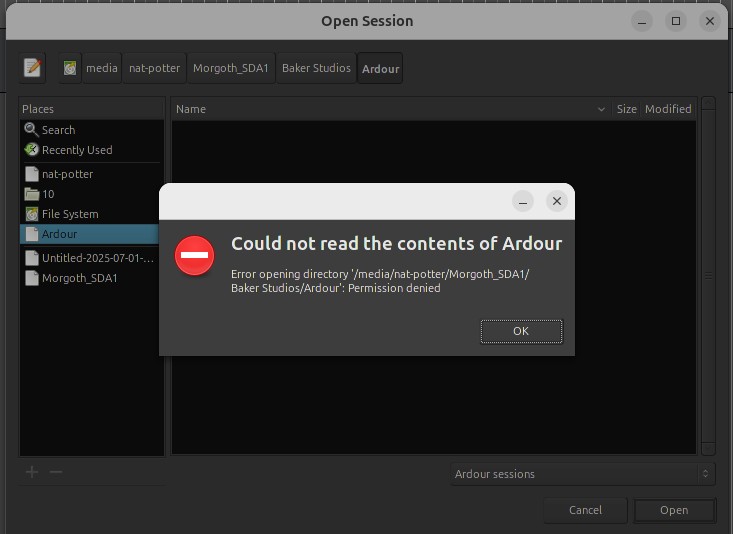I just upgraded from Ardour 8.4 to Ardour 8.12 under Ubuntu 24.04.2 LTS. In the new version 8.12, I can’t access any of my old sessions because the old path to the default folder is not shown or listed. If I try to type the path by hand, it is not recognized. The old version 8.4 still works fine. Is there something different about how 8.12 accesses the default file folder?
There should be no difference at all.
That’s what I thought. I’m surprised.
This is a screenshot from Ardour 8.4. My data files are loaded in a folder under Morgoth_SDA1/Baker Studios/Ardour/
This is a screenshot from Ardour 8.12. There is a new folder called “10”, I don’t know where it is or what it’s for, but Morgoth_SDA1 is not there. I can’t find it under any of the available options and I can’t type it in manually.
Not quite sure what the deal is. Advice would be appreciated.
Baker
The second screenshot is showing the list for “File System”. The first one shows you having already navigated to /media/nat-potter/Morgoth_SDA1/Baker Studios…
Yes, but in the second screenshot, File System appears to be the default, and there is no option for Morgoth_SDA1.
Some background: my computer is a desktop with multiple hard drives. I use the first hard drive (500GB) for Ubuntu and all it’s associated programs. The second hard drive (Morgoth SDA1 - 2TB) is used exclusively for Ardour and Hydrogen data.
I’m trying to set the default folder for my new install of Ardour 8.12. I go Edit → Preferences → General → Session Management. Under “Default folder for new sessions:” , “File System” is the default setting. When I click the up and down arrows on the right, Morgoth_SDA1 is not one of the choices as it used to be. When I click “Other…” at the bottom of the list, the second screenshot pops up. I clicked and searched all of the other available options, but I can’t find Morgoth_SDA1 anywhere. The path is just not there.
Ardour 8.4 works perfectly. All my files are located and accessed where they’re supposed to be, and they play as usual. I don’t get it.
Ardour 8.12 also works perfectly, it just no longer lists your old sidebar shortcut by default.
Back before 8.4, system wide gtk2 bookmarks were used to show additional drives in the file-browser’s sidebar. Since then Ardour moved away from gtk2 (since it’s about to be removed from GNU/Linux distros). So you have to add additional drives yourself.
The easiest way is to just drag/drop folders corresponding to external drives to the sidebar.
In your case you’ll find those in /media/nat-potter/
Hmmm… I didn’t know you could drag and drop a folder like that.
So I dragged and dropped the Morgoth_SDA1 folder into the dialog box and it stayed where I dropped it, but then when I click to open it, I get an error “Could not read the contents of Morgoth_SDA1. Error opening directory ‘/media/nat-potter/Morgoth_SDA1’. Permission denied”
So I then I dragged and dropped the subfolder Ardour into the dialog box and it stayed where I dropped it, but again when I click to open it, I get an error “Error opening directory ‘/media/nat-potter/Morgoth_SDA1/Baker Studios/Ardour’: Permission denied”.
In your earlier screenshot it shows that the full path is /media/nat-potter/Morgoth_SDA1/Baker Studios.
Can you find that path by clicking through starting at the media folder in the right side of the file selection dialog?
In the second screenshot, where “File System” is highlighted on the left side of the “Select a File” dialog, there are many selectable options on the right side, starting with “bin” and ending with “writable”. If I double click on “media”, I get an error message popup “Could not read the contents of media: Error opening directory ‘/media’: Permission denied” [ OK ].
I clicked all of the links on the right side and none of them take me to where I need to go.
That seems to be a general file system permission problem. It is not an ardour specific problem, if you tried to open the session file with a text editor you would get the same error.
Have you changed user accounts, reinstalled the operating system, or otherwise done something which could change your user ID to user account name mapping?
If you are comfortable with navigating through the terminal you can use chown with the -R option to recursively change the ownership of all the files and directories back to your account.
I would think that whatever graphical file browser Ubuntu uses (Gnome Nautilus?) would have a way to do the same thing.
Yes, but Ardour 8.4 works fine. I have it up and running and I’m using it right now. No problem. But when I close 8.4 and then open 8.12 I can not access the same session i just closed a moment ago. I know the files are there, but in 8.12, I have no path to reach them.
I suppose I can just uninstall or abandon 8.12 and go back to 8.4, but I was hoping to gain some functionality with the upgrade. In particular, I’m just getting started with MIDI. I read somewhere that the MIDI implementation in 8.4 can be finicky and that an upgrade was advisable. That’s what kicked off this whole scenario. LOL.
So Ardour 8.4 can open files in the same path that results in the permission denied error when trying to open with Ardour 8.12?
Since you have not volunteered any information about the directory permissions or anything you might have done to diagnose this problem, I am going to make the leap that you probably need some help in navigating linux filesystems and determining what can cause those kind of permission errors.
Back and forth on a web forum is not efficient for that, so I would suggest getting on the Ardour IRC chat so someone can hopefully help you in real time.
This topic was automatically closed 91 days after the last reply. New replies are no longer allowed.