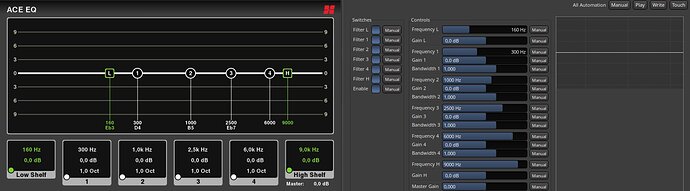During the installation there should have been a question if you want no install the “mixbus plugins” and I believe you said “no”. Just repeating the installation and chosing “yes” should do the job.
Thanx for the tip but nope, no such question during installation, I would recall because I would immediately have asked here what it’s about. To be sure, I just repeated the installation as you suggested, and what came up was:
Install Harrison XT plugins and ACE plugin GUIs? [Y/n]: Deploying Harrison plugins to /opt/Ardour-8.11.0/lib/LV2/Harrison.lv2
But I believe that is not what I’m looking for, is it?
That’s exactly It.Choose yes Here
If you prefer the generic control GUI and want that to open when you double click on the ACE plugins then just remove the /opt/Ardour-8.11.0/lib/LV2/Harrison.lv2 folder (in case you answered “Yes” to the ACE plugin GUI question).
This is odd. What I quoted above:
Install Harrison XT plugins and ACE plugin GUIs? [Y/n]: Deploying Harrison plugins to /opt/Ardour-8.11.0/lib/LV2/Harrison.lv2
appeared as a complete line, exactly like I quoted it, during the repeated installation attempt, which I made without having uninstalled before. There was no prompt, just this line.
Which suggests that
opt/Ardour-8.11.0/lib/LV2/Harrison.lv2
has been there all the time, doesn’t it.
But why won’t the ACE EQ in particular show any virtual knobs you could turn with the mouse wheel? Like I said, the Ardour6 package that came with Debian 11 provided this feature. Is there still some setup to be done that I don’t know of?
Ardour 6 is so old I can’t remember what the ACE-plugin GUIs looked like back then but with Ardour 8 you have the option of using Harrison’s GUI (left) or the generic LV2 sliders (right) :
If you have /opt/Ardour-8.11.0/lib/LV2/Harrison.lv2 or ~/.lv2/Harrison.lv2 you’ll get that GUI when you double click any ACE plugin and if you remove any such folder you’ll get the generic one.
Edit: I see that Ardour 5, and probably 6 as well then, did have knobs for the generic EQ GUI.

That appears to have been removed somewhere around Ardour 7. At least the 7.5 I have here only shows the slider controls.
Thank you for your efforts, this indeed clears up a few things. The lower right picture shows an EQ very similar to the one that came with Ardour 6.
I was obviously a bit misled: I thought the Harrison’s was the generic one, for when I first saw it I considered it quite inferior to the older generic GUI with the knobs. The Harrison’s IS a bit counter-intuitive, wouldn’t you agree? I’ll go with the generic EQ. The Harrison’s Compressor though is perfectly allright.
Anyway, I think we can flag this thread as solved. It was a good decision to sign up, all my questions have been answered. Thanks again to everybody, Good night!
No, I wouldn’t. At least not entirely.
The graphical EQ view is very common on EQ plugins and, in my view, is very logical and (nominally) intuitive, as it represents the effect of the plugin settings on the waveform as well as the settings themselves.
The only thing I would consider a negative, and it applies to all EQ plugins of this type, is that it encourages people to control the EQ visually rather than by listening.
I think the old generic EQ with the knobs is far less (nominally) intuitive but that’s not necessarily a bad thing:
Understanding EQ at a high level isn’t too hard, and the graphical approach works well with the high-level understanding and is intuitive at that level.
But understanding how to use EQ and what the impacts of using it are in the context of a mix is much harder and isn’t necessarily helped by the graphic presentation. Indeed, it could be a distraction.
I think the generic controls for EQ are much harder to get to grips with but, maybe, that’s a good thing in many cases, as getting to grips with them requires developing a deeper understanding of how to use EQ.
And there’s this:
Cheers,
Keith
Oh my, it could have been so nice.
Now Ardour freezes. I presume that it has something to do with the plugins. I set an ACE EQ to write from off to on shortly after the song started and appr. 2 minutes later the program froze.
Then I let it run in the GNU debugger but didn’t set the automation to write, and it the song played until the end without any fuzz. (Which I never use anyway, I prefer a proper Treble Booster, haha.)
Another run with --gdb AND the EQ set to write let the program freeze again.
The Backtrace prints warnings about LV2 from line 87 on.
Could it be that the plugins I activated with Ardour6 (installed from the Debian repositories) are not quite compatible with version 8.11.0 that I downloaded from the Ardour website?? Respectively, is Ardour having a hard time running plugins that were implemented with a version which has been completely removed? Should I remove all plugins and activate them again?
Cheers (well, not so cheerful at the moment),
Frank aka D.W.
Another word about Harrison’s EQ: On second thoughts, counter-intuitive is indeed not the right word, and I agree that it is being inflationarily used these days. It is just that when I look at that GUI, I don’t even begin to understand how to use it. For instance, where are the automation buttons? Do I have to open a seperate menue? That would be one click too many for me, as it is now, opening the menue to chose the generic gui, and this actually is my criticism. Therefore, I would settle for the term “slightly counter-productive”.
There has been a recent change in Ardour 8.x which highlights some plugins which are improperly compiled. See this post:
Not definitive, but possibly related, especially if you were previously using a distribution provided build of Ardour and also distribution provided plugins (in that case the distribution build of Ardour and the distribution built plugins will be compiled with the same libraries, so no conflicts).
The real source of the problem is that plugins should not be built using any dynamically loaded libraries at all, but that oversight can be hidden from causing any problems in some instances.
Plugins cannot control automation themselves, that is the host’s job. No plugin API allows the plugin to ask the host for changes to automation status. So … a plugin provided GUI cannot include automation controls.
So I cannot use the write and play buttons in the ACE EQ, the ACE Compressor and the ACE Reverb? I have to admit that i’m quite confused.
I want to be economic about the number of tracks and distribute short guitar parts across vocal tracks, on which the aforementioned plugins are active. When I record guitar, I don’t want the EQ because it changes the guitar tone of course. Therefore I want to have the EQ automatically turned on and off as required. That is not possible?
Automation lanes are standard parts of Ardour, and available via the track header with the ‘A’ button. You can write in any automation on controls the plugin exposes to the host, which in this case includes what you are looking for (And in general is most things you can modify on a plugin usually).
Seablade
Meaning I have to activate the “A” button in the track header before I tell any plugin on the track to write or play? If so, it would explain a lot, for I didn’t do that when Ardour froze yesterday. I just clicked on “write” in the generic controls of the ACE EQ, closed the dialogue and switched the EQ off and on during playback.
Yet another word about Harrison’s EQ: I’ll take back what I said about counter-productivity, that’s nonsense, because actually you have instant access to the controls using the cursor, like I realized. What it all boils down to is that I’m a fairly analogue guy and very comfortable with virtual knobs I can move with the mousewheel, and I MISS THEM, sniff…!
To quote Forrest Gump: That’s all I have to say about that.
I think I got it sorted: If I click on processor automation I can see whether the functions of the plugins, including “enable”, are checked. And if leave the dialogue of the plugin open and enable/disable it there during “write”, everything is fine, no freeze. Why I closed the dialogue before in the first place? Because I read that having too many windows open can lead to a freeze caused by nouveau-driven graphics.
I apologize for making a fuss about something I was able to sort out by myself in the end. I promise to refrain from such behaviour in the future. Only ask after you tried everything possible and impossible and you’re at your wit’s end! But I’m working on this project for 7 weeks now and the obstacles began to drive me nuts…
I think it’s OK to ask under such circumstances. DAWs are necessarily complex and, often, functions aren’t always obvious.
The fact that you got a crash at all is, obviously, an issue as you shouldn’t (ideally) get that. But it’s an older version of Ardour so it may have been an old bug.
I’m glad you got it working and good luck with your projects.
Cheers,
Keith
Thanx, Keith. In addition to my other measures, I removed the LV2 package which came with the distro to make shure (nice Freudian slip) there will be no conflict with the current installation of Ardour. Then I removed all Version 6 plugins and inserted them again. Fingers crossed!
This topic was automatically closed 91 days after the last reply. New replies are no longer allowed.