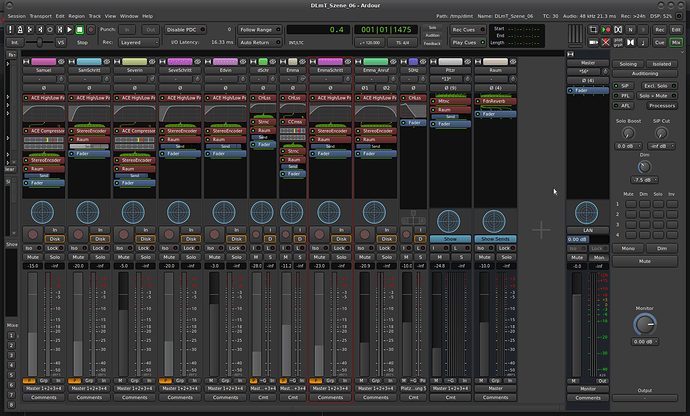Sorry for being another person who can’t open another session.
Difference to all the other threads I found is: I got no hint what is exactly going wrong, so I can’t edit the file manually… This is what ardour prints on the screen:
Session "/home/mitsch/Krach&Klang/Projekte/Das Land meiner Träume/DLmT_Szene_06 (snapshot DLmT_Szene_06)" did not load successfully:
Cannot initialize session/engine: Invalid or corrupt session state.
---ERROR: Could not set session state from XML
ERROR: Session: failed to load route state
And this is what I got from console:
Ardour8.6.0~ds (built using 8.6.0~ds-1 and GCC version 13.3.0)
Ardour: [INFO]: Your system is configured to limit Ardour to 1073741816 open files
Ardour: [INFO]: Loading system configuration file /etc/ardour8/system_config
Ardour: [INFO]: Loading user configuration file /home/mitsch/.config/ardour8/config
Ardour: [INFO]: CPU vendor: GenuineIntel
Ardour: [INFO]: AVX capable processor
Ardour: [INFO]: AVX with FMA capable processor
Ardour: [INFO]: CPU brand: Intel(R) Core(TM) i7-9700 CPU @ 3.00GHz
Ardour: [INFO]: Using AVX and FMA optimized routines
Ardour: [INFO]: Loading plugin meta data file /usr/share/ardour8/plugin_metadata/plugin_tags
Ardour: [INFO]: Loading plugin meta data file /home/mitsch/.config/ardour8/plugin_metadata/plugin_tags
Ardour: [INFO]: Loading plugin statistics file /home/mitsch/.config/ardour8/plugin_metadata/plugin_stats
Ardour: [INFO]: add_lrdf_data '/home/mitsch/.config/ardour8/rdf:/usr/share/ardour8/rdf:/usr/local/share/ladspa/rdf:/usr/share/ladspa/rdf'
Ardour: [INFO]: read rdf_file 'file:///usr/share/ladspa/rdf/blop.rdf'
Ardour: [INFO]: read rdf_file 'file:///usr/share/ladspa/rdf/caps.rdf'
Ardour: [INFO]: read rdf_file 'file:///usr/share/ladspa/rdf/ladspa-rubberband.rdf'
Ardour: [INFO]: read rdf_file 'file:///usr/share/ladspa/rdf/tap_reverb.rdf'
Ardour: [INFO]: read rdf_file 'file:///usr/share/ladspa/rdf/tap-plugins.rdf'
Ardour: [INFO]: read rdf_file 'file:///usr/share/ladspa/rdf/ladspa.rdfs'
Ardour: [INFO]: Loading default ui configuration file /etc/ardour8/default_ui_config
Ardour: [INFO]: Loading user ui configuration file /home/mitsch/.config/ardour8/ui_config
Ardour: [INFO]: Loading 459 MIDI patches from /usr/share/ardour8/patchfiles
Ardour: [INFO]: Loading color file /usr/share/ardour8/themes/dark-ardour.colors
Ardour: [INFO]: Loading ui configuration file /etc/ardour8/clearlooks.rc
start clocking
Ardour: [INFO]: Loading bindings from /etc/ardour8/ardour.keys
Loading ui configuration file /etc/ardour8/clearlooks.rc
(ardour-8.6.0~ds:7455): Gtk-WARNING **: 10:40:57.019: Theme directory places/128 of theme ubuntustudio-dark has no size field
(ardour-8.6.0~ds:7455): Gtk-WARNING **: 10:40:57.019: Theme directory places/scalable of theme ubuntustudio-dark has no size field
no more csLADSPA plugins
Set cursor set to default
start clocking
Failed to register port "EmmaSchritt/audio_out 49", reason is unknown from here
Log Messages:
WARNING: LADSPA</usr/lib/ladspa/csladspa64.so>: LADSPA no plugins found in module.
INFO: Scanning folders for bundled LV2s: /usr/lib/ardour8/LV2
WARNING: LV2<XXX>: Port 7 ('CV Input 1') has no known data type
WARNING: LV2<XXX>: Port 8 ('CV Input 2') has no known data type
WARNING: LV2<XXX>: Port 9 ('CV Input 3') has no known data type
WARNING: LV2<XXX>: Port 10 ('CV Input 4') has no known data type
WARNING: LV2<XXX>: Port 11 ('CV Input 5') has no known data type
WARNING: LV2<XXX>: Port 12 ('CV Output 1') has no known data type
WARNING: LV2<XXX>: Port 13 ('CV Output 2') has no known data type
WARNING: LV2<XXX>: Port 14 ('CV Output 3') has no known data type
WARNING: LV2<XXX>: Port 15 ('CV Output 4') has no known data type
WARNING: LV2<XXX>: Port 16 ('CV Output 5') has no known data type
WARNING: LV2<XXX>: Port 8 ('CV Input 1') has no known data type
WARNING: LV2<XXX>: Port 9 ('CV Input 2') has no known data type
WARNING: LV2<XXX>: Port 10 ('CV Input 3') has no known data type
WARNING: LV2<XXX>: Port 11 ('CV Input 4') has no known data type
WARNING: LV2<XXX>: Port 12 ('CV Input 5') has no known data type
WARNING: LV2<XXX>: Port 13 ('CV Input 6') has no known data type
WARNING: LV2<XXX>: Port 14 ('CV Input 7') has no known data type
[…]
INFO: xjadeo version: 0.8.12
INFO: Loading menus from /etc/ardour8/ardour.menus
ERROR: Session: failed to load route state
ERROR: Could not set session state from XML
Here is the session file:
As mentioned in the Headline, the session is created in ardour 6.9, my actual version number counts 8.6. It’s the deb-Version packed with Ubuntu Studio 24.10 on a Gnome Desktop.