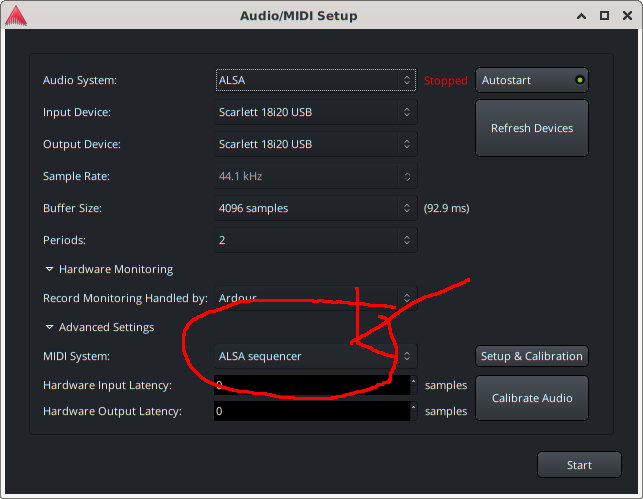Hi, I clarify that I normally use ardour with ALSA, I don’t use pipewire for sound production, but sometimes I’m interested in connecting ardour with other applications on the system.
I use the “solution” of the lsp plugin sporadically when I connect online with a friend (with zoom) who travels frequently and who usually only has a laptop, I record a reference and he listens to the output of ardour to see if the idea convinces him and from there we develop the idea.
I do it this way so as not to have to make configuration changes in ardour because although I can use it with the pw-jack option in principle it works well but it is not a configuration that I can repeat quickly, repeatably and stably, at least with my knowledge.
I know there are other ways to connect ardour to the rest of the PC’s sound system. In fact, before pipewire and pulseaudio, jackctl was used (and I’ve played around with it a lot but it wasn’t very comfortable or easy to use at times), but today, for something sporadic and quick, the lsp plugin is useful to me.
With the plugin I mentioned before, ardour works with alsa, while these plugins send is working with pipewire and return is inside ardour receiving the signal.
It’s a better option than using a cable connecting the output of the motherboard’s audio card to the input of the audio card used with ardour (with ALSA).
Paul, if the plugin question is for me, I know there are other ways. I do it this way simply because it is something quick and I don’t have to change anything in ardour. For the moment, given something specific, I haven’t started to investigate how to do it in a more “adequate” way or better in terms of audio quality.
In any case, what would be your option today to connect ardour (with alsa) with another program? How was it done before (and is it still done, whoever has it configured like that), with jackctl? With certain lines in the console?
And triplet, I have intervened in the conversation because you asked how to communicate ardour with the system sound. I now do it this way, but not for music production.
My system, like some (not all), today comes with pipewire. In the past I used jcakctl, but it was a bit cumbersome at times and not always stable. Today, pipewire simply works, but if you use ardour with ALSA, you have to do it another way.
There are a few ardour users who occasionally need to connect ardour to the system sound and not all of them get pw-jack working, my approach is using the lsp plugin.
But for something more serious and complex, I would like to know how to communicate ardour with other programs apart from the pw-jack option, and keeping pipewire in the system, in a simple and stable way.
greetings