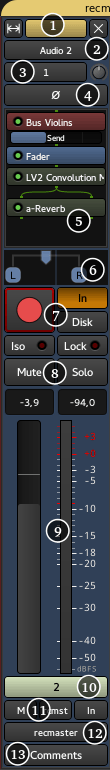when i record my first track audio track 1 everything works after when i add audio track i have no sound i heard my first track but i can not record on audio track 2
why i cant record more than 1 track i d ont understand
stuck on my 1 lesson for long time now i try ins button ? not the good answer how to add track for playing instrument over instrument
Is recording not available on second track or does it record silence?
-
If recording is not available, you probably added an audio bus instead of an audio track.
-
If it records silence, your track input might be incorrect. When you add an audio track Ardour will connect an new input automatically. Your first track will connect with 1st input of your audio interface, second track will automatically connect to the second input.
You can change the track input by clicking on the button 3 of your track mixer strip:
Alternatively you can open the routing grid with Alt+P to change the input of your track.
Sounds like you haven’t patched the input to the track for the second track.
See #3 here: The Ardour Manual
And ninja’d:)
Seablade
Thank you everything looks working fine now
I have an other question
When I use patch I see my keyboard and all midi device
But when I try to use it I don’t know how to start the process
I can not use midi at all because I don’t know how it’s works
If you have any explanation I Will appreciate this
merci mon ami c est très gentil de votre part
My first step on music. At 60 yrs
En fait le MIDI est un protocole qui ne fait pas de son de lui même. C’est comme une partition très détaillée qui décrit la manière dont vous jouez sur votre clavier: quelle note est enfoncée / relachée, avec quelle vélocité…
Le clavier va donc envoyer des signaux MIDI que vous pouvez rediriger vers un instrument qui saura interpreter ces signaux et générer du son. Cet instrument peut être un synthétiseur ou un sampleur par exemple, aussi bien physiques que virtuels. Il est aussi possible de programmer les signaux MIDI à la main comme on écrit une partition ou encore de les enregistrer en les jouant sur un clavier.
Pour une explication très complète du MIDI dans Ardour je vous conseille cette vidéo en anglais: Ardour MIDI Masterclass 1.0 - YouTube
La description sous la vidéo contient les différents sujets abordés avec leur temps.
Merci de m aider ca fait des annees que je croupis a la meme place
si je peux avancer un peu ca va etre deja une victoire en soi
merci encore
Apprendre à utiliser Ardour et enregistrer de la musique prend du temps, mais c’est aussi très gratifiant. Ne vous découragez pas!
As my French is worse than my Spanish, I am just going to assume you got an answer at this point:)
Sorry I thought it would be clearer ^^
It should be fine for the moment!
This topic was automatically closed 91 days after the last reply. New replies are no longer allowed.