Hey,
is there a way to add multiple automations for example of a synthesizer.
I can add multiple plugins at once via the plugin manager. Does something similar exist for automations? So far I add them individual via the automation-button.
Hey,
is there a way to add multiple automations for example of a synthesizer.
I can add multiple plugins at once via the plugin manager. Does something similar exist for automations? So far I add them individual via the automation-button.
I don’t quote understand what. Could you rephrase that question?
Do you want to show automation lanes of many plugins directly?
Do you want to change automation-mode (Manual > Play/Touch) of multiple controls at the same time?
Do you want to add automation events to many lanes at the same time?
What is the eventual goal that you want to accomplish?
I just want to add multiple automation lanes to a track, i.e. adding cutoff, filter blend and volume automation.
At the moment i add each automation lane individually using the track’s automation button.
Is there a way to add them all together at once?
I think I understand the question…) Do you mean the possibility to “pin” the automation list during selection few parameters? As far as I know there’s no such possibility. But this could be a good feature request:
It’s not a bad idea, but it turns the list from a menu into a dialog (you can’t get “stay open” behavior from a normal menu - it is shown to allow the user to make a single selection). That means that it’s not a trivial change to make. Doesn’t mean it’s not a good idea, but it’s not one of those we can just do in 10 minutes now that the idea has been made clear.
Thanks Paul for a comment! Clarity for greedy users))) “Show Automation Lane on Touch” - powerful time saving alternative.
Yes, this is what i meant. Adding multiple automation lanes with few clicks instead of diving for each into sub menus.
@ .again Using “Show Automation Lane on Touch” feature you can simply touch any plugin’s controller and begin to draw. In any case you need to draw parameters one by one… But, yes, your way that you’re searching - is the fastest for skilled user, as I can think (when few automation tracks are already opened - no need to find them in sub menu or in plugin - just begin to draw).
BUT!! I’ve just found the another alternative way:
Ardour can save the track template. Besides the bundle of plugins it saves used automation tracks!! So you can make a nominal track:
Add desired plugins.
Open “one by one” desired automation tracks.
Draw at least one point and set it to default value in every opened automation track:
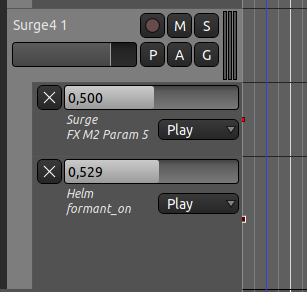
Open context menu clicking the button with the name of the track with RMB and “Save As Template…”:
Next time you add a track - find the template in the addition of the list:
When the track is added - all the automation will be perfectly opened with the desired saved default values (if not opened: use the “Show Existing Automation” function of the automation button)
P.S. I used the Ardour 6.6.148 (Nightly Build), Ubuntu 20.04.2 for testing. Suppose it’s the same for other A6.xx
Just here to add a voice in support of this request.
thanks for the hint with “show automation lane on touch” in the edit menu  it seems to be handy. And definitely going to have another look into track/bus templates.
it seems to be handy. And definitely going to have another look into track/bus templates.
There is a related preference in “Editor Behavior”:
“Automation edit cancels auto hide” When enabled automatically displayed automation lanes remain visible if events are added to the lane.
So you can dynamically build the list on the fly.
PS. Copying plugins (or their state) via drag/drop in the mixer also copies automation (and visibility of non-empy lanes).
thanks. i will check this out as well.
This topic was automatically closed 91 days after the last reply. New replies are no longer allowed.