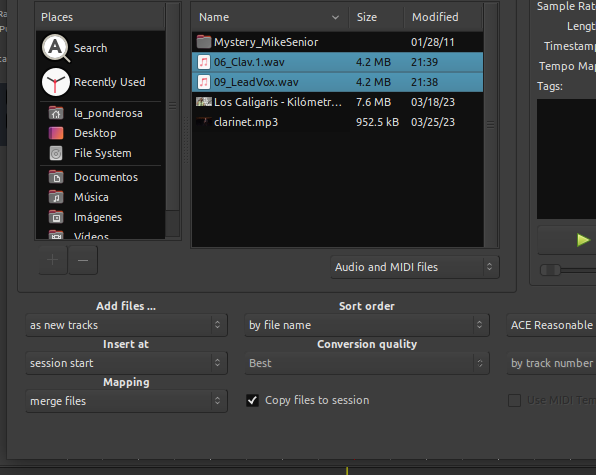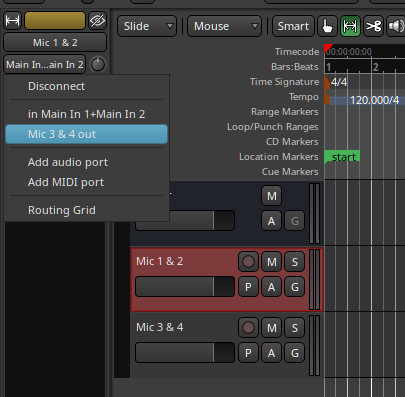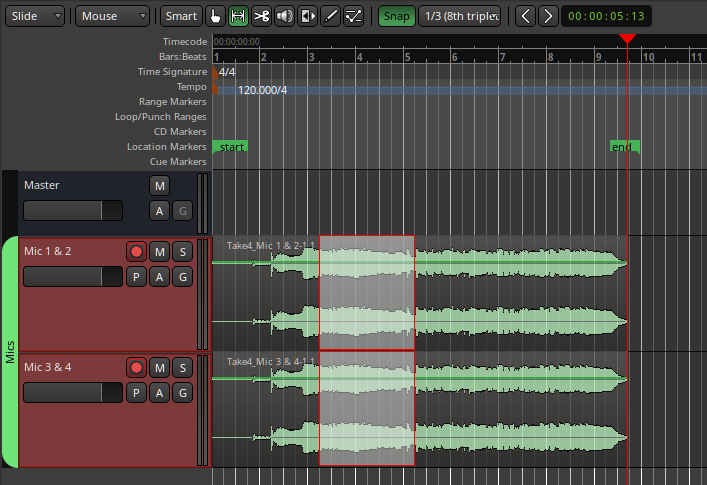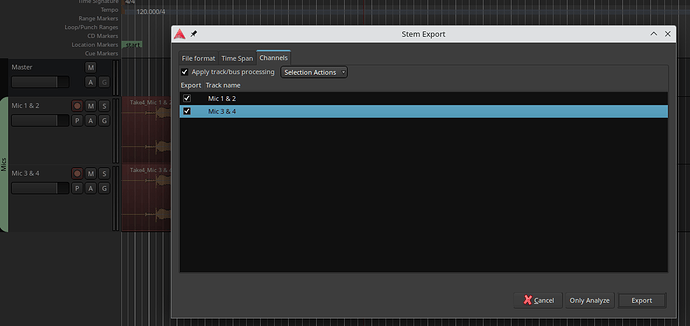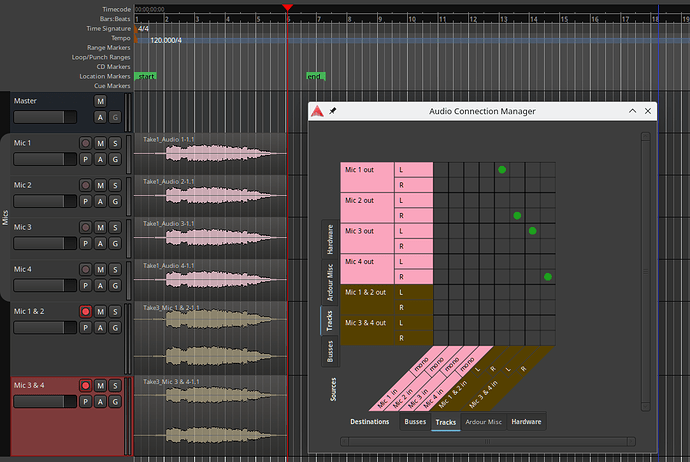Hi Keith.
Thanks for the comprehensive answer.
Sorry for my English, being not my mother’s tonque.
-, presumably you place each mic on a separate mono track, arm them all at once, and then hit record to record all tracks at once?
-And the same for each take?
Yes, you are right.
-What do you mean by “make stereo”? Are you mixing them down to a stereo track?
Yes, im mixing the resulting 4 mono tracks to 2x stereo tracks. In Audacity, I click “make stereo track”, 2 times, that’s it. I need to do some adjustments wit those 2 stereo tracks, like balance, levels, sometimes I need to export a region to iZotope rx for repair. Again, it’s much more esier to deal with 2 stereo tracks than with 4 mono.
In Ardour, its not the matter of 1 click, I need to do substancially more, if any; by the way, I have not figured out how to do it in a simple way. Yes, without
-you can’t do directly in Ardour, in a single application, without exporting the files, without having to import them into another application, without having to re-save the result to a separate file.
Yes, but you’ve not written how exactly do I do that, please?
Then. Yes, i can do an assembly in Ardour, but were is the comprehensive crossfadeeditor? Sometimes somebody needs it. I need it. I’m doing classical music and need to hear that stuff.
Ok, we can leave without 4-point edit, that’s standard in video cut programms already, but why not use it in audio?
There’s not only the points, but some more. And even my old Sequoia is an industrial standard. The percentage of users with Ardour is less than that with a program, that can 4-point and have a good fadeeditor. I like open source, but need some nonexistent there features for work.
Sorry, if I was too harsh.
Thanks again,
Vadim.