Hi,
I have a 100% level of DSP on the top right corner of Ardour.
I work on a laptop and an Univeral Audio Volt 2 external sound card.
Is this 100% concerning my laptop or the Volt 2?
And what can I do? The sound crackles…
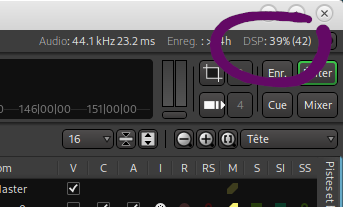
Hi,
I have a 100% level of DSP on the top right corner of Ardour.
I work on a laptop and an Univeral Audio Volt 2 external sound card.
Is this 100% concerning my laptop or the Volt 2?
And what can I do? The sound crackles…
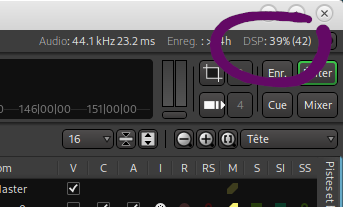
What that means is that Ardour used up at least 100% of the time available to it to process audio for each buffer. This is not quite the same as 100% CPU but could be related to how heavily loaded your CPU is, but could also be other issues such as a plugin taking to long to process, etc.
So the question is, what is causing your max DSP usage. In the meantime you can try increasing your buffer size, which gives a longer period of time to process audio available to Ardour.
Seablade
Maybe try a different USB port?
Avoid any hubs and always directly directly/exclusively connect the soundcard to a given USB bus.
Are you using GNU/Linux? use rtirq to prioritize the soundcard
(sudo apt install rtirq-init).
Thanks,
I have this message when I run Ardour :
WARNING: Your system limits the maximum amount an application can block.
This may cause Ardour to run out of memory before your system runs out of memory.
You can check the memory limit with "ulimit -l" and it is usually controlled by /etc/security/limits.conf.
And :
root@k0:~# ulimit -l
2022020
Is any relationship with my DSP use ?
no, not unless your system is low on memory and starts swapping out RAM to disk.
Hi,
I installed rtirq-init, but I found only few information about, especially https://github.com/rncbc/rtirq.
This one tells about /usr/sbin/rtirq but I have /etc/init.d/rtirq.
root@k0:~# dpkg -L rtirq-init
/.
/etc
/etc/default
/etc/default/rtirq
/etc/init.d
/etc/init.d/rtirq
/usr
/usr/share
/usr/share/doc
/usr/share/doc/rtirq-init
/usr/share/doc/rtirq-init/changelog.Debian.gz
/usr/share/doc/rtirq-init/copyright
Have I to follow the https://github.com/rncbc/rtirq instructions despite everything ?
In Debian based systems the rtirq script is placed in the /etc/init.d/ directory. So just call it from there.
This is an excerpt from a post of mine on Linuxmusicians.com that provides some information about using rtirq. The commands work for Debian 12 but likely work with other systemd distros.
A step I find to be crucial that seems often overlooked in forum threads and setup guides is configuring the rtirq script to prioritize your particular sound card. By default, it prioritizes a computer’s internal sound card over a USB device, so merely installing it will not provide the best results if you are using a USB audio interface. The simplest way to configure this is to follow the steps below. Using the name “snd-usb” has not worked properly for me in a couple situations, but “usb” has always worked, so I consider it a better default name when using a USB audio interface. Another name I have used in place of “snd-usb” is “xhci_hcd”, but it takes a bit of investigation to understand if using “usb” has any drawbacks and whether or not another name provides any benefits. The commands “lsusb -t” and “cat /proc/interrupts” are good places to look for potential naming options, and “sudo systemctl status rtirq” can provide some insight on whether or not a particular name works after it is saved and the script is restarted. Keep in mind, this configuration is useless if “threadirqs” is not added to the kernel’s boot parameters.
Open a terminal and type:
sudo nano /etc/default/rtirq
Change this line:
RTIRQ_NAME_LIST=“snd snd-usb i8042”
To look like this:
RTIRQ_NAME_LIST=“usb”
Restart the rtirq script:
sudo systemctl restart rtirq
These instructions assumed the user was familiar with editing config files using nano, along with basic systemd usage, because the original poster had already demonstrated some Linux configuration knowledge in that thread. If you want more details, let me know. I could share some naming examples and how I came to choose them using a couple USB audio interfaces and machines I own. Perhaps someone else points out a better method after seeing how I do it, which is something I’d also appreciate, but I don’t want to spend time putting a detailed post together if there isn’t interest from those reading this topic.
Hi,
I just installed rtirq-init package ![]()
I wonder : is there a place where all the useful perfomance settings/packages for ardour on linux are explained? (I already know the scaling governor setting, but not this one)
I use an Universal Audio Volt 1 on a laptop on debian 12, and to prevent this kind of 100% DSP level (which can occurs when I use too much plugins) or a very high level of xruns and sound crackling, I use this script ( scaling governor setting) :
sudo echo performance | sudo tee /sys/devices/system/cpu/cpu*/cpufreq/scaling_governor
cat /sys/devices/system/cpu/cpu*/cpufreq/scaling_governor
So if the rtirq isn’t enough, you could try this too ![]()
Ardour: The Ardour Manual - Ardour Configuration
Linux in general: System configuration [Linux-Sound]
This topic was automatically closed 28 days after the last reply. New replies are no longer allowed.