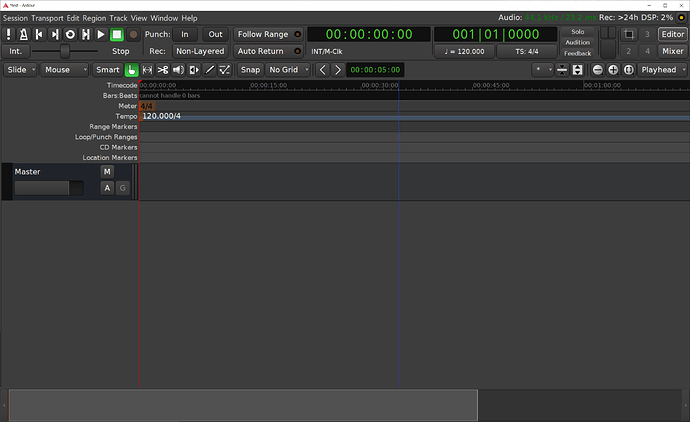I moved one step forward (I configured including --keepflags --libjack=weak). It still gives the missing descriptor error in ardourcp.dll, but it seems to load the audio backends now, and proceed.
As I am hand-picking each dll, to see which one is really required, and I see the errors of missing libraries when I launch ardour, I was at a point where the exe was giving no error, but maybe some other required dll was still missing. After I added the libusb dll, it seems that the backends could be loaded.
The error I get now, supposedly, is also due to something missing. I saw that clearlooks underwent changes… maybe you can point me out.
F:\a\usr\src\ardour6\bin>Ardour6.0.pre0.3103 (built using 6.0-pre0-3103-gb942eecc9c and GCC version 9.2.0)
Ardour: [INFO]: QPC timer microseconds per tick: 0.1
Ardour: [INFO]: MMCSS Initialized
Ardour: [INFO]: Your system is configured to limit Ardour to 2048 open files
Ardour: [INFO]: Loading system configuration file F:\a\usr\src\ardour6\share\ardour6\system_config
Ardour: [INFO]: CPU vendor: AuthenticAMD
Ardour: [INFO]: AVX-capable processor
Ardour: [INFO]: CPU brand: AMD Ryzen 9 3950X 16-Core Processor
Ardour: [INFO]: No H/W specific optimizations in use
Ardour: [ERROR]: ControlProtocolManager: module “F:\a\usr\src\ardour6\lib\ardour6\surfaces\ardourcp.dll” has no descriptor function.
Ardour: [ERROR]: ‘protocol_descriptor’: The specified procedure could not be found.
Ardour: [INFO]: Loading default ui configuration file F:\a\usr\src\ardour6\share\ardour6\default_ui_config
Ardour: [INFO]: Loading user ui configuration file C:\Users\phantom\AppData\Local\Ardour6\ui_config
Ardour: [INFO]: Loading color file F:\a\usr\src\ardour6\share\ardour6\themes\dark-ardour.colors
Ardour: [INFO]: Loading ui configuration file F:\a\usr\src\ardour6\share\ardour6\clearlooks.rc
(ardour-6.0.pre0.3103.exe:2528): Gtk-WARNING **: 05:46:00.137: Unable to locate theme engine in module_path: “clearlooks”,
(ardour-6.0.pre0.3103.exe:2528): Gtk-WARNING **: 05:46:00.153: Unable to locate theme engine in module_path: “clearlooks”,
Ardour: [INFO]: Loading bindings from F:\a\usr\src\ardour6\share\ardour6\ardour.keys
Loading ui configuration file F:\a\usr\src\ardour6\share\ardour6\clearlooks.rc
(ardour-6.0.pre0.3103.exe:2528): Gtk-WARNING **: 05:46:00.168: Unable to locate theme engine in module_path: “clearlooks”,
(ardour-6.0.pre0.3103.exe:2528): Gtk-WARNING **: 05:46:00.168: Unable to locate theme engine in module_path: “clearlooks”,
terminate called after throwing an instance of ‘failed_constructor’
what(): failed constructor
Ardour now ends with that error, no other message whatsover.