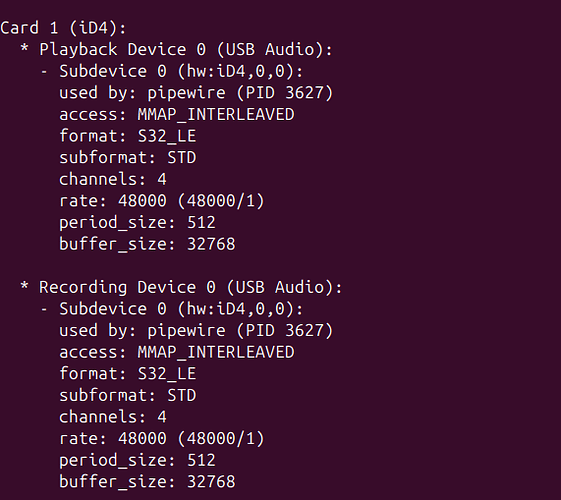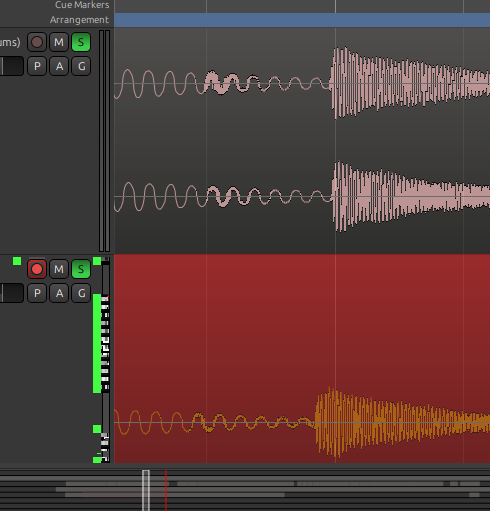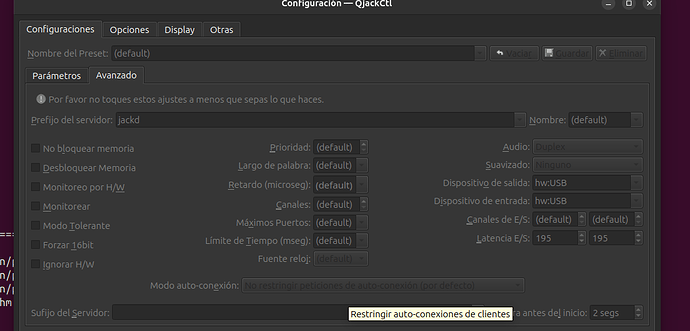Hi there I have a problem with Pipewire, latency and compensation.
I have seen several threads about this but some of them are too old. In my case, I dont want to minimize latency… I use 48000 Hz and a 1024 buffersize to prevent xruns.
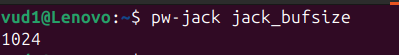
In ardour seems to be configurated fine:
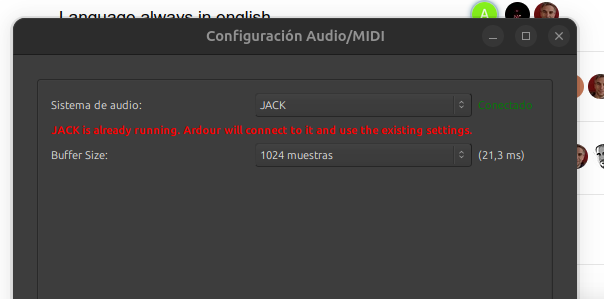

If I launch the Rober Gareus Script (Trouble with latency (compensation) and pipewire - #4 by x42) I see this:
Everything works fine, but when I record a track, there is excessive audio latency compensation (I did this test by physically connecting the output audio interface to an input audio interface with a cable):
With the same cable connection I launched jack_iodelay and get this params:
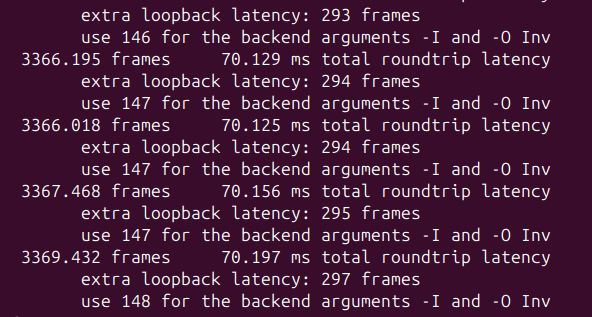
My question is… where must I set the latency compensation value (148) in order to have a better latency compensation in ardour? In the Ardour audio config window I havent any fields for I/O Latency compensations (It only appears when I set Alsa as Backend… but not appears with Jack as backend).
I was checking the qjackctl config interface, but the latency compesation options are disabled:
Any Idea?
Thanks!