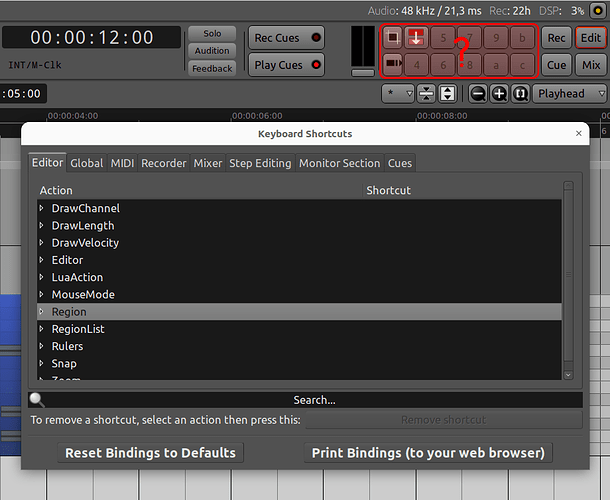Hello, everybody!
Is there a way to combine multiple commands to one shortcut?
For example there’s a command: “Set Range to Selected Regions” and another: “Consolidate” - I’d like to run them by one shortcut.
You must make a Lua script for this, but it’s easy!
Example here:
https://forum.harrisonconsoles.com/thread-4332.html
Once you have the script you can launch it from one of the action buttons in the top-right, and from there they are assignable to a shortcut I think.
Hello, Ben! Very cool possibilities!! Thank you!
The Set Range to Selected Regions command is working well in your example script (this command can be done with the “set-selection-from-region” in your list of available shortcuts).
But I can’t find a “Consolidate”. May be this is under another name?
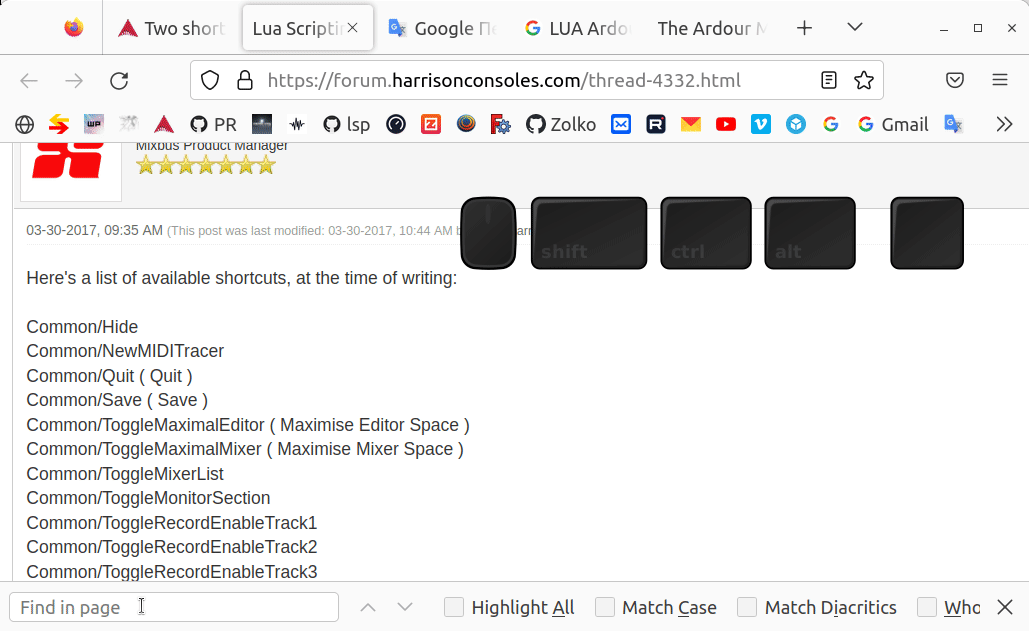
I’ve just tried to unravel a combination, but no access:
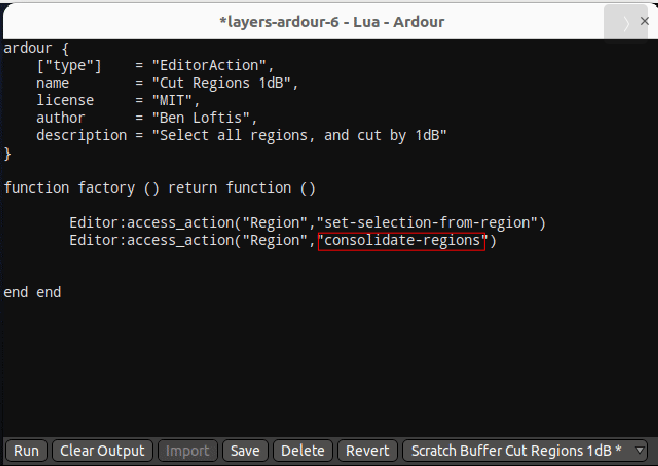
!Thanks!
Perhaps this:
Editor:access_action("Editor", "editor-consolidate")
If you use the Keyboard Shortcuts window’s Print Bindings button, the commands are shown in the lower section of the page. For example:
Editor/editor-consolidate ( Consolidate Range )
Superrr!! @ johndev
Thanx!!
I’ve made a script GitHub - cooltehno/ardour-cooltehno-lua
Thank you people!! Community power!! ![]()
PS/ works only with Ardour 7 (6.9 - has no action for script)
@BenLoftis @x42 or anybody,
I can’t find anything to assign a shortcut for my script knobs? Is is possible?
Move the selection two up in your screenshot to “LuaAction”, then expand the tree there.
Brilliant, Robin! Thank you! Your program can do everything! :))
EDIT: Now I’ve made a new topic: MIDI Glue LUA script
This topic was automatically closed 91 days after the last reply. New replies are no longer allowed.